Work for the Company never ceases, even when it absolutely should. Selling scrap to eke out a profit isn’t for the faint-hearted, especially when you have to do so on creepy moons populated by even creepier monsters. Unsurprisingly, everything is a bit easier (and funnier) with some friends along for the ride. Whether you’re tracking down scrap together or using your friends as bait, having a few more bodies is a good idea. Lethal Company is already multiplayer by default, but you can mod it to increase the player count even further. Here’s how to mod Lethal Company and install the Bigger Lobby mod to make this terrifying horror game even wilder.
How To Mod Lethal Company (Bigger Lobby Mod)
(Updated on August 9, 2024 – updated links and formatting)
| Required Links |
| BepInEx |
| BiggerLobby |
| LC API |
Modding games can be tricky, but Lethal Company makes installing the Bigger Lobby mod an easy process. There are a number of steps, but none of them are particularly difficult as long as you pay attention. The three links listed above contain everything you need to get started before you jump into the game. Note that every person needs to have this mod installed for it to function properly.

- 1. Follow the BepInEx link above and download the file called “BepInEx_x64_5.4.22.0.zip.”
- 2. Follow the BiggerLobby link above and click “Manual Download.”
- 3. Follow the LC API link above and click “Manual Download.”
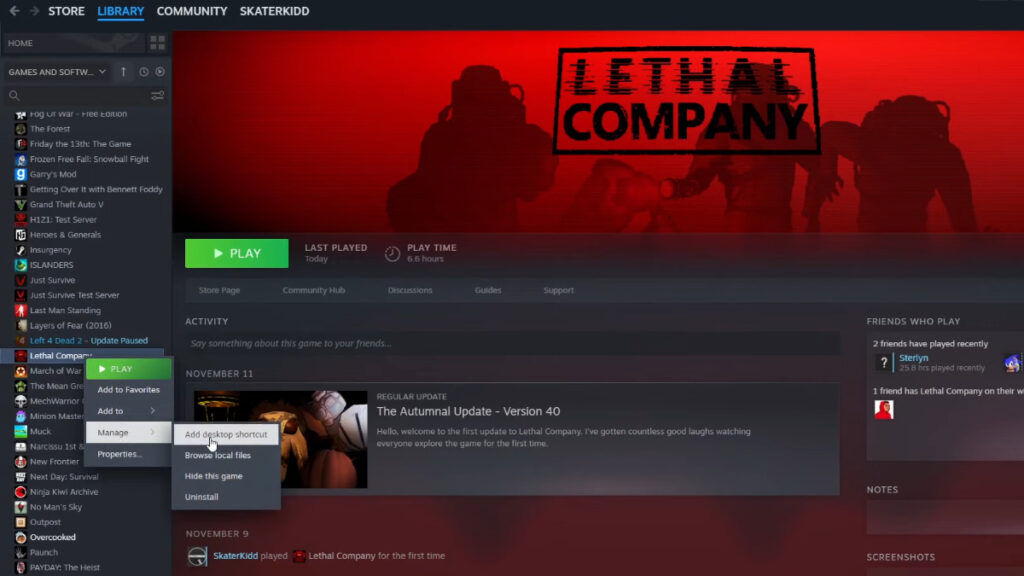
- 4. Once you have the necessary files, open your Steam library and right-click on Lethal Company.
- 5. Go to “Manage” and then to “Browse Local Files.”
- 6. Go to your PC’s “Downloads” section and select the three files you just downloaded from the BepInEx, BiggerLobby, and LC API links.
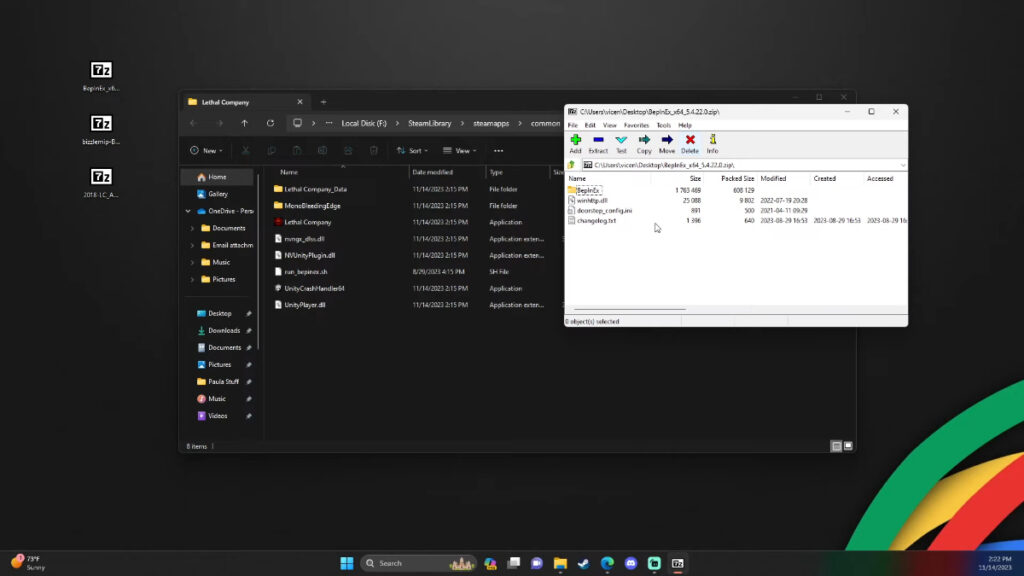
- 7. Open the BepInEx file using 7Zip, WinRAR, or your choice of appropriate software. Highlight all of the objects within and move them to your Lethal Company folder.
- 8. Open the BiggerLobby file using the same method. Go into the BepInEx folder within it, highlight “Plugins” and “Bundles,” and move them both into the BepInEx folder within your Lethal Company folder.
- 9. Open the “Plugins” folder that you just moved. Open the LC API file using 7Zip or WinRAR as described above. Open the “BepInEx” folder contained within the LC API and then open the “Plugins” file contained within it.
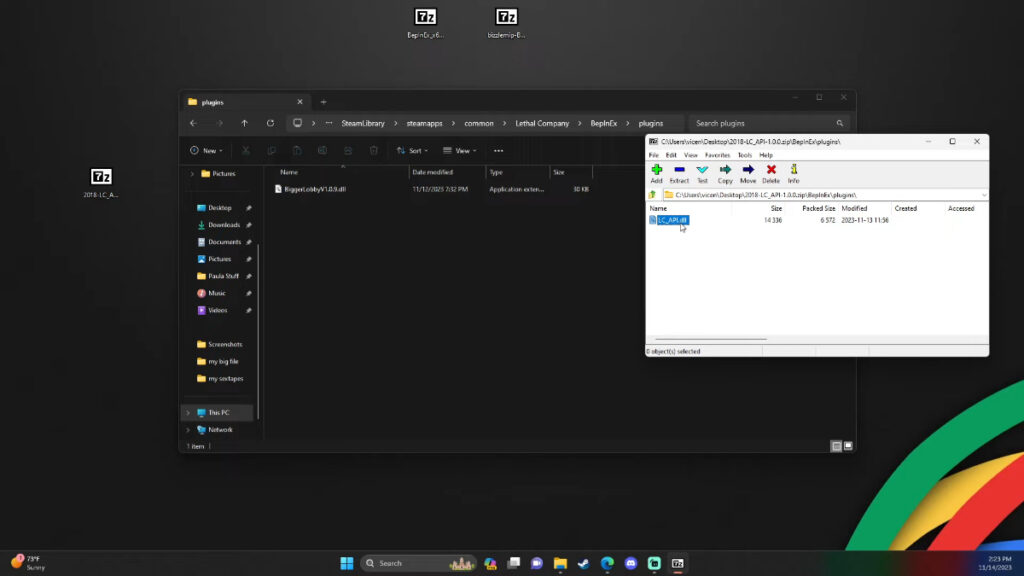
- 10. Move the “LC_API.dll” file into the “Plugins” folder within “BepInEx” in your Lethal Company folder.
Launch the Game
Installation of the Bigger Lobby mod in Lethal Company is done, so it’s time to play the game. When you launch the game, you should see “Mod” displayed on the bottom-left corner of the screen if your mod installation is functioning correctly. You’re now all set to join or host a game online as normal. With Bigger Lobby installed you can have up to 20 players in the game at once. Just be careful not to get eaten by any monsters while you’re having a party on the moon.







