Skip To...
Whenever a new expansion with a whole campaign start in Destiny 2, like The Final Shape, we have the option to play on normal difficulty or we can kick it up a notch and try out Legendary. Legendary, however, isn’t for the feint of heart and should really be played if you know what you’re doing. Legendary, as its name suggests, presents quite a challenge, and you’ll face much harder missions and combatants. If you think you’re up for the task, let’s talk about how to start the legendary campaign, and even how to switch to it if you want to ramp up the difficulty a few missions in.
How To Select the Legendary Campaign
When you first start up Destiny 2 after being sure that The Final Shape update is downloaded, you’ll jump right into cutscenes that will give you an idea of what’s going on in the campaign as the final battle with the Witness draws near.
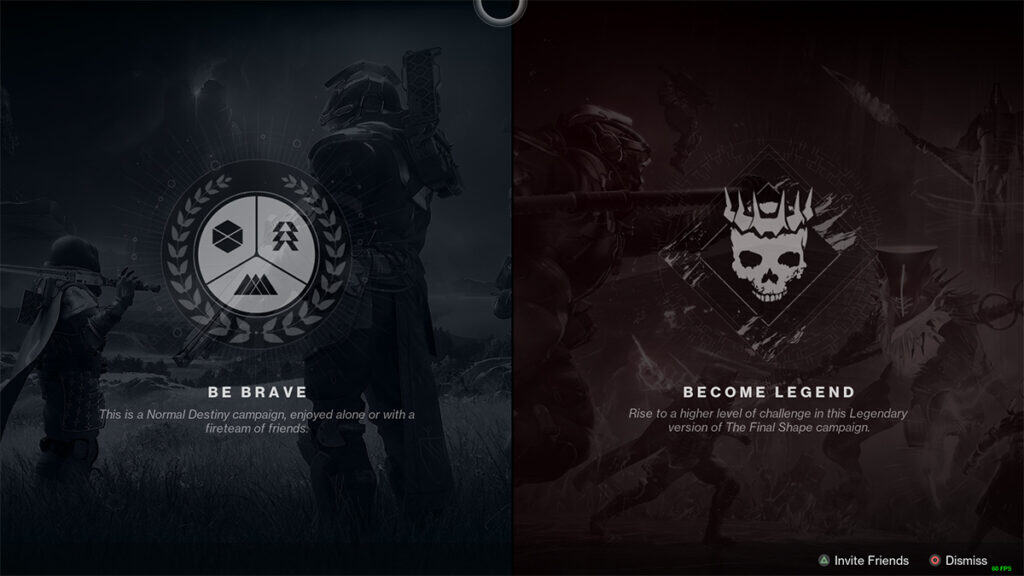
After the cutscenes have concluded and you’re ready to jump into the campaign, you’ll see a screen that gives you the option to “Be Brave” or “Become Legend.” If you’re looking for Legendary difficulty, choose the Become Legend option.
How To Switch To the Legendary Campaign
If you started The Final Shape’s campaign on normal difficulty and you feel like you can handle Legendary difficulty, don’t worry. You can still switch after you’ve started.
- Head into the Destinations tab in your Director.
- Select the Pale Heart (the massive new node in the center of the Destinations tab).
- On the right-hand side of the Pale Heart of the Traveler map, search for the Replayable Missions.
- Select the Legendary Campaign and replay the campaign on Legend difficulty.
Destiny 2 is now available on PC,







