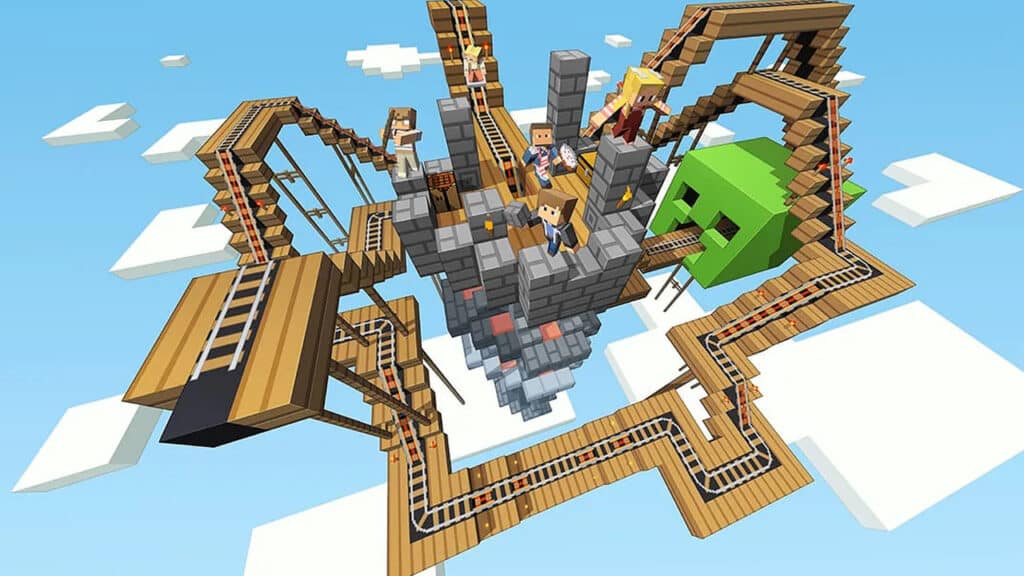As a Bedrock user, you might encounter a common error when returning to your Minecraft Realm after an update that states your server is “outdated.” Many players will likely attest to seeing this vexing screen, which claims that they must wait a “Pending Update” of 48 hours. Casual Bedrock users with access to other games might prefer to simply pass the time until the pending issues are resolved. However, such a problem can be quite annoying, especially if you have a planned time to get into the server with your friends.
Updating a Minecraft Bedrock Realm’s Outdated Server

Fortunately, the process of updating your Bedrock Realm’s outdated server in Minecraft Bedrock is simple. You need to open the World you’d like to play on first in singleplayer mode. This updates the World, removing the wait for a pending update. Afterward, replace your Realm with the same singleplayer World to have it update the server to the current version.
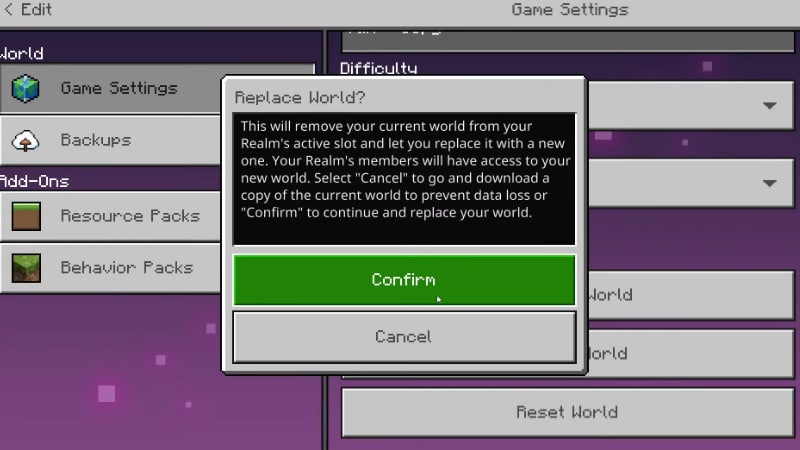
Here is a step-by-step procedure for updating the outdated server of your Realm in Minecraft Bedrock:
- Open the Realms Menu to view the tab for the World you want to enter.
- Select the “pencil icon” next to the Realm’s name, opening the Edit Menu.
- Select the World again to reveal a green button labeled “Edit World.”
- In the World Settings, scroll down until you find “Download World,” which typically sits below the “Activate Cheats” toggle.
- After downloading the World from the Realm, enter the World to access its updated version.
- Leave the World and return to the Edit World Menu mentioned in Step 3.
- Scroll down to the World Settings again, but this time, select Replace World.
- Choose the updated World you just left and wait for the game to export the updated version of your Minecraft Bedrock Realm.
- Once the exporting is complete, you should be able to enter your Realm normally like before.
If you are afraid this procedure might mess up elements of your save file, consider creating/downloading a backup copy just in case you run into any hiccups along the way.
Minecraft is available on PC, PlayStation 4, PlayStation 5,