Skip To...
Let’s face it: Baldur’s Gate 3 can get dark. If you don’t have a character who can see through it all with Darkvision, then you can easily become lost. Thankfully, there are a few ways to light up your path. One of the best ways to do so is with a torch. It seems like a straightforward light source, but it’s just as easy to feel confused about the torch in Baldur’s Gate 3. That’s why we’ll tackle everything there is to know about torches in the game.
Where To Find a Torch

Finding a torch is a walk in the park, as torches are plentiful throughout the land. Dungeons are an excellent way to find one, but you can check any loot, chests, etc. One thing to remember is that torches have no durability rating. So, they should never break down. The torch you start with in Act 1 of Baldur’s Gate 3 can make it with you until the final Act.
Lighting the Torch
Once you do equip a torch, you must use the Dip bonus action to light it. You can do so on any open flame like a campfire. Beyond that, you can set your lit torch down and use the Dip action with one of your weapons to light that aflame instead.
Using a Torch in Baldur’s Gate 3 – Keyboard/Mouse
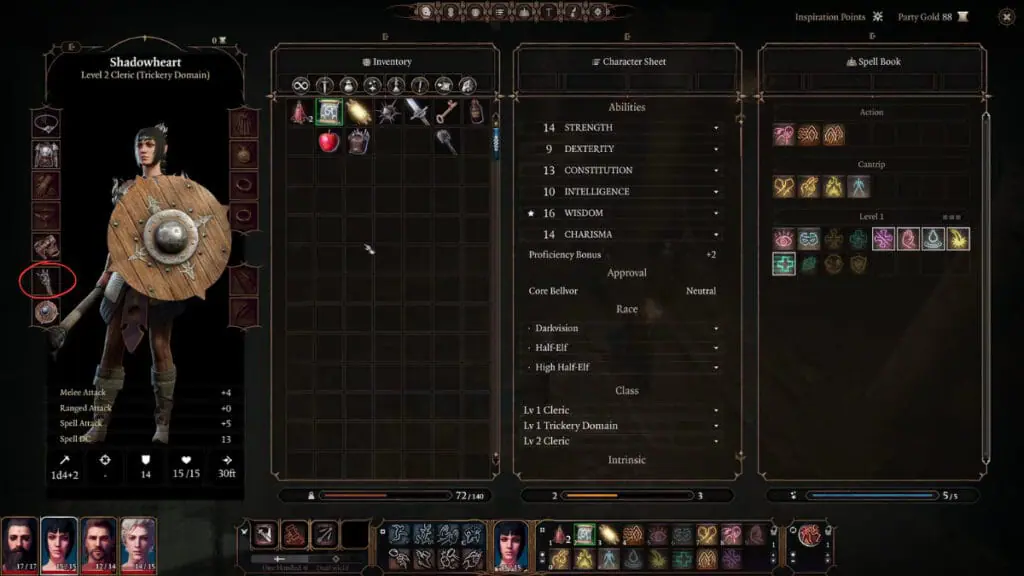
If you’re playing with a keyboard and mouse, your torch must be in your Light Source slot. Otherwise, the quick key won’t work how you want it to. You can return to the game when you select the torch as the Light Source in Baldur’s Gate 3.
Now, you should notice a lit-up button by your character portrait. If you click it, you will swap your active weapon for the torch.
Using a Torch in Baldur’s Gate 3 – Controller
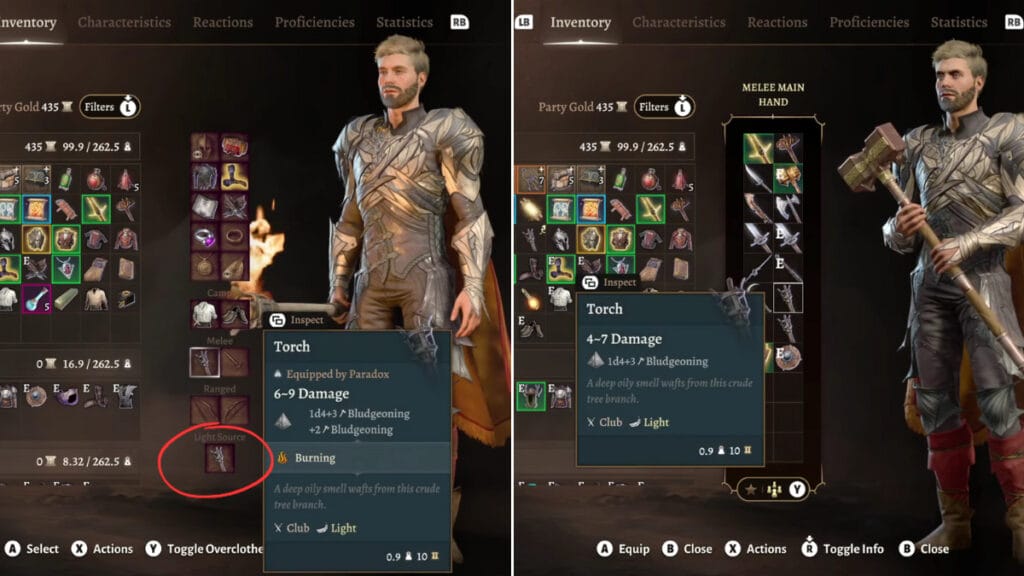
To use a torch with a controller, the steps for keyboard and mouse are quite the same. You’ll need to ensure your torch is in the Light Source slot in your inventory. As long as it is, all that’s needed from you is to equip it. Hold Up on the D-pad. Doing so will allow for an immediate switch of the torch.
Using a torch is much easier than it appears once you learn exactly how to equip and dip it. Although you can get by owning only one torch, they’re not hard to find in every Act. Make sure that you don’t try to give the torch to a character who two-hands it, as they’ll have no way to equip their weapon with the torch.
Baldur’s Gate 3 is available on PC, PlayStation, and







