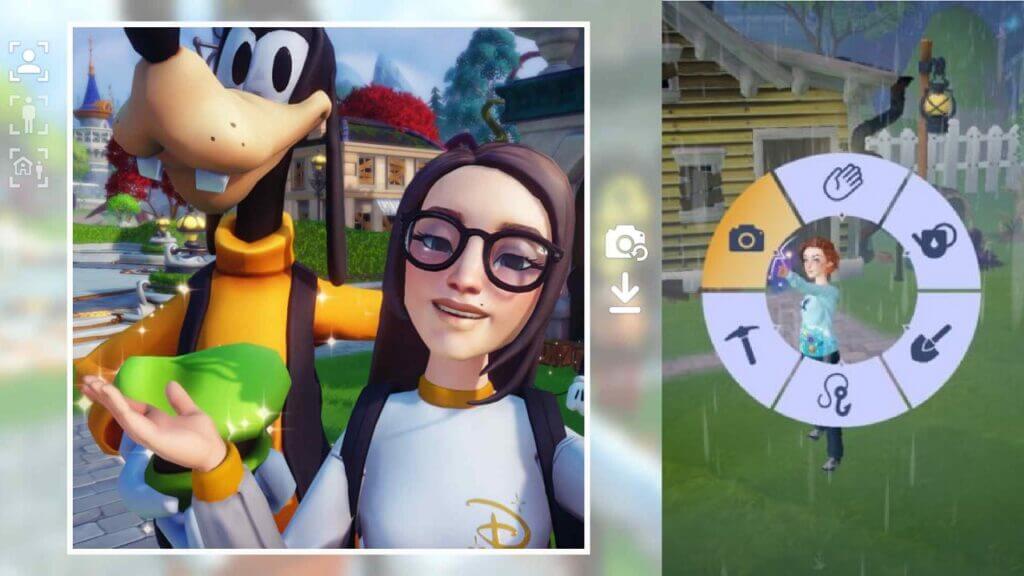Disney Dreamlight Valley has become of the most popular games of 2022 even though it is still in Early Access mode. Players can spend time with some of the most wonderful and amazing Disney characters, do tasks for them, and help them out. One of the cool features of Disney Dreamlight Valley is the photo mode that you can use to take selfies with people and save your memories as pictures. Lately, the Photo Mode has been improved, and here is how to use the improved Photo Mode in Disney Dreamlight Valley.
How to Use the Improved Photo Mode in Disney Dreamlight Valley
The Photo Mode of Disney Dreamlight Valley was improved as part of the Scar’s Kingdom update that was released on October 19. As part of this update, many things were improved and new items and quests were added to the game.
Among the many new things, the old mechanisms and items were also improved. Among them is the Photo Mode of the game. So if you want to use the latest and improved Photo Mode in Disney Dreamlight Valley all you have to do is to update your game.
Related:
Where to Find Vitalys Crystals in Disney Dreamlight Valley
Once the update is installed, check the game’s Photo Mode you should see all the improved aspects of this mechanism. One of the biggest improvements in Photo Mode is that now you have access to make different faces and perform poses for photos.
The other improved aspect of it is the QR Code that you can use to directly send the picture from the game to your smartphone without going through a lot of hassle and editing. You can also save it directly on your platform as well which means you don’t have to worry about the borders in the photo mode as well.
You can also do full-body poses now and add some fun frames while taking pictures. Overall the new improvement indicates that the studio behind Disney Dreamlight Valley is trying to improve the overall experience of the game.
Disney Dreamlight Valley is now available as Early Access for PC, PS4, PS5,