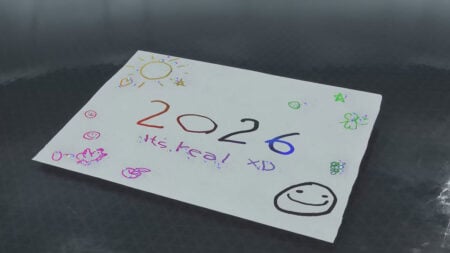Skip To...
The latest entry to the Diablo franchise has proved popular amongst series newcomers and veterans. So much so, in fact, that the server infrastructure is under constant stress. Like many other AAA games, Diablo 4 has often buckled under the weight of its massive player base. This is especially notable given that Diablo 4 is an always-online game, and if they servers are down you simply can’t play. If you’re wondering whether that’s the case at this very moment, let’s explain how to check the Diablo 4 server status.
How To Check the Diablo 4 Server Status
In order the check the game server status to find whether Diablo 4 is down or not, you will have to go straight to the source. That means that you will have to head straight to the official Diablo 4 support page. You will be able to find any server issues or downtimes for scheduled maintenance. You can also find some answers to other questions that may arise during your playtime.
Besides that, if you wish for a more community-like interaction with the developers, you can visit the official Diablo Twitter/X account as well. Any live updates will be communicated over there. You can also interact with the Twitter community managers to ask any questions you may like. Searching the issue in the Twitter trends will also make sure that the issue is not exclusively happening to you.
As of right now, Diablo 4 servers are up and running and will stay that way until the release of Vessel of Hatred on October 7th, 2024 at 4:00 PM PDT. At this time, you will be able to either download or (if you have predownloaded Vessel of Hatred) hop right into the game and start playing.
If you would like to see the server status by using a third-party platform, check out the Diablo DownDetector page. This site is where you’ll be able to both check user outage reports as well as report any issues as well. This website is also a good indicator of whether the game is experiencing some server outages or stability issues.
Local Connection Troubleshooting Tips
If things appear to be just fine on Blizzard’s end, you can follow some troubleshooting steps in order to fix any connectivity issues. Do the following in order to attempt to stabilize your internet connection for a more stable Diablo 4 online experience:
- Restart your internet modem to clear the cache.
- Restart your PC or console. Especially on PC, this could possibly clear some of your bandwidth.
- Close any unnecessary background apps, such as browsers and game launchers especially. These use a lot of resources and can even saturate your bandwidth. This all depends on the quality and speed of your connection.
- Be sure to use an Ethernet connection to ensure maximum connection stability. Always try to do this since Wi-Fi is far more unstable and prone to disconnect suddenly in Diablo 4.
Be sure to check out the official and third-party platforms to know whether Diablo 4 is down or not. Due to the aforementioned always-online nature of the game, securing the stablest of connections is a must. Just be sure to keep everything ready on your side and check any official statements.
Diablo 4 will be available now on PlayStation 5, PlayStation 4,