A lively hood of live service game doesn’t only rely on DLCs and microtransactions, but also server availability. Playing online-only games is great when everything goes as smoothly as Valby’s puddles, but not so much when you can’t even step inside Albion. It’s worse when all of your friends have set aside their precious time for a Void Intercept raid and everyone encounters server issues instead. When you’re having trouble connecting to The First Descendant, you might want to check the server status making sure it’s not down first.
How To Make Sure the First Descendant Server Is Not Down and Confirm the Server Status
1. Look Into or Contact The Game’s Official Support Channels
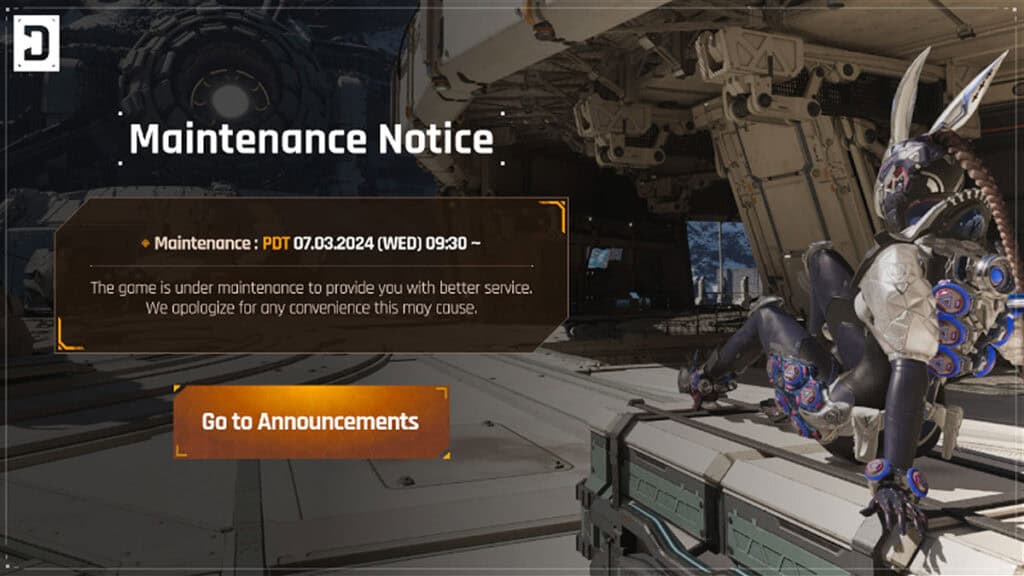
Unfortunately, The First Descendant doesn’t have a dedicated server status page on its website. Nevertheless, the developer team is quick to notice and report any known issues to the community. You can
- The First Descendant server notice page lists all ongoing server issues and upcoming maintenance or other noteworthy news.
- The official Discord server, Steam Forums, and Subreddit lets you chat directly with fellow players and community managers.
- Follow the official X (Twitter) social media account or Facebook page for any latest info and updates.
At the time of writing, Nexon recognized a “game connection” error happening on July 3rd, 2024, affecting PlayStation and Steam users. The First Descendant team said they’re not sure when it will be fixed but follow-ups will be announced as soon as the server status clears. Update: By 14:30 PDT the July 3rd, 2024 server issue has been fixed
If you’re the only one who can’t play the game amongst your circle of friends, then contacting customer service is your best bet. Login to The First Descendant website, access the “Customer Service” tab and open a Support Ticket to detail your issues.
2. Check Your Gaming Platform’s Server Status
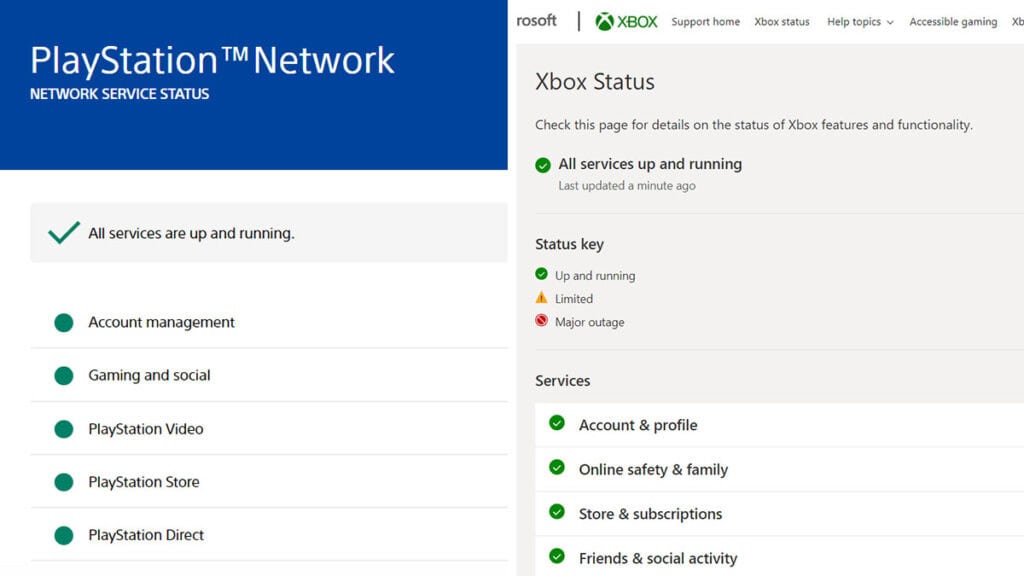
For console owners, don’t forget that your devices’ online connectivity still relies upon PlayStation and
There is a chance that the The First Descendant server status is up and green but the console’s is down.
That’s pretty much how you can investigate the server status of The First Descendant and see if it’s down. It’s less straightforward than Call of Duty or Ubisoft games that have server status live feed. Still considering Nexon’s quick response regarding any connection errors, these channels should be enough for now.







