Ancient City in Minecraft can be said to be the Deep Dark biome’s version of End Cities and Bastion remnants. As part of the 1.19 Wild Update that introduced Mangrove biomes, Frogs, Allays, and the deadly Warden, the underground remains are filled with unknown wonders. While you may be eager to venture through the subterranean ruins, you may not know where to start with finding one. Thankfully, Minecraft Java and Bedrock Editions provide several hints and even commands that should help you locate Ancient City and Deep Dark.
Minecraft: How Can You Locate an Ancient City in Bedrock and Java?
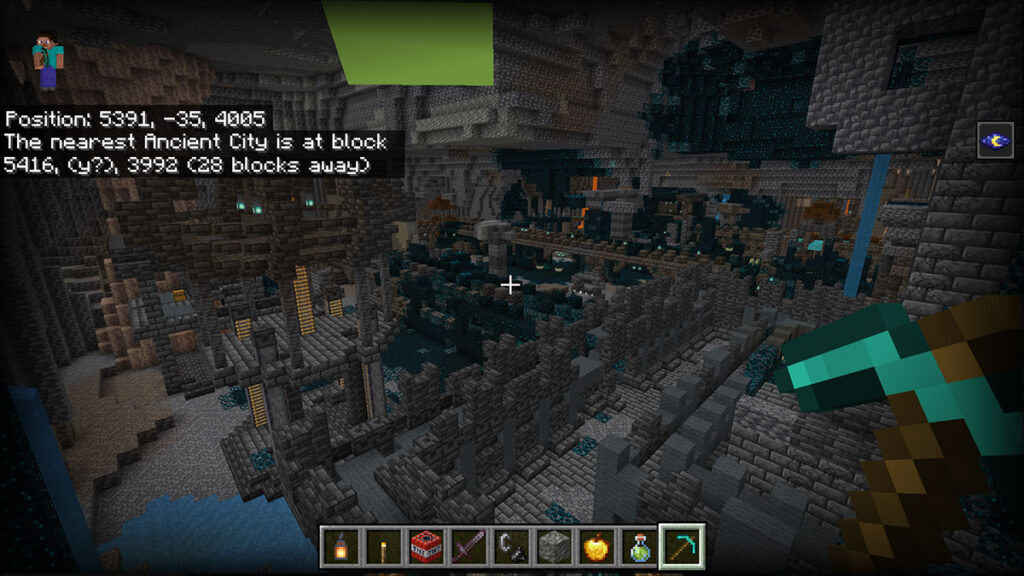
Ancient Cities in Minecraft Java and Bedrock Editions can be found in the Deep Dark biome of the Overworld, around -51 Y coordinate or lower. You will know you’re getting close to the biome when you start seeing Deepslate and Sculk Blocks.
If you have activated Cheats for your Minecraft world though, using Command can help you locate the nearest Ancient City and Deep Dark area. This Command works for both Minecraft Java and Bedrock Editions, simply type in:
- “/locate structure ancient_city” (without quotes) in the chat box.
- Or write “/locate structure deep_dark” and the game will tell you their locations.
- Afterward, use the “/teleport x y z” (without quotes) to directly move to the coordinates.
However, remember that the Deep Dark can only be generated beneath flatter terrains like Peaks, Slopes, Groves, Meadows, Savanna Plateaus, and sometimes below Badlands. The underground biome will never appear below Deserts, Swamps, Rivers, and Oceans.
Once you start seeing regular Sculk Blocks, you can also find Sculk Catalysts, Shriekers, and Sensors. Be careful if you are around those Blocks, though, because you may potentially summon the Warden! If you step on the Shriekers Redstone Block or activate a nearby Sculk Sensor, the Warden will be alerted once. The creepy and very powerful monster will spawn nearby if you have reached three levels of warnings.

Once you’re in a Deep Dark biome, venture around the cave until you start seeing Polished and Chiseled Deepslate Blocks, Soul Lanterns, Basalt, and Candles. These hints indicate that the Deep Dark you are in contains an Ancient City. Since Ancient Cities are very large, often spanning hundreds of blocks, you may need to dig around extensively to discover their full scale.
It’s important to note that not every Deep Dark biome has an Ancient City. If you find a fairly small Deep Dark biome, you will likely not find the city and have to travel to another cave. It is also very dark so always prepare some Torch and Lantern when looking around the area.
As mentioned before, locating the Ancient City areas in Minecraft Bedrock and Java could yield worthwhile bounties. Many of the Blocks featured in them are useful for decorating your base, such as the variants of Deepslate Blocks.
Similarly, you’ll find numerous chests scattered around with powerful loot, ranging from Enchanted Iron and Diamond Gear to Enchanted Books. Ancient City is also the only place where you can find Echo Shard, the material necessary for crafting Recovery Compasses.
Minecraft is available on PC, Android, iOS,







