There’s nothing worse in Minecraft than your wooden home burning down due to an uncontrolled fire. Just like in real life, fires can be difficult to extinguish if you let them get out of control. While chucking buckets of water can help extinguish the blaze, it isn’t exactly fun to have water flowing everywhere after. Thankfully, there’s a quick and easy way to put an end to this fiery problem without dumping an ocean on the countryside. It just requires you to bend the rules of nature (and the game) a bit. Here’s how to turn off fire spread in Minecraft so you don’t turn into the next Human Torch.
Minecraft Fire Spread Guide
(Updated on July 29th, 2024 – updated images and deactivation steps)
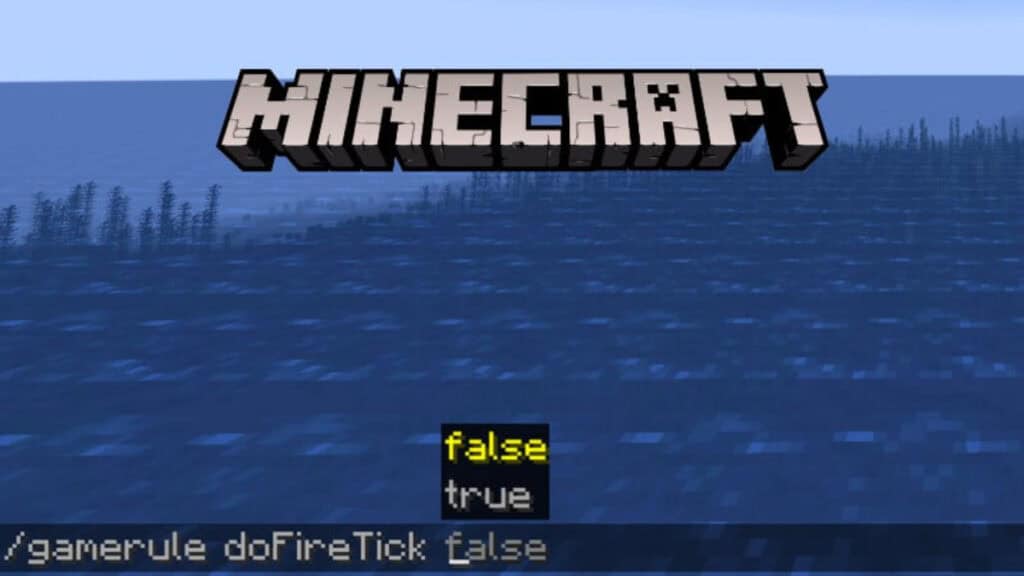
You’ll need more than a turtle shell helmet to protect you from a raging forest fire. For that reason (and the safety of your crops and cottage), you may wish to deactivate fire spread. Here’s how to do just that:
- Enable cheats in the options menu before loading in the world
- Open the console
- Type the command “/gamerule doFireTick false“
- Press enter
Bear in mind that commands are case-sensitive. Deactivating fire tick in this way will turn off fire spread in Minecraft so that blazes no longer rampage through their surroundings. If you’re managing a Minecraft server, this console command produces the same result, making it a great way to stop pyromaniac griefers. This feature also lets you be more creative when designing with fire effects (such as creating wood stoves and chimneys you otherwise couldn’t). To reactivate fire spread, repeat the process above, but replace the command with “/gamerule doFireTick true.” Now you can be sure your next housewarming doesn’t turn into a house-burning.







