Skip To...
Call of Duty: Modern Warfare 2 and Warzone 2 movement is not as smooth as what we had experienced with the previous Warzone. Many players got frustrated when they saw the movement of the slide canceling and some other gameplay movement mechanics in the game. However, what if we tell you you can still do some decent movement tricks in Warzone 2? We’ll show you the best movement techniques that you can master and become a pro player in MW2 and Warzone 2.
Controller Warzone 2 Movement Tip: Jump With RS/R3
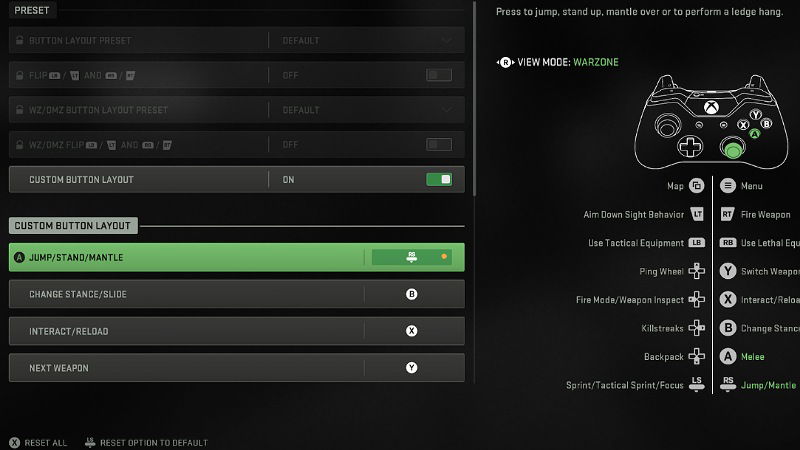
One great advantage that mouse-and-keyboard players have over the ones that use controllers is the keyboard itself. You can go prone, jump, slide, and move around with just one hand while still aiming with your other hand. To perform these moves with a controller, you have to pick your right thumb from the right stick to press the jump and crouch buttons. Now you can buy an expensive pro controller to add these moves to its additional back bumpers, or you can just change A/X with RS/R3 button.
If you change these two buttons’ behavior, you’ll melee with A/X and jump with RS/R3. With this change, you won’t need to pick your hands from the right stick in order to jump, which allows you to land some accurate jump shots.
To make this change, you need to open the controller settings tab and then choose edit buttons layout. Here just select the Jump button and change it with Melee like the image above.
New Slide Cancelling

Slide canceling was a very important movement technique in Warzone 1. Players used this method by quickly pressing the crouch button two times to stop the slide. You could also draw your weapon much faster after the slide in Warzone 1, which is now removed in Warzone 2 and MW2 — or is it?
When you do a slide in Call of Duty: Warzone 2, your weapon will conceal for a short amount of time. This means that you won’t be able to shoot while sliding. However, if you press the Y or Triangle button two times while sliding, you can draw your weapon just like in the previous Warzone gameplay.
This Warzone 2 movement technique is definitely something that requires a fast hand to activate. You need to spend time mastering how to press three buttons fast to slide and quickly draw your weapon. Also, if you’re a PC player, you need to adapt to how to use your mouse’s scroller or press the weapon change button two times to trigger this mechanic.
Tricky Jump Shot With Warzone 2 Movement

This trick always works, and many players have not realized it yet. In fact, this MW2 and Warzone 2 movement technique helps you go to a jumping position from prone. Just imagine someone jumping from a prone status while shooting; unpredictable, isn’t it?
To do this trick, you need to do a classic drop shot by going prone or just stay on prone before combat. Then, activate your tactical run and jump at the same time. This move will also give you the advantage of buying some time to place some accurate shots. This is while the enemy players who try to shoot you in this form will shoot your operator’s lower torso, which deals less damage.
Dolphin Dive Behind Them

Dolphin Dive was a new addition to Modern Warfare 2 and Warzone 2. This movement technique allows the player to dive while running, which makes it hard for the opponents to hit you in that form. The Dolphin Dive is a great way of running away from targets, diving behind covers, and resetting your Tactical Run. How about adding this dive to your MW2 and Warzone 2 movement set?
To confuse the enemies, you can Dolphin Dive behind them just as you rush the target. This is a movement technique that you can perform in close-quarter combats. After you pass the target, you can then start lighting him up. But if the enemy also turned 180° to hit you, perform the tricky drop shot that you’ve just learned by activating the Tactical Run.
Related:
Best Meta Warzone 2 SMG in Season 5 Loadout Guide
Warzone 2 and MW2 Season 5 are currently available to play on PlayStation 5, PlayStation 4,







