Skip To...
Pokemon Go doesn’t always make discovering new pocket monsters easy or hunting down all the cool and interesting sights. That’s what makes Routes such a lifesaver. They can give you a much better chance to discover new areas with a high chance of finding more Pokemon to catch or new Gyms and PokeStops you’ve yet to see. The way Routes work in Pokemon Go, you can start them and follow ones set up by your fellow Trainers. Neither are tough things to do, but there are a couple of requirements before creating your own Routes.
What Are Routes in Pokemon Go?

Routes are set paths that you can start as a Trainer or Niantic themselves can create in Pokemon Go. It’s a fun way to explore along with the rest of the community whether in your area or a bit further away. You can share just about anything. Did you discover a cool PokeStop? Make a Route for it so others can find it too. Or maybe you encountered an awesome Pokemon and you just have to share the location with someone. A Route is there for you then too along with some rewards.
How To Start a Route in Pokemon Go
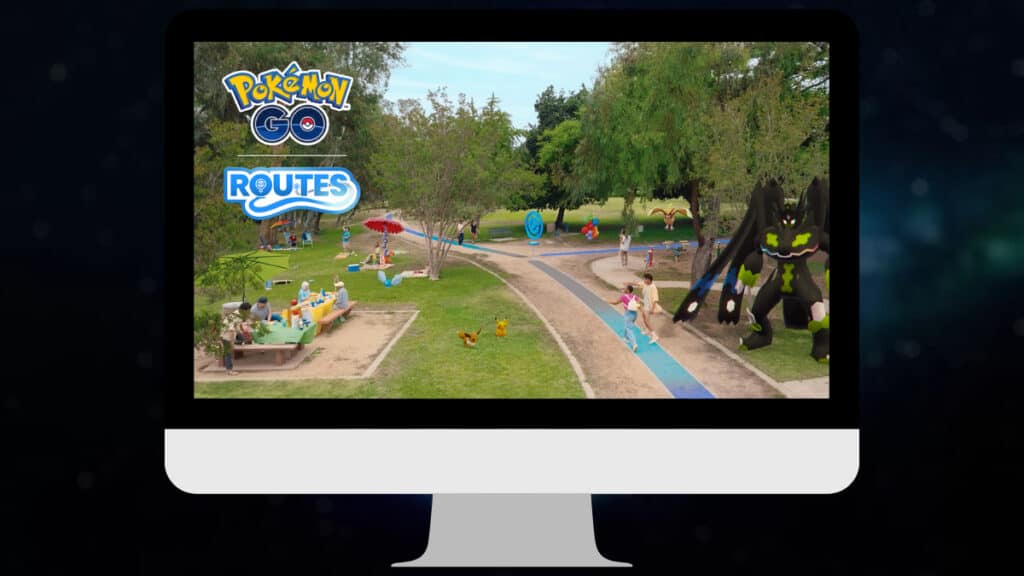
Niantic makes it rather simple to start a Route in Pokemon Go. But before you can, you must be at Level 37 or higher. They lowered the required level with the recent update to make it easier for more Trainers to create Routes.
Once you reach the minimum level, you can start a Pokemon Go Route by doing the following:
- Pick a Gym or PokeStop as a starting area
- Start record to map your Route
- Describe your Route and submit it for review
- When accepted, others can follow your new Route
The way Routes work in Pokemon Go is that each must go through a review process, and there’s always a chance it can get rejected. Remember: it can take a while for Routes to be approved. As they’re checked for safety and reliability, and several hundred, if not thousands of Trainers try to start a Pokemon Go Route, it can take months. Just sit tight, flesh out your Route as best as possible, and hope your luck strikes.
How To Follow a Route

If you can’t start a Route in Pokemon Go or you feel too tired waiting for your Route’s approval, you can always follow one. This happens by doing the following:
- Select the Nearby Pokemon icon
- Tap on the “Route” tab
- Follow the Route and have some fun
If there are no nearby Routes, you can jump into Campfire to see Routes that are too far to register, but close enough for you to still travel to. You can always download the Campfire app too for greater Community connection in Pokemon Go besides following Routes other Trainers start.
Route Bonuses in Pokemon Go

Besides discovering new areas in Pokemon Go, Routes also work by giving you fun bonuses. In some cases, Mateo will be waiting for you when you follow a Route. He’ll initiate a Gift Exchange, and you can earn new Postcards to expand your collection.
You also earn individual Badges each time you complete a Route. If you do the same Route multiple times, your Badge will level up. However, one of my favorite things about Routes (other than finding new scenic views) is the chance to get Zygarde Cells. It’s not always easy to earn these, and if you want to switch out Zygarde’s form, you need these Cells.
Make sure you tap on “Complete Route” once you reach the end though. It won’t do it automatically, so you can follow a Route, leave, and never complete it. Now that you know everything about how Routes work in Pokemon Go, if you’re at the right level, you can start one up yourself if you find something interesting during your travels.
Pokemon Go is available on iOS and Android.







