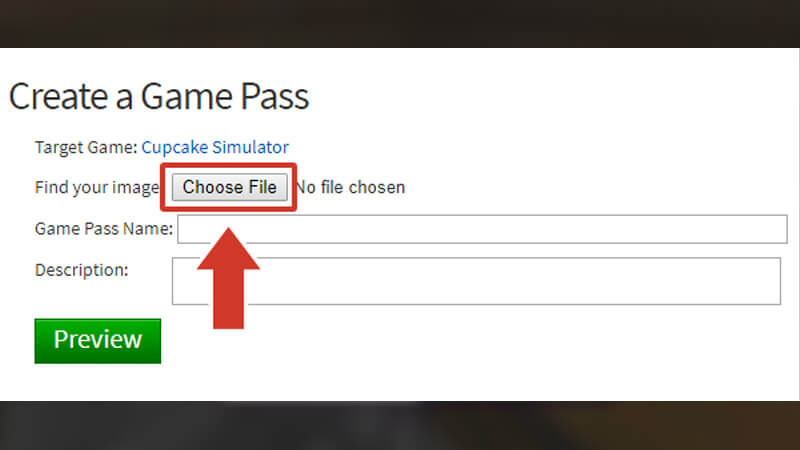Roblox developers may generate unique passes for game passes that can only be purchased once per user using Robux. Players can use them to get exclusive access to a restricted location, an item for their avatar in the game, or a permanent power-up. Players will always have this unique effect because they only need to buy a game pass once, even if they leave and rejoin a game. So, here is how you, dear developers, can make a game pass for your Roblox game.
How to Create / Make a Game Pass for Your Roblox Game
You may create a new game pass on the Roblox website. Developers can also give it information like a description and alter the amount of Robux it costs. They must include a script that enables players to purchase and use the game pass after purchasing it online:
- Publish your game on Roblox right away if you haven’t already.
- Click Create on the Roblox website.
- Find your released game under My Creations > Games.
- Choose Create Game Pass from the options drop-down menu on the right-hand side.
- Players must see an icon for your game pass. Click Choose File and upload an icon.
- Give the name and description of your game pass.
- To double-check your work, click Preview. Then, click Verify Upload.
Your icon might not appear straight away. Icons and other content published in Roblox must be authorized by the moderation staff. Users are protected from hazardous content, thanks to this.
Users use the virtual money for Roblox, called Robux, to purchase game passes. Here is how you can change the amount of Robux your Roblox game pass will cost:
- Click the gear and choose Configure from the menu to the right of your game pass.
- To enable users to view the game pass in your game’s store, flip the switch next to Item for Sale.
- Adjust the cost. 50, for instance, is a fair cost that customers would agree to pay.
You must now attach your game pass using a script in Roblox Studio. This is a bit more complicated, unfortunately. However, if you manage to write the game to this point, this will be a breeze.