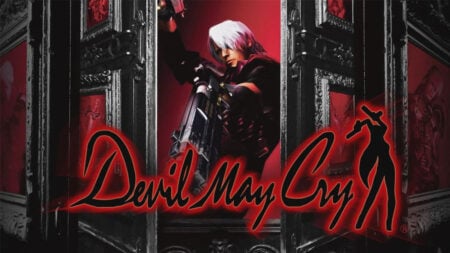If you’re looking for Console Commands for Sons of the Forest, you’ve come to the right place; we’ve compiled a list of them! There is quite an extensive list, but we’ve taken the time to pick out some of the most useful console commands in the list and explain each of them and what they do. With these commands, you can turn on SpeedyRun so you can zoom across the map in seconds, or even turn on SuperJump, just make sure you have God Mode on as well so the fall damage doesn’t insta-kill you.
All Console Commands in Sons of the Forest

Using console commands can make it difficult to earn achievements in-game, or learn how to play through the story, so use them at your own risk.
- addallitems
- This command will add a full stack of every single item into your inventory
- addallstoryitems
- This command adds all story-related items into your inventory
- additem [item name]
- This command adds a specific item into your inventory
- additemswithtag [item tag]
- This command adds all items with a specific tag into your inventory
- godmode [on/of]
- This command activates and deactivated God Mode, which makes you invincible and gives you max health, hunger, hydration and energy
- speedyrun [on/off]
- This command allows you to run much faster than you typically can
- superjump [on/off]
- This command allows you to jump higher than you typically can
- instantbookbuild [on/off]
- This command allows you to instantly build any items in the build book
- setplayerrace [number]
- This command allows you to change the skin color of your character
- gotocoords [X number] [Z number] [Y number]
- This command allows you to spawn as a specific set of coordinates
- addcharacter robby [number]
- This command allows you to spawn in a specific amount of Kelvins
- addcharacter virginia [number]
- This command allows you to spawn in a specific amount of Virginias
- aiangerlevel [number]
- This command allows you to change the anger level of all AI in the game
- aianimspeed [number]
- This command allows you to change the animation speed of all AI in the game
- aiarmorlevel [number]
- This command allows you to change the armor level of all the AI in the game
- aidisable [on/off]
- This command allows you to add or remove all the AI in the game
- aidummy [on/off]
- This command allows you to toggle the AI awareness of your presence within the game
- aigodmode [on/off]
- This command allows you to toggle god mode on and off for the AI in the game
- aipause [on/off]
- This command allows you to freeze all of the AI characters in the game
- animalsenabled [on/off]
- This command allows you to toggle animals in the game
- spawnitem [item tag number[ [number of item to spawn]
- This command allows you to spawn in a specific number of specific items
- spawnitem 78 50
- This command spawns in 50 logs
- spawnitem 362 50
- This command spawns in 50 cases of Pistol Ammo
- spawnitem 363 50
- This command spawns in 50 cases of Shotgun Slugs
- spawnitem 634 50
- This command spawns in 50 cases of Buckshot Shotgun Shells
- spawnitem 369 50
- This command spawns in 50 cases of Stun Gun ammo
- settimeofday [number from 1-24]
- This command allows you to change the time of day
- treescutall [on/off]
- This command allows you to instantly cut all trees around you
- airadar [on/off]
- This command allows you to view the location of every AI in the game
- aishowdebugcamera [on/off]
- This command allows you to change the perspective of your camera
- aishowstats [on/off]
- This command allows you to see the stats of all AI in the game
- aishowsurvivalstats [on/off]
- This command allows you to see the fullness, hydration and energy stats of all AI characters in the game
- aistatadjust [stat] [+/- number]
- This command allows you to edit the stats of AI characters in the game
- aivillageclosest [on/off]
- This command allows you to locate the village that is closest to your player
- aiworldeventstats [on/off]
- This command allows you to see cannibal anger, time of day, and more
- aiworldstats [on/off]
- This command allows you to see all world stats in the game
- aizonestats [on/off]
- This command allows you to see the stats of AI within your character’s zone in the game
- showfps [on/off]
- This command toggles your fps count
- showhud [on/off]
- This command toggles your HUD
- showui [on/off]
- This command toggle the UI
Just remember, to use console commands in Sons of the Forest, you must type in “cheatstick” and then press the F1 button to pull up the command console. If it doesn’t work, type in cheatstick again and retry.
Sons of the Forest is now available on PC.