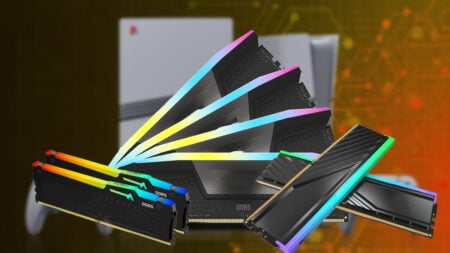Skip To...
The “modpocalypse,” as the community calls it, is real and affects every single Project Zomboid player. With the release of a major update, many mods tend to break and become unusable until they are updated. While the release of Build 42 allows players to swap between said build and 41, many want to try the former with a few modifications. After a bit of searching and digging around Steam’s Workshop, we’ve made a list of the best mods you can use safely in Build 42 of Project Zomboid.
[Updated on January 2, 2025: Added 10 more entries to the list now that some of the Steam Workshop Mods have been updated for Build 42.]
20. Improved Hair Menu
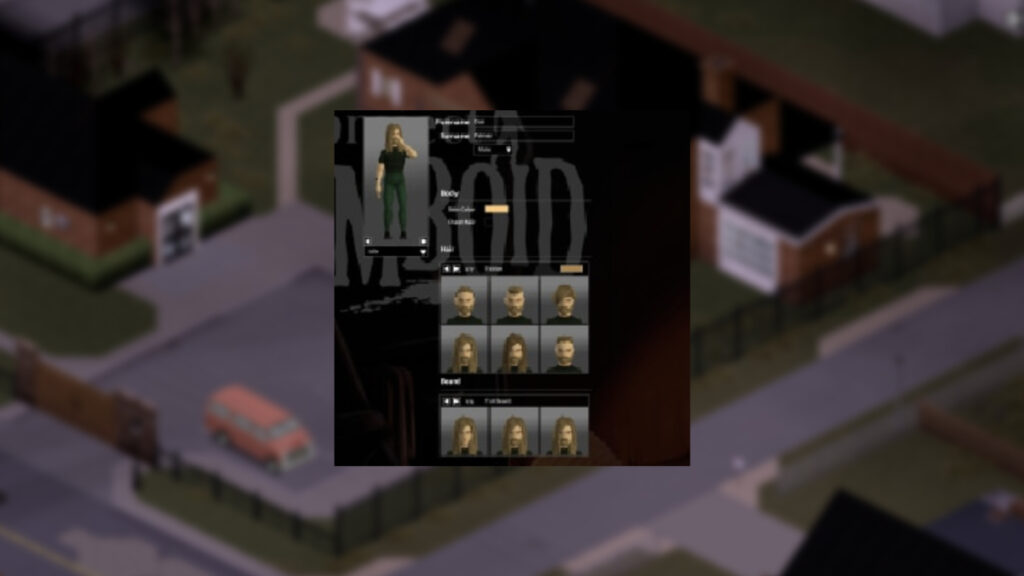
This might not seem like the biggest mod around in Project Zomboid, but it makes customizing your character a bit easier before you start your run. With Improved Hair Menu by user Kildare, you can see a preview of the game’s hairstyles, including those you add from mods. This is a better way to see your character’s looks and just looks nicer than the dropdown list the game inherently has.
19. Map Symbols Plus
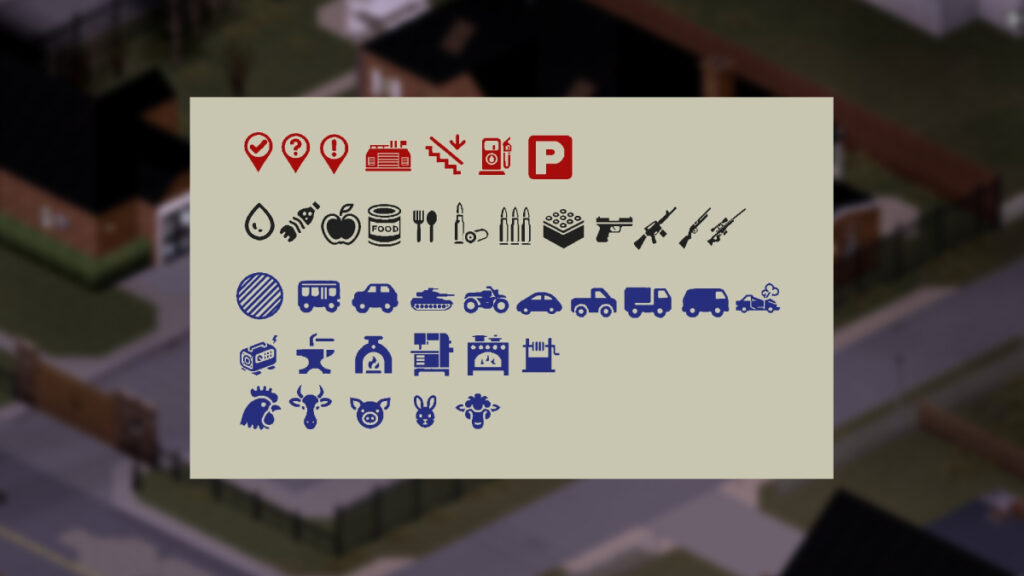
While Build 42 brought many improvements to drawing on the Project Zomboid map, there is one mod that adds even more to let you create as many symbols as needed. User Deon’s mod adds several new symbols to the map UI, which fit perfectly with the game. You can add new markers, such as different vehicles, a new symbol for gas stations, and even higher-quality food markers. It might not seem like much, but having an organized map makes a world of difference during loot runs.
18. Spongie’s Hair/Clothing

Anyone who played during Build 41 will remember the classic mods by Spongie (we’ll include a link to the mod collection so you can check them all). Spongie has done a fantastic job at bringing some great hairstyles and clothing, which are the ones we’re featuring on the list. They are all lore-friendly for the most part and include some famous hairstyles, such as Claire and Leon from Resident Evil. Lately, with the addition of voices to Build 42, Spongie has also created voice packs of Leon Kennedy and Frank West, which you can also check in the link we attached above.
17. Proximity Inventory

One thing that has always been a bit frustrating in Project Zomboid is not being able to access all containers in a room. In a way, it makes sense. The game goes for realism, so a bookshelf blocked by a desk is completely fine. However, in gameplay terms, it means moving or disassembling the desk to reach the bookshelf. Well, this mod by user Mxswat fixes it. As long as the container is close enough to you, you can access it without moving all the way to where it is, making looting much faster and less tedious.
16. Skill Recovery Journal
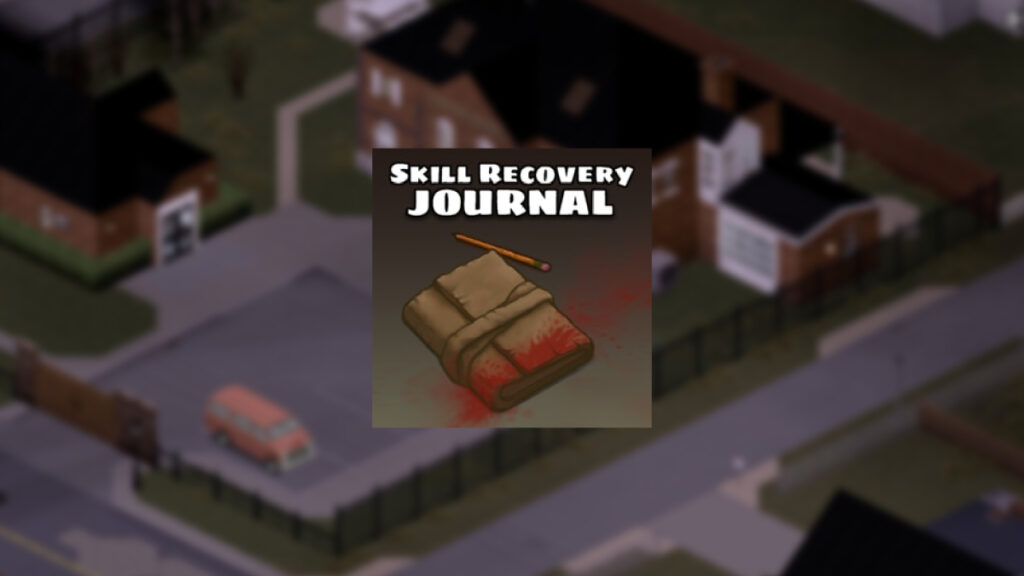
We’ve gone over and over about how the end goal of Project Zomboid is eventually perishing. When that happens, it hurts to lose all the progress you made with one character, especially after leveling so many skills. That’s why user Chuckeberry Finn created Skill Recovery Journal, which lets you add your current skill experience to it and then read it on another character to level up those skills. In a way, you’re kind of continuing the game instead of experiencing a game over, which is always great, especially if you already have an established base. However, you need to create the journal first and then leave it somewhere for your new character to find. As general advice, don’t keep it on yourself because if you turn into a zombie, the new character will have to find it, which means undead-hunting time.
15. Mini Health Panel

When you eventually get bitten, scratched, or lacerated, the process of treating the wound is heading to your health menu, and checking where you’re bleeding from. To reduce the menus you have to go through, Speedy Von Gofast created the Mini Health Panel mod, which adds a panel of your character’s body on your screen. It is highly customizable, and you can make it appear dynamically or stay on forever wherever you want on your screen. It is an easy and intuitive way to access your character’s health, which is quite helpful when running away with a lodged piece of glass or a fresh zombie bite.
14. Ammo Crafting (Simple)

With the new aiming system in Build 42 and everyone starting with a free handgun for testing purposes, you’ll eventually want to get more ammo to send zombies to their rightful resting place. Instead of scouring all of Knox Country, this mod by user Deon can allow you to craft it. There are two versions of it, with the one listed here being the Simple one, which only requires metal scrap and gunpowder. However, the Hardcore one requires many more things and has more involved steps, so pick the one you prefer the most for your playthrough.
13. Inventory Tetris

If you want to turn Project Zomboid into Resident Evil 4, at least in inventory management terms, Inventory Tetris overhauls the way the inventory works in the game. Created by Notloc, which we’ve featured on this list before, this mod creates a grid-based inventory with different items occupying set spaces, thus making managing your containers a bit more strategic, so to speak. Furthermore, the mod was updated for Build 42 and now includes pocket inventories, which adds a few more spaces for you to carry your food or your HottieZ magazines, whichever you prioritize more.
12. Boredom Tweaks
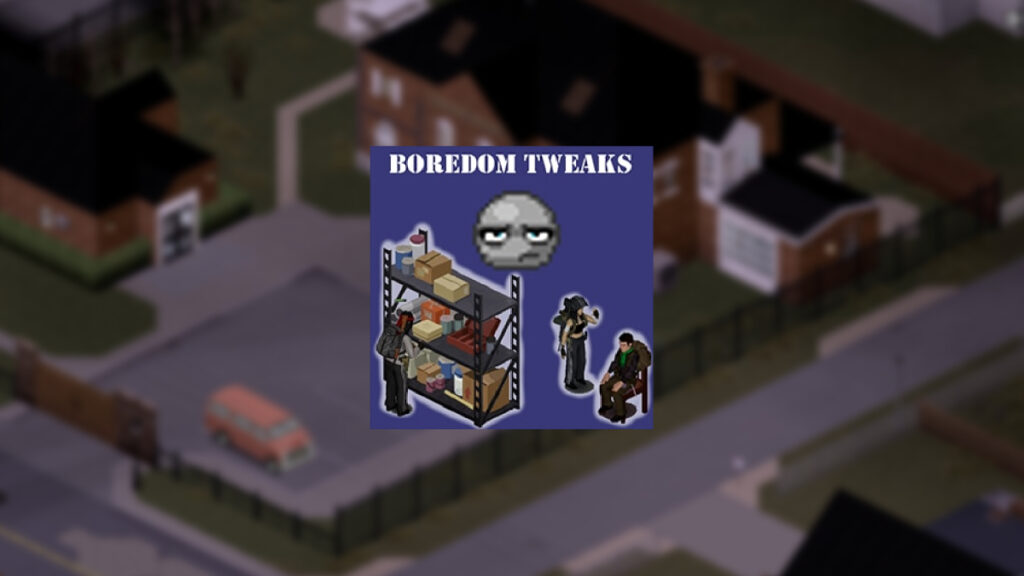
Boredom is the true silent killer of Project Zomboid. Okay, not literally, but it can lead to some debuffs that will affect your run. With this mod, created by RaullxP, the way boredom works in the game is tweaked. You now lose boredom when doing any timed action, and if you’re playing co-op, you lose some boredom, too, just by being with other players. It is a quite useful mod, but more than that, realistic, as in vanilla Zomboid you get bored even when doing something, so this makes that mechanic a bit less tedious to deal with.
11. Excavation

With basements being such a huge part of Build 42, user albion created Excavation, which works as a basement expansion mod, as the page describes it. With it, you can expand your basements by grabbing a shovel and some sacks; you can start digging underground. There is even a Minecraft-like mod that adds ores to these layers you’ll start digging. There are still a few issues with the mod, but as far as it goes, it is one of the deepest in the workshop (sorry for the pun).
10. Tidy Up Meister
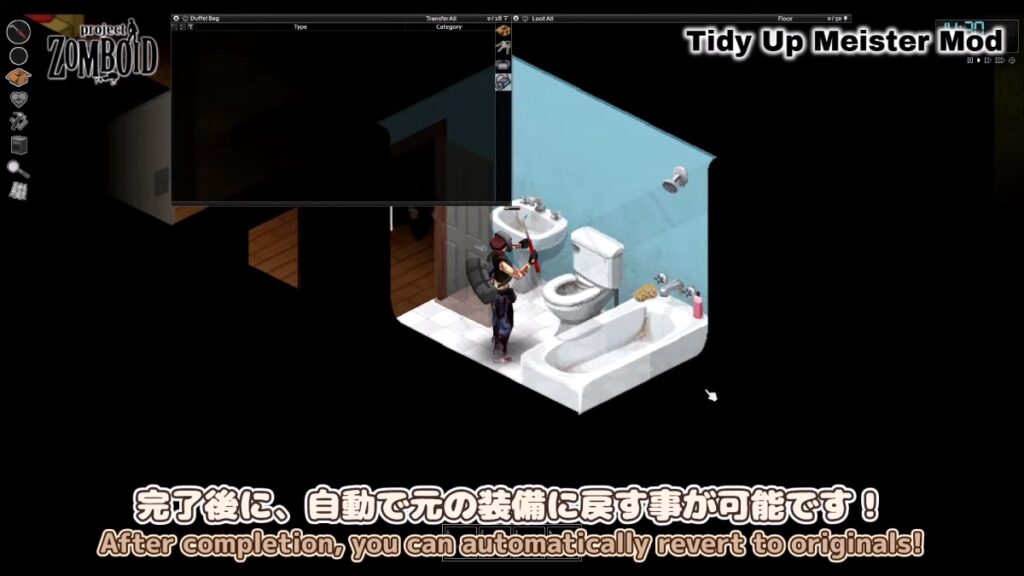
How many times have you finished reading a magazine or map just to keep it in your inventory and have to go through a few more clicks to put it back where it belonged? Many, right? Tidy Up Meister by user PePePePePeil fixes this. Whenever you do an action that involves swapping items or using something straight from a container, the mod will return the items to the original position or location. Let’s say you want to read a magazine from a drawer. Once you finish doing it, the mod will return it to that container instead of keeping it in your pocket. It might not seem like a big deal, but it’s extremely useful, especially if you want to keep your inventory light.
9. Gunsliger’s Redemption

Warning: This mod contains references to self-harm. This mod had a well-deserved name change, and it is now known as Gunsliger’s Redemption. Created by user Kaofan, this mod allows you to use a gun to end your character’s life. It isn’t the most fun or lighthearted, but many players like to add this one for role-playing purposes. In Project Zomboid, whenever you get bit, that’s it. Your character has a few days to live unless you modify the infection in the sandbox settings. Some prefer to go out as humans instead of becoming zeds and watch their characters roam around as another undead. Again, this is a sensitive mod and not intended for everyone, so use it with consideration, as the mod author states, too.
8. Equipment UI

Created by user Notloc, Equipment UI is one of those mods you need at all times in Project Zomboid, especially now in Build 42. This mod creates a new screen that allows you to see your equipment in a more organized way. You can see everything your character has equipped in their body slots, including helms, belts, and even all the layers of shirts, vests, and jackets. This is an excellent way to declutter your inventory and provide an easier-to-look menu. Once you install it, you’ll see a new icon at the top left corner of your character’s inventory where you can enable this new UI.
7. Reorder the Hotbar/Containers
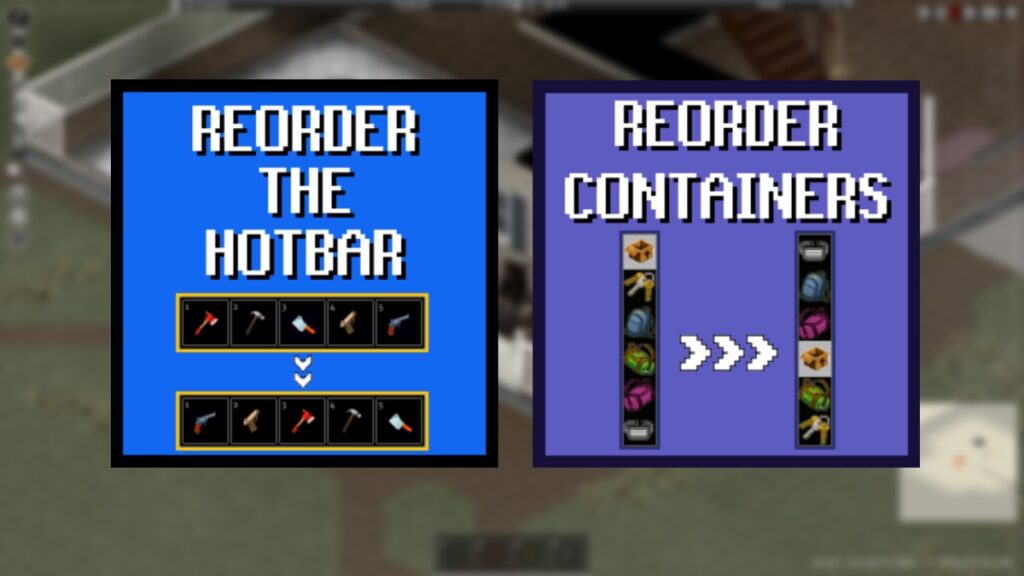
This one here is a two-in-one package, made again by Notloc. We decided to include Reorder the Hotbar and Reorder Containers in the same entry as they do practically the same and are must-have mods for Project Zomboid. These mods do a simple yet necessary thing in the game: let you reorder your hotbar and containers in your character. Whenever you get a new backpack, it gets added to your character in the order you obtain it. With these mods, you can swap the order in which they appear in your inventory. The same applies to the hotbar mod. If you have many quick slots, you can rearrange them as you see fit.
6. Efficiency Skill Mod

One of the newest Project Zomboid mods that skyrocketed in recent weeks has finally made its way to Build 42. The Efficiency Skill Mod by user GersonRess adds a new skill to every character. By becoming more efficient, you’ll perform timed actions faster. It was always surprising how someone with maxed out Carpentry took the same time to build something as a novice carpenter. With the Efficiency Skill Mod, you can now perform these things quickly, which is actually quite immersive, as that usually happens in real life.
5. Surviving Through Seasons

Surviving Through Seasons by user Daimyo tries to enhance everyone’s playthrough by providing a better and more approachable experience in terms of seasons throughout the year. Normally, players need to spend hundreds of hours to see just one season, and even then, the days tend to be too short to do anything or take in the post-apocalyptic sights now with snow or rain. With this mod, you can modify a month’s length in a way that will let you experience all the seasonal changes. There are a few instructions on the mod page to make the experience smoother, but if you want a more realistic approach to the game that will let you live a whole year in Knox Country, this one is a great option.
4. Firearms
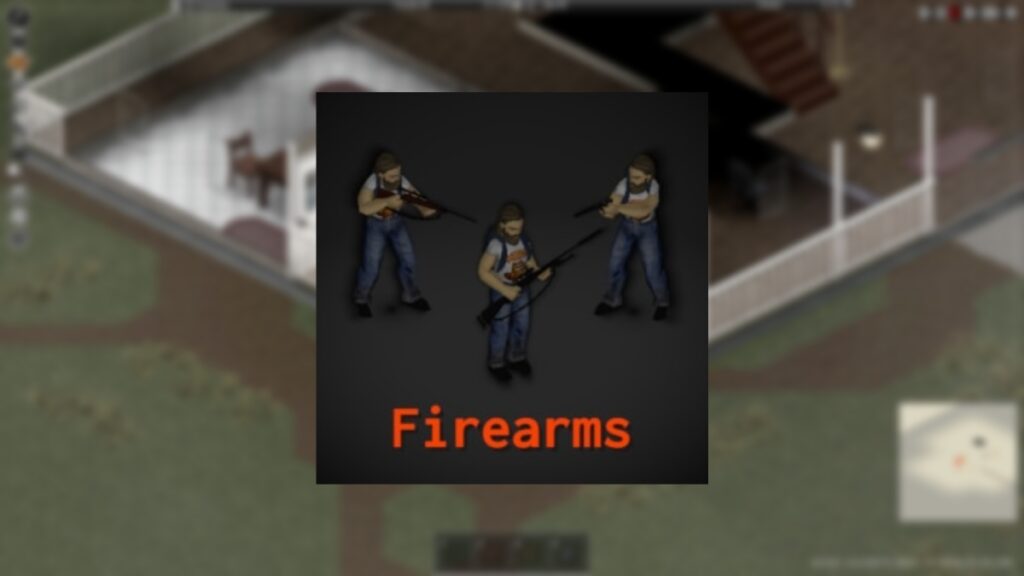
Out of all the weapon overhauls in Project Zomboid, Firearms by user Hyzo has made it to Build 42. If you’re tired of the same old weapons in the game’s vanilla version, Firearms adds a little bit over a dozen new guns, as well as different types of ammunition and even silencers. The best thing about it is that it contains weapons that are lore-friendly to the game’s world while still being quite powerful against hordes of zombies. The one thing that is important to remember is that it is not compatible with other weapon overhauls, such as the famous Brita’s Weapon Pack.
3. Common Sense

Created by Braven, one of Project Zomboid‘s best modders, Common Sense allows players to perform certain actions that would make sense outside of the game. Usually, players can’t open doors or windows with crowbars, but it is common sense that a crowbar would open them in real life. This mod aims to do that. It changes the behavior of certain items to perform actions that should be possible for starters. You can head to the mod page to see some examples of what the mod does, and while you’re at it, I also recommend checking Braven’s mods, as they all have been must-have additions in almost every modded playthrough.
2. Pillow’s Random Spawns

While Build 42 added a few new spawn locations, Pillow’s Random Spawns has to be one of the best mods in Project Zomboid that allows you to shake up your initial hours. Normally, you can only spawn in the game’s main towns and Echo Creek as of Build 42. However, Pillow’s Random Spawns by user Pillow adds many spawn points that include Louisville, smaller communities, and more. Pilow has another mod that adds spawn scenarios, such as hospital patient and prisoner, but it hasn’t been updated for Build 42 at the time of writing. However, I recommend checking Pillow’s workshop, as their work has made some of my playthroughs even more fun and chaotic.
1. Item Condition

Last but not least, we have what I consider is the best Project Zomboid mod out there, and one you need to add to your Build 42 playthrough ASAP. Item Condition by user Qudix does the simplest yet most useful thing in the game: it displays an item condition in your hotbar. Whenever you use an item to fight zeds, you just wait for it to break or look at your inventory to see its condition. With this mod, you can see it straight from your hotbar with green, noting a pristine item to red, showing an object is about to break. You can customize the colors if you want to and tweak other options. While it is a QoL mod, it is the most essential one to have, and even if you prefer to stick to vanilla Project Zomboid, this is mandatory due to its usefulness.
Before we wrap up this list, we want to say that this isn’t the definitive list. Project Zomboid‘s Workshop is one of the best on Steam, at least in our opinion, and one that has work from a lot of talented people. We only included ten mods this time because Build 42 broke many, and some mod authors have been away for a while. However, if other essential mods get updated, we’ll surely add them to the list in the future.