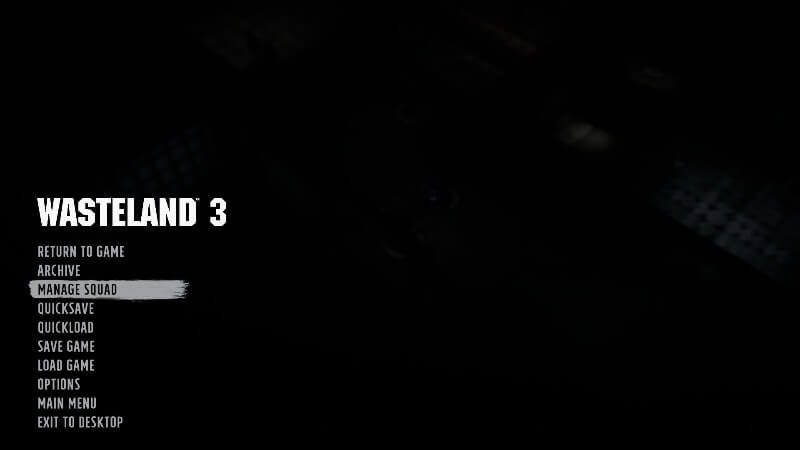Making mistakes when creating or leveling up your squad members in Wasteland 3 can be understandably frustrating, so it is no surprise why some players are now wondering if the game has a respec option. Because at the end of the day, wouldn’t it be amazing to fix mistakes like picking the wrong skill?
To make a long story short, Wasteland 3 doesn’t have a respec option that would allow players to get all of their allocated skill, attribute, and perk points back. However, instead, players can make new squad members with the same amount of skill, attribute, and perk points of that of their current ones for free via the Manage Squad option under Archive.
You can do this by pressing the ESC key and clicking the “Manage Squad” option while at Ranger HQ, as shown above.
After clicking Manage Squad, you should see a menu like the one in the image above. When you are at this menu left-click the portrait of the squad member you want to recreate, afterward click the box that says remove and this will remove that squad member from your squad.
Our Other Wasteland 3 Guides
Then once the squad member you want to remove is gone, click the yellow plus sign and it will lead you to the menu as shown in the image above; when you are at this menu, you will need to click the New Recruits button to proceed to the next step.
After clicking the New Recruits option you should then see a selection of premade recruits you can choose from. However, to create your recruits you will need to scroll down and click the highlighted option as shown above.
Afterward, you will then be able to customize and remake whatever character you want to recreate by choosing the same portrait, name, etc. Also, if you make any mistakes appearance-wise you can always edit them in the wardrobe in the barracks section of Ranger HQ. Then that’s everything you need to do to create your characters in Wasteland 3.
Unfortunately, Wasteland 3 doesn’t have a respec option as it would be far easier than having to go through the trouble of recreating your rangers. But in the end, you are ultimately not losing anything as you get enough points to effectively recreate your characters, so ultimately, Manage Squad is your best option for fixing your character mistakes.
Having said that, we hope you found this guide useful nonetheless and let us know if it did help you in the comments below, and be sure to share this guide so it can help someone else! Also if you haven’t got Wasteland 3 yet, check out our Wasteland 3 review to find out why you should. That’s all for now, be safe out there Rangers!