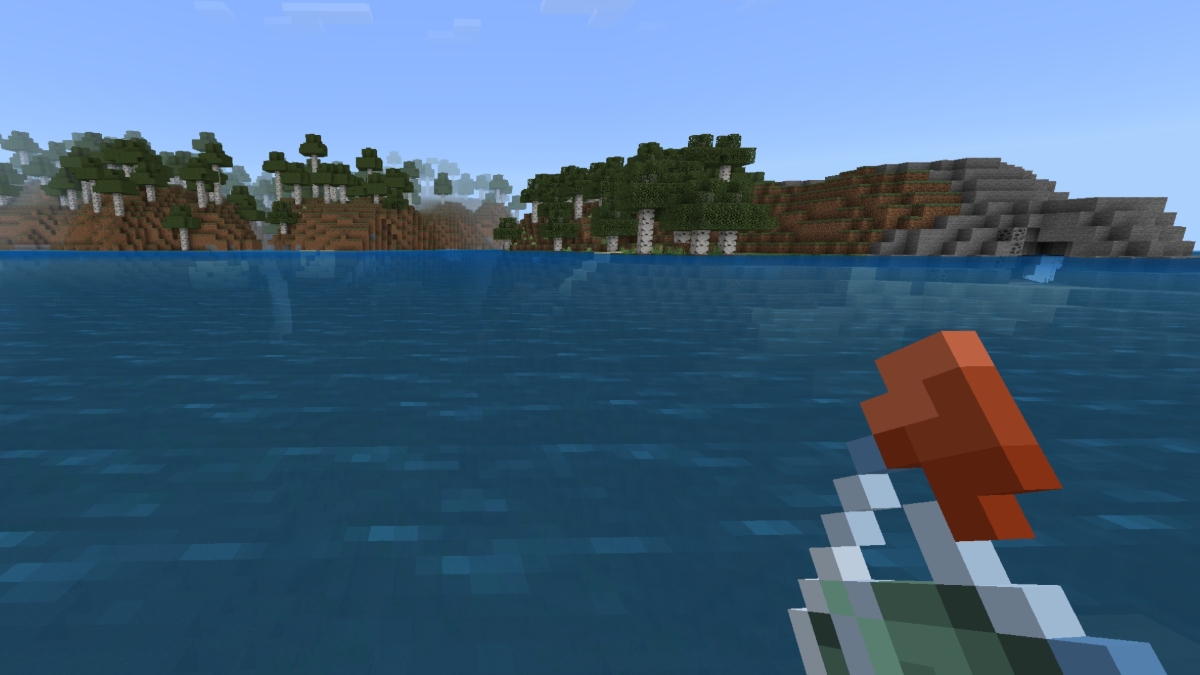The phrase “limitless self-expression” might as well have a picture of Minecraft next to it. Mojang‘s infinite sandbox lets players express themselves in a variety of ways, including chat. The default white text on a black background is serviceable but stale. You can dump a whole rainbow’s worth of color on your messages, however, if you know the right codes. That’s right: plug in these secret phrases, and you’ll elevate your prose to the next level. Here’s what you need to know about Minecraft color codes and how to use them.
Minecraft Color Codes Guide

You don’t need to enable cheats or perform an arcane ritual to use color codes in Minecraft. A few specific keystrokes are all you need. These codes come in several forms, including message of the day (MOTD) and decimal. The simplest are chat codes, accessible by using the section sign (§). Here are the color codes in their various forms:
| Color | Chat Code | MOTD Code | Decimal |
| Dark Red | §4 | \u00A74 | 11141120 |
| Red | §c | \u00A7c | 16733525 |
| Gold | §6 | \u00A76 | 16755200 |
| Yellow | §e | \u00A7e | 16777045 |
| Dark Green | §2 | \u00A72 | 43520 |
| Green | §a | \u00A7a | 5635925 |
| Aqua | §b | \u00A7b | 5636095 |
| Dark Aqua | §3 | \u00A73 | 43690 |
| Dark Blue | §1 | \u00A71 | 170 |
| Blue | §9 | \u00A79 | 5592575 |
| Light Purple | §d | \u00A7d | 16733695 |
| Dark Purple | §5 | \u00A75 | 11141290 |
| White | §f | \u00A7f | 16777215 |
| Gray | §7 | \u00A77 | 11184810 |
| Dark Gray | §8 | \u00A78 | 5592405 |
| Black | §0 | \u00A70 | 0 |
To use a chat code, simply type it into the chat box, followed by your message. You can even create rainbow messages that alternate colors. It’s a quick and easy way to give your messages more personality. Note that some servers may have color codes disabled. If your chat codes aren’t working, consider asking an admin whether they’re available. Minecraft livery is about to get livelier.