The Tomb Raider I-III Remastered features many new changes to the original trilogy. Now you can take fantastic screenshots of Lara hunting tigers with the Photo Mode, or, have the option to choose between modern and tank controls in the game. But there’s more; now you can adjust your controller’s analog stick’s dead zone in Tomb Raider I-III Remastered.
Dead Zone Option in Tomb Raider I-III Remastered
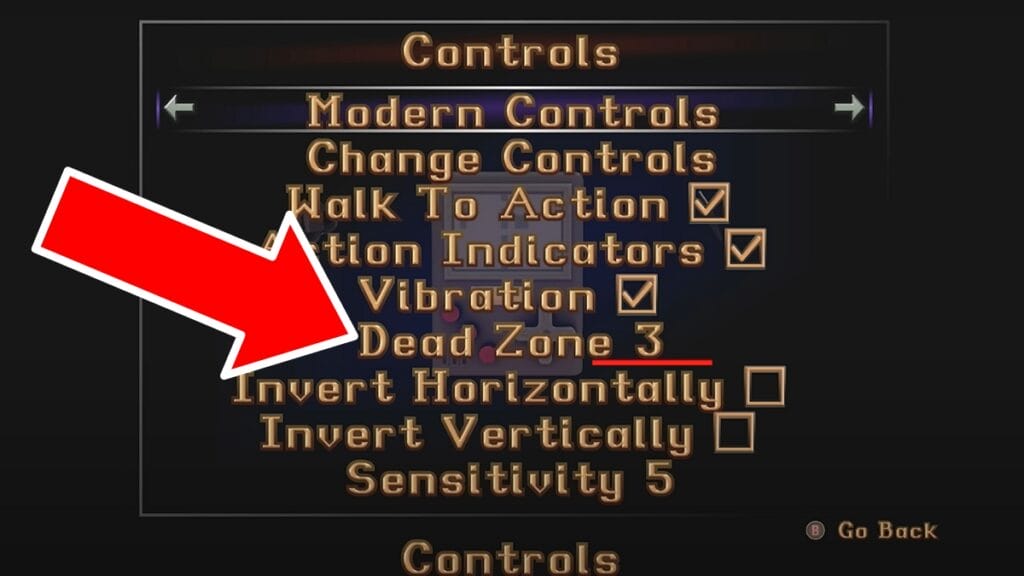
The dead zone setting in Tomb Raider I-III Remastered is for eliminating any unwanted drift on the controller’s analog sticks. The higher you set this option’s value, the more you need to move the controller’s stick to activate the in-game directional response. The dead zone setting can be found in the controls option of the pause menu.
The analog stick dead zone setting is featured in most other video games these days, especially in shooters like Warzone and Fortnite. After a long while of playing with the
So if you’re having such an issue, you need to increase the dead zone value in games like Tomb Raider I-III Remastered for better accuracy. It’s noteworthy that this option is only for your left analog stick in TR Remastered. It’s because this game is mostly a platformer, and you need super-accurate movement. Camera rotation doesn’t play a huge role in TR Remastered, hence why many players prefer the tank controls over the modern.
Remember, even if your controller’s analog sticks are in 100% health and function in the best way possible, increasing the dead zone value could help in better accuracy. It’ll prevent any unnecessary movement, allowing Lara to suffer less from falling over the cliffs, mountains, and deathtraps. It’s recommended that you go to Croft’s Manor from the main menu, and then set the dead zone value between 20 to 40. Now test different values to see which will suit your gameplay the best.
Tomb Raider I-III Remastered is currently available to play on PS5, PS4,







