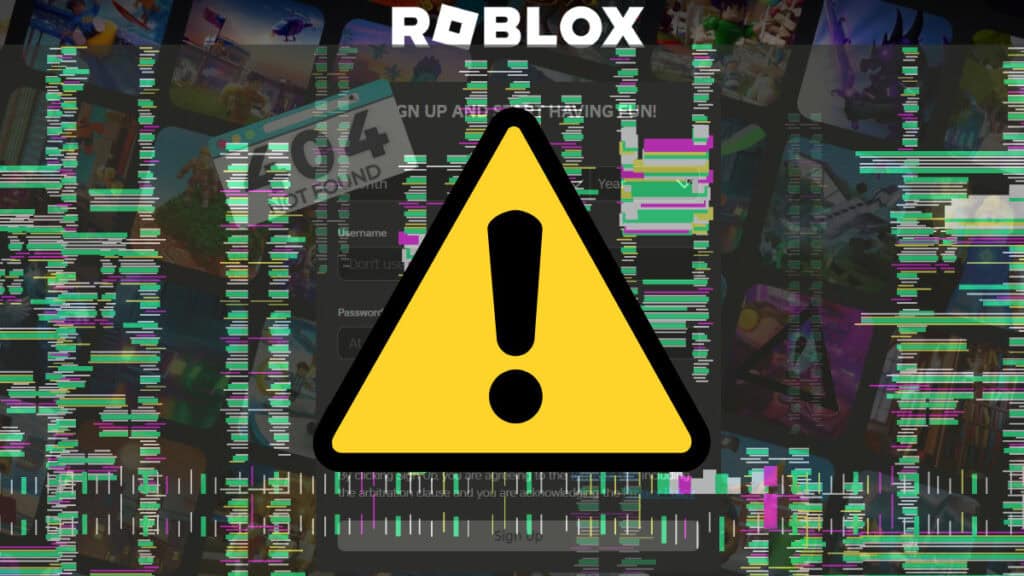Skip To...
Nothing’s worse than gearing up for a Roblox session only to find you can’t even get in. Or worse, something keeps kicking you out. Login errors are an unfortunate aspect of just about any game that requires you to be online. When they do, the only way to resolve it is to find the root cause. There can be any number of reasons why you experience login errors with Roblox, but thankfully there are different ways you can fix the problem and get back to gaming.
[Updated September 8, 2024 – revamped the possible issues/fixes]
Roblox Login Errors – Causes and Fixes
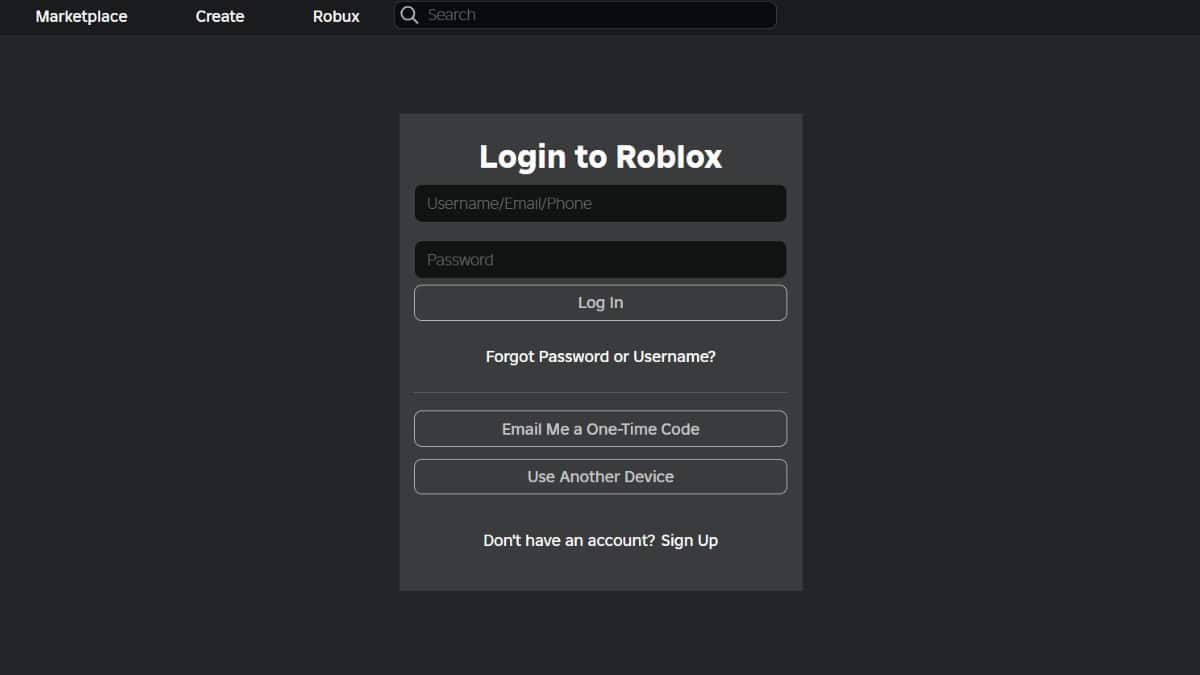
As mentioned, several possible causes will lead to login errors in Roblox. Below are the causes and how you can work to fix them:
- Bad or no internet connection
- Wrong password
- Downed servers
- Extensions or add-on problems
- Wrong date and time
- Disallowed captcha
Poor Internet Connection
A bad internet connection is one of the easiest problems to manage with a simple solution. If this is the case, check your wireless connection. Resetting your router typically does the trick. Otherwise, you can always use a wired connection to see if that resolves anything.
Wrong Password Causing Roblox Login Errors
Another standard problem, you might simply have the wrong password. Roblox passwords, like everything else, are case-sensitive, so any little thing out of line (i.e. capitalization, special characters) will give you login errors.
Double-check your password, and if it’s still not working, you can always reset it. That’s the quickest way to get around the issue.
Servers Are Down
The problem with logging into Roblox might not even be you. Sometimes servers go down, and in that case, no one’s logging in.
You can quickly check the status of Roblox servers through their official online page. If they’re down, you’ll just have to wait for them to fix it.
Browser Extension or Add-On Problems
Browser extensions like VPNs can sometimes cause login errors when trying to play Roblox. The same goes for any add-ons you’re using. To eliminate that as a potential problem, you can either disable the extensions and add-ons, or you can try to log in using a private browser.
Wrong Date and Time
Roblox has a hard time logging in if your date and time aren’t right. It’s rare, but some people do indeed have custom dates and times on their computers whether you did it yourself or you traveled outside your usual timezone.
If you changed it yourself, you should already know how to change it back. Otherwise, you can dip into your location settings and set it for automatic updates.
Captcha Problems
Another problem with logging into Roblox is that it relies on a captcha to keep everything secure and free from spambots. Some internet settings can block that, however. To ensure that doesn’t happen to you, you should allow these domains to get past any firewalls or proxy settings:
- arkoselabs.com
- funcaptcha.com
Other Ways to Fix Roblox Login Errors
If none of those problems or fixes are resolving your login errors, you can always try a few different solutions so you can jump back into Roblox asap:
- Clear cookies and temporary internet files: Cookies and temporary files can quickly become corrupted and cause complications. So, you want to clear them by going to browser history > clear browsing data and choosing cookies and cached images/files.
- Check for account restrictions: Sometimes you can’t log into Roblox because your account is banned. Maybe it’s something you did or a hack. Either way, all you can do is reach out to Roblox support. If you’re banned because of something on your end, you’ll have to wait for the allocated time to pass before you can play again.
- Reinstalling Roblox: If all else fails, reinstall the game on your PC or device to see if it works.