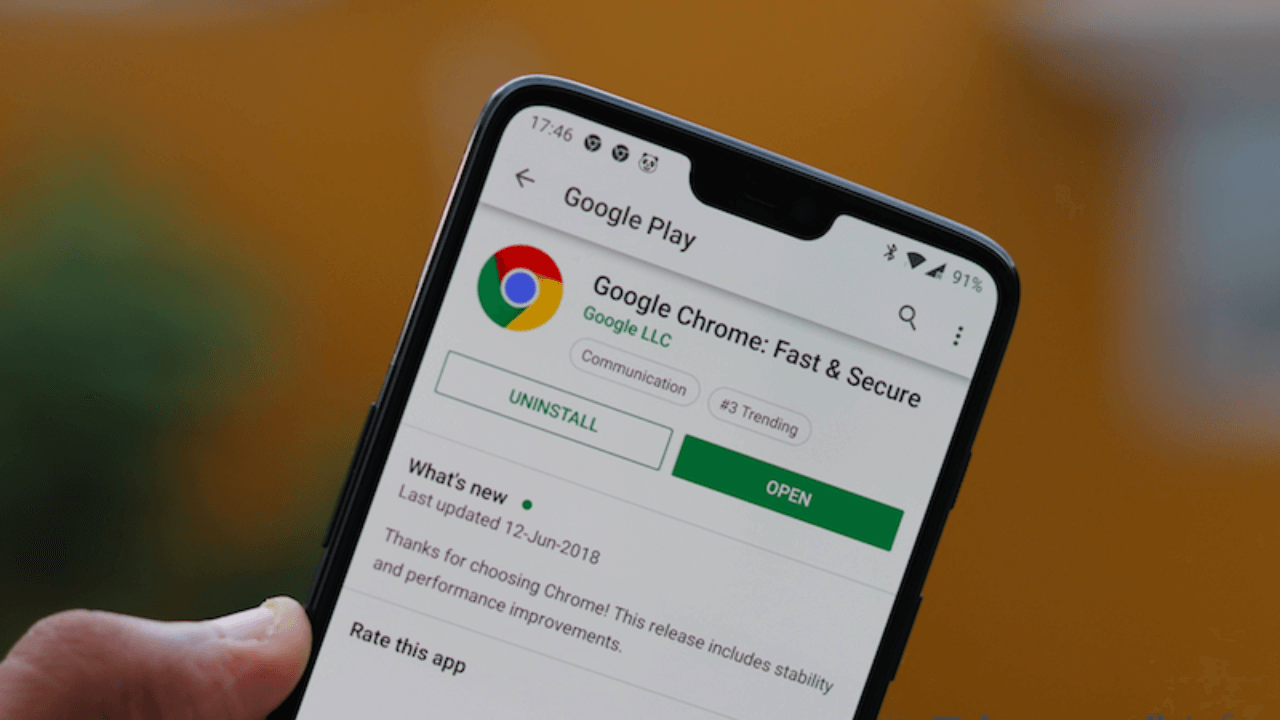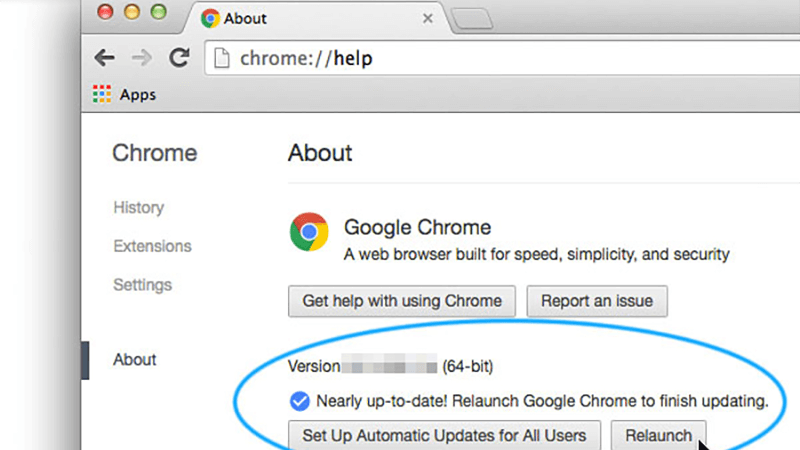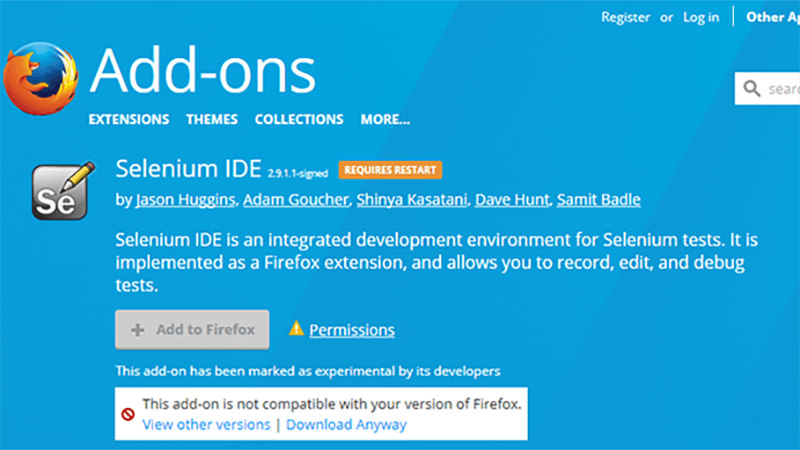No one likes updating software. Even though upgrades should theoretically make the experience better, it’s often far from being the case. Updates, for one thing, require us to put our work on hold, close the browser, and wait for the software to load new patches.
Granted, these inconveniences are annoying. Still, with ever-evolving security threats and the increasing complexity of websites and web apps, it’s apparent that only modern security standards can address safety issues. With each new version, development and testing teams add new patches and refine functionality. Neglecting to accept these updates, we rob ourselves of additional protection and useful features.
The first step is to install the newest browser version right away. Google Chrome and Microsoft Edge are builtin into many PCs by default but some browsers, like Mozilla, need to be downloaded. By the way, check whether the browser is compatible with your Windows version – in Firefox’s case, users typically download Mozilla firefox for windows 7 64 bit.
Then again, it depends on your PC – check your OS’s version beforehand. Sure, it’ll take a couple of seconds of your time, but in the end, the benefits are worth it.
Let’s take a closer look at these benefits that can be provided only by the newest browser versions.
Built-in technologies for modern websites
To make the web browsing experience more interactive, developers and testers create Flash-applications – platforms that require Adobe Flash to run smoothly. On the newest browser version, these plugin versions are updated automatically. If you neglect to update the browser, you’ll have to upgrade the player automatically.
Of course, these web development standards are not limited to Flash Player only. Updated browsers also comply with the latest version of programming languages and correspond with the newly created front-end and backend.
With a newer browser version, your requests will be processed much faster. As a result, you get reduced page load time and a speedy interface.
Protecting users from new threats
Almost every month, new online vulnerabilities are detected. In each new version, developers and testers analyze the latest risks, fix exploited vulnerabilities, and enable extra layers of protection.
The most common dangers are:
- Same-Origin Policy Bypass. A website script is seamlessly substituted with a malicious one. Java Script files are responsible for the front-end. The button click, the mouse hover, and a closed pop-up – all this is performed on a client-server. By tapping into the script, hackers receive full information on user’s online activities.
- Deceptions in address bars. Even though the bar will display a usual ‘google.com’, the actual page can have a different address. It’s a simple way to tap into a user’s trust and feeding advertising and malware instead.
Let’s take a look at Mozilla Firefox’s updates as an example. On its security center page, Mozilla’s team regularly posts records of detected and fixed vulnerabilities. On the 6th of June, they have fixed several safety vulnerabilities on Firefox 67.0.4. If you are following these updates regularly, you’ll notice that almost each weak development team issues new updates and patches.
Consequently, by ignoring to install these patches, you exploit yourself to recent viruses and attacks. So, why not trust browser developers instead and install new security patches as soon as they are released? We think it makes sense.
Improved browsing speed
It takes a lot for a browser to load a page. The software needs to process your request, display all interface and content correctly, and identify your interactions. The newer is the browser’s code, the better it will perform all these tasks.
For instance, new browsers might use one-tread programming languages like Golang or Node.JS instead of multi-threaded ones. If you are not familiar with these development terms, don’t worry, we will explain. Multithreaded languages process requests in multiple connections, forming them into threads. Each thread has its weight and ends up occupying a lot of memory. This slows down the page load speed.
By substituting these complex connections with simpler ones, developers accomplish higher page loading speeds, and the software uses much less RAM. An excellent example of such an update is the release of Firefox Quantum with new processing algorithms that maximized the technical capacities of the browser while keeping RAM usage at its minimal level.
You don’t miss out on new add-ons
Browser’s updates are not limited to small security patches and micro-algorithm changes. Developers also release built-in tools that improve user’s experience, save a lot of time, increase productivity, and protect privacy.
Some browsers announce the addition of the built-in VPN services, others offer an updated password manager. If you stick to the older version instead, you don’t have the same tools. To achieve access to built-in instruments and receive further updates you need to synchronize your browser with the latest version.
You can enable an Ad Blocker
Old browsers don’t yet know how to spot advertising and block pop-ups. On newer versions, on the other hand, there are anti-trackers and malware detectors that detect a dangerous page and stop the connection.
You end up with a much safer and cleaner user experience — no chance of uploading a malicious download or giving your data away to hackers.
Richer customization options
Along with security patches, new browsers have improved customization settings. These updates are usually connected to security, interface (new tab configurations and themes), and add-ons (you might be able to configure those built-in tools that we discussed above).
Today software development is aimed at personalization. Users can adapt the programs; functionality and design according to their ned and habits – something that old browsers usually don’t have.
How to update my browser?
Once the program is installed, your only task is to automate these updates – so you don’t have to follow browsers’ official blogs and set up these upgrades manually. Different browsers approach this process in various ways.
- Internet Explorer is updated automatically, together with your OS. It’s enough to install all OS upgrades – and the browser will be updated right away.
- Mozilla Firefox sends a pop-up notification as soon as the new version or patch is out. You can agree to accept these updates without further approval – and you won’t get pop-ups anymore.
- Google Chrome keeps things even more straightforward. You don’t have to close the browser or restart the system for updates to be executed. Chrome updates its functionality automatically during an active session. You won’t even feel that your browser is being updated.
Bottom line
Upgrading your browser in time is the simplest and most essential step to a smooth and safe online experience. It costs nothing, and you risk nothing.
The only inconvenience you might experience is putting your online work on hold for a couple of seconds. In less than a minute, you’ll have your browser adapted to recent security threats, compatible with web development standards, and receive additional functionality on top of that. We’d say it’s worth every second of waiting.