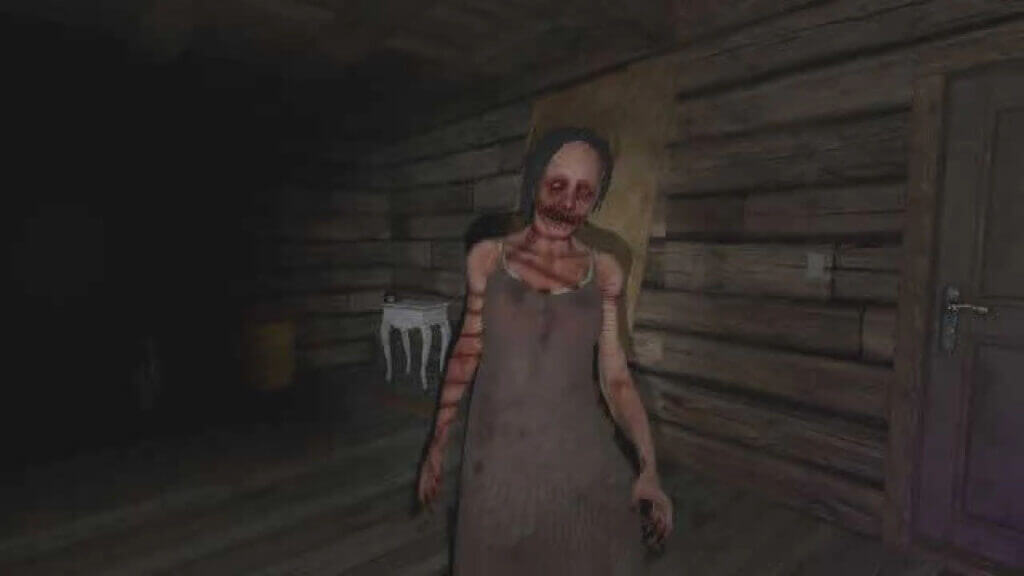Skip To...
One of the latest features in Phasmophobia is the ability to use custom difficulties when you’re taking on ghost hunts. This feature allows you to join your friends in a co-op adventure and take on some really tough challenges and ghosts! You get to choose the obstacles that you will face and even what sort of challenges will await you in each ghost hunt. Having this ability leaves all the decision-making up to you and your friends. However, knowing what each option offers could be the difference between a win and a letdown.
All Custom Difficulty Settings in Phasmophobia
Gaining the ability to customize your difficulty settings means creating your own custom game for yourself and your friends. However, whether it is a custom game or not, you are still able to get a reward multiplier based on your setting selection! You and your team of valiant ghost hunters will still be collecting quite a bit of money and XP, so don’t worry.
To begin with, you will be able to customize 3 separate sets of custom difficulty settings in Phasmophobia. Choosing between “Custom 1”, “Custom 2”, and “Custom 3” will give you access to each set.

Phasmophobia Custom Difficulty Player Settings
- Flashlights
- Determines your flashlights will work or not
- Lose Items on Death
- Determines if you will lose your items when you die
- Player Speed
- Determines how fast players will run
- Sanity Drain Speed
- How quick will you and your friends lose your minds?
- Sanity Pill Restoration
- How much will taking pills restore your sanity?
- Sprint Duration
- Determines how long you can sprint
- Sprint Recharge Time
- How long will you have to wait for sprint to return?
- Sprinting
- Determines if you and your friends will be able to sprint
- Starting Sanity
- How much sanity will you and your friends start your mission with?
Custom Ghost Settings
- Changing Favorite Room
- How often the ghost will change its favorite room
- Event Frequency
- Determines how many ghost events will happen
- Evidence Given
- Determines how much evidence the ghost leaves behind
- Fingerprint Chance
- How high is the chance of a fingerprint being left behind during your mission?
- Fingerprint Duration
- Determines how long the Fingerprints are left behind for
- Friendly Ghost
- Determines if the ghost will hunt
- Ghost Speed
- How fast the ghost moves
- Grace Period
- Determines how long you have before the ghost starts killing off you and your friends
- Hunt Duration
- How long the ghost’s hunt lasts
- Interaction Amount
- Determines how much the ghost interacts with the environment
- Roaming Frequency
- How often the ghost will leave its favorite room
Custom Difficulty Contract Settings in Phasmophobia
- Activity Monitor
- Determines if the Activity Monitor will work during your mission
- Cursed Possessions
- Will Cursed Possessions be in the map?
- Doors Starting Open
- Determines how many doors are moved at the start of the contract
- Fuse Box at the Start of Contract
- Determines if the Fuse Box will start in the “off” or “on” position
- Is Fuse Box Visible on the Map?
- Determines if players can see the Fuse Box location on the map
- Number of Hiding Places
- How many places you and your friends can hide
- Sanity Monitor
- Determines if players will be able to see their sanity
- Setup Time
- Determines how long before a ghost starts to hunt
- Weather
- Determines the weather on the map
Now, get out there and set up your very own Ghost Hunt to enjoy with your friends. Maybe you will enjoy being able to customize your custom difficulty settings in Phasmophobia!