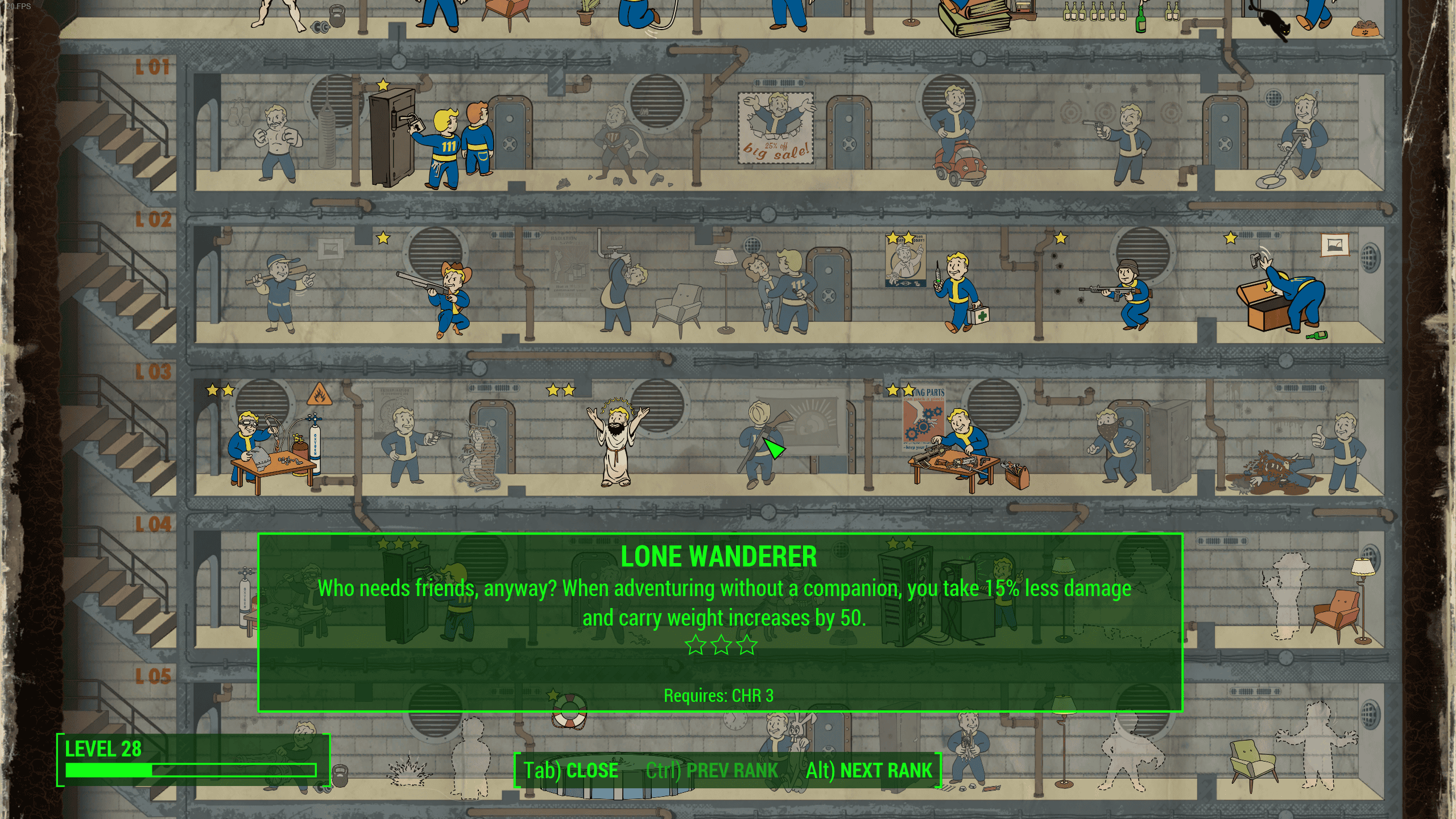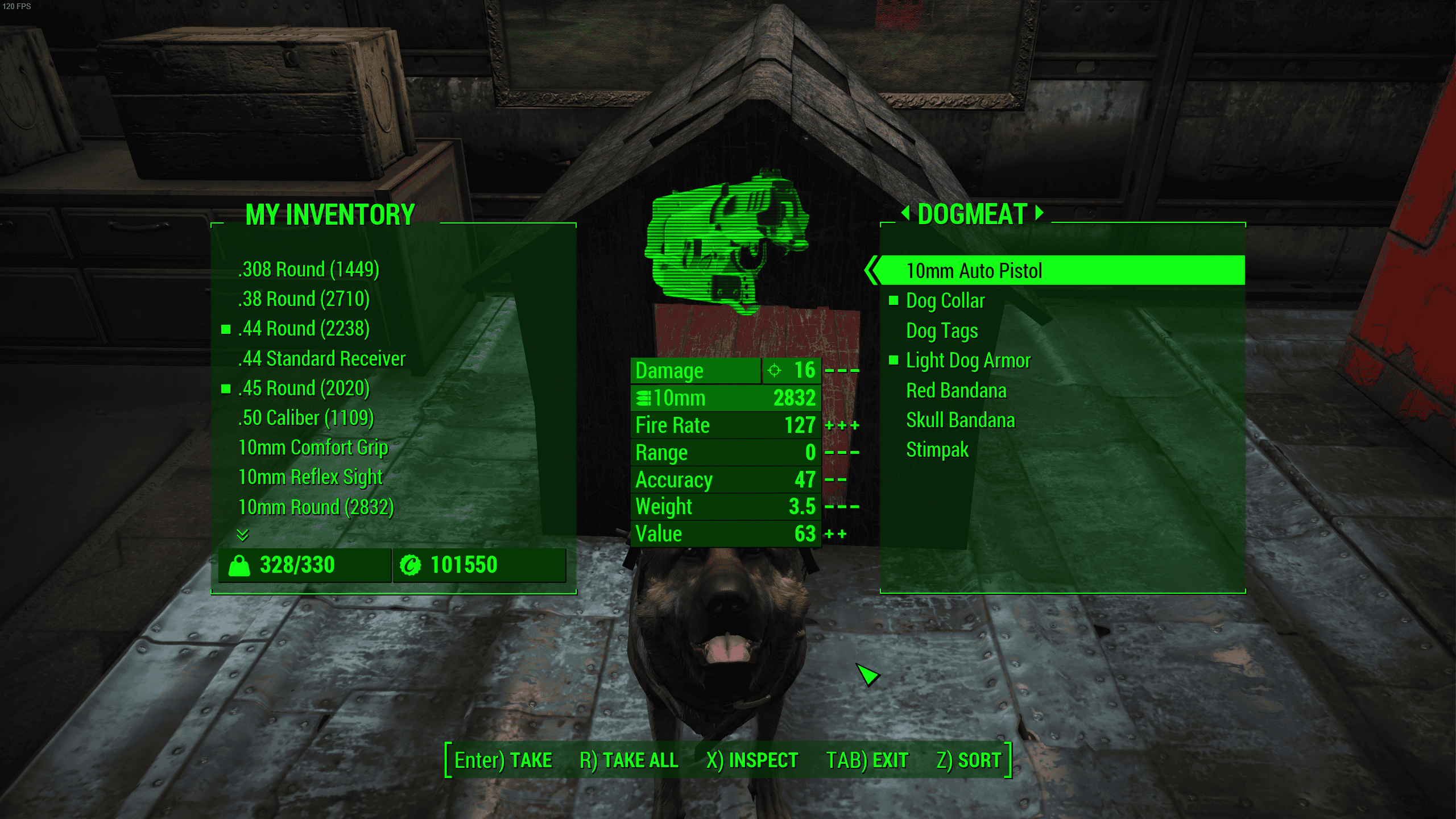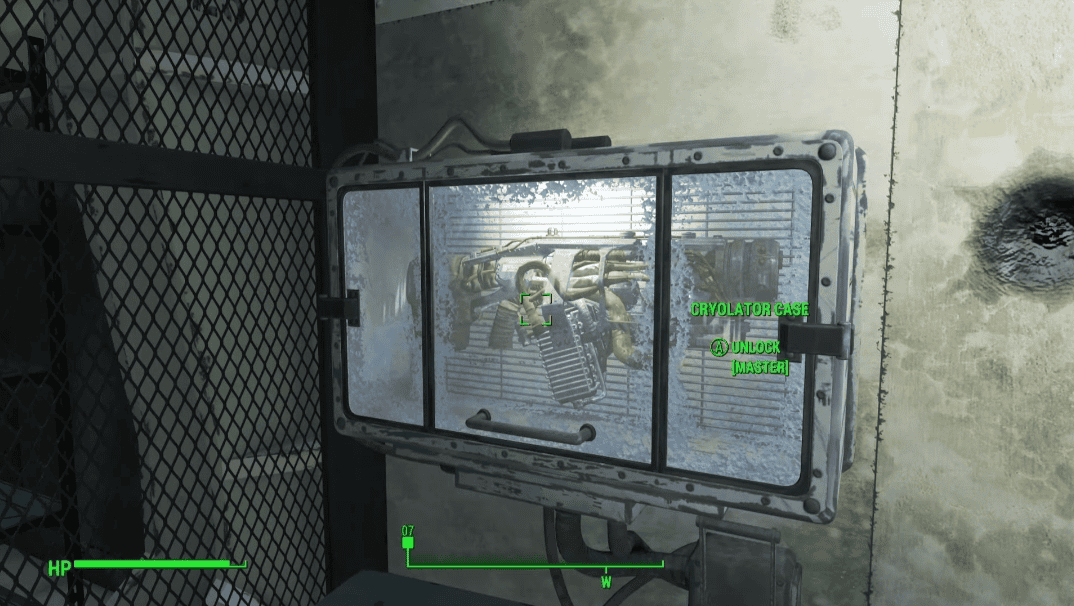Skip To...
There are few companions throughout the Commonwealth more loyal than Dogmeat in Fallout 4. A trusty canine that you originally meet at the Red Rocket gas station, Dogmeat is your default traveling companion for much of the early game. While other followers come along, it’s difficult to part ways with the German Shepherd after you grow accustomed to him.
While Dogmeat is a desirable companion thanks to his appearance, the pup also has several quality traits that make him invaluable in Fallout 4. Today, I’ll go through five of those traits and explain how you can use Dogmeat to his fullest potential in the Commonwealth.
[Updated on May 28, 2024 – Tested new methods and added new context.]
1. Unlock the Lone Wanderer and Attack Dog Perks
The first way to utilize Dogmeat is to unlock some specific perks in Fallout 4, which help both you and the canine. Those perks are Lone Wanderer and Attack Dog, both Charisma perks. Lone Wanderer only boosts your stats, but it’s a key perk to have if you plan on traveling alone with Dogmeat. Normally, Lone Wanderer boosts your damage resistance and carrying weight when traveling alone. However, traveling with Dogmeat doesn’t count towards that, so you can have the best of both worlds.
Next, unlocking the Attack Dog perk gives you extra accuracy in V.A.T.S. against enemies that have been immobilized by Dogmeat. Even if you’re not running a V.A.T.S.-oriented build, this perk makes life much easier, as Dogmeat is extremely bloodthirsty and tends to harm plenty of enemies.
These perks don’t affect Dogmeat in too many ways, but they help out tremendously when you’re traveling with him.
2. Fetch Items and Find Enemies
These are perhaps the most basic uses for Dogmeat, but they are integral to the pup’s success in the Commonwealth. Dogmeat can be used as a hunter and scavenger; he can scout ahead for enemies or look around the current area for items to give you. Both of these abilities are dependent on the situation, so they don’t come in handy all the time. However, when you need to use them, they can be a lifesaver.
View the steps below to get Dogmeat to find enemies or grab an item for you:
- Hover over Dogmeat with your cursor and press the interact button when the word “Command” appears
- Once you do this, walk up to Dogmeat and dialogue arrows will appear
- Press the “Fetch” prompt and then you can choose between Dogmeat fetching an item, finding enemies, or looking inside a certain container
If there are no enemies nearby, no loot to find, and no container to look in, the “fetch” command is useless. Of course, it never hurts to check your surroundings with Dogmeat.
3. Carry Extra Loot
The number one most useful way I use Dogmeat when I go back to the Commonwealth is as a pack mule. While that doesn’t sound great, companions in Fallout 4 have the ability to carry a ton of extra weight aside from what they carry by default. In Dogmeat’s case, you can lead the pup up with all your extra junk items, some heavy weapons or armor, and healing supplies, among anything else.
To load Dogmeat up with items, all you have to do is interact with him and press the “Trade” prompt when the dialogue arrows appear. On the trade menu, just go to your inventory and click on any items that are weighing you down or you want Dogmeat to carry. Dogmeat can carry up to 149.4 pounds; after you exceed that figure, he doesn’t move.
Nearly 150 pounds of loot is a ton, so you shouldn’t have any issue getting back to base with a plethora of items.
4. Grabbing the Cryolator
Next up, we have a very specific use for Dogmeat in Fallout 4, which draws back on him fetching items. At the beginning of the game, after you have woken up from cryostasis in Vault 111, you might find a strong weapon stored in a glass case on the wall in the Overseer’s Office. This weapon is called the Cryolator, and it’s normally obtained by picking the Master lock on the case. However, by using Dogmeat, you can grab the Cryolator in the opening hours of the game, far earlier than you’re supposed to.
As a warning, though, this is a glitch and has been “patched” by Bethesda multiple times. According to some players, even those on the Next-Gen Update, Dogmeat can still go into Vault 111 to grab the Cryolator. Your experience may vary, but here’s how to use Dogmeat to get the weapon:
- Head into Vault 111 with Dogmeat as your companion
- Go into the Overseer’s Office and command Dogmeat to stand next to the Cryolator case
- Once he’s standing near the case, interact with him and tell him to fetch an item
- With any luck, Dogmeat should grab the Cryolator from the case and give it to you
As I mentioned, this is extremely finicky in the current version of Fallout 4, but I did manage to accomplish it on PC while running on the Next-Gen Update.
5. Fending Off Enemies
We have already talked about using Dogmeat to locate enemies, but now it’s time to get the pup into some action. Dogmeat is a worthy combat partner, possessing the ability to deliver finishers to enemies with low health and ward off any enemies that might be coming to attack you.
I find myself relying on Dogmeat to be a distraction more than anything else, as he can hold in his own in a fight while I tussle with other foes. He might go down every now and again, requiring a Stimpack to get back up, but Dogmeat usually lasts for the duration of combat encounters. He tends to excel against humanoid enemies, though, so try not to have him battle too fiercely with robotic machines.
Those are five of the best ways to use Dogmeat in Fallout 4. While the four-legged companion certainly has other uses in the Commonwealth, he’s best served to fetch items, find and kill enemies, carry extra weight, and add to your stat totals.
Fallout 4 is available for PC, PS4, PS5,