Skip To...
With some beginner tips for Armored Core 6, you can play better and dominate the field early on. Armored Core 6 is not really a beginner-friendly game. AC6 shoots a bunch of new info at you once you begin the game, and you should be ready before the start of the second chapter. If you reach that point and don’t get to know some of the basics, you’ll be stuck fighting the same bosses over and over again.
Don’t Forget to Boost

When you begin the Armored Core 6, some of the basic movements are taught to you by the game. You’ll learn how to jump, charge forward, and use boost for faster movement. The boost is activated automatically when you do jumps and charges, but you can also activate it yourself by pressing the B/Circle button on your controller or the dedicated button you’ve mapped on your keyboard.
Boosting does not use your mech’s EN, and you can keep using it as long as you want. However, the best usage of this movement mechanism is for dodging enemy missiles and attacks. In fact, Armored Core 6 gameplay is very reliant on your movements and abilities to dodge enemy attacks. And to do so, you need to activate your boost till the end of every fight. This is while you can press the X/Square button to do quick dodges as well.
Controller Settings For Pro Movement
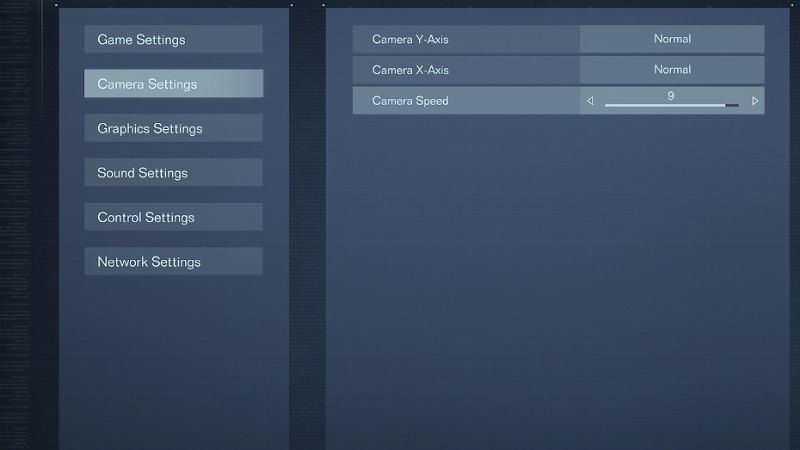
As we mentioned, Armored Core 6 is a very movement-based game. You need to predict and dodge many of the enemy attacks within seconds. And if you don’t have solid movements, the missiles will get you. Now, if you’re a mouse and keyboard player, you’re good to go since you’ve got many buttons to map on your keyboard and have your mouse dedicated to shots and moving the camera. But if you’re a controller player, this beginner tip can help you a lot in Armored Core 6.

First, you need to head over to the controller settings menu and choose a custom controller assignment. Then, choose a Type A as the base, and change the function of RS/R3 with A/X. This will help you jump with the right stick button, and lock targets with A/X. After that, just head over to the training and see how you can jump and aim at the same time with these new controller settings. You don’t have to pick your thump from the right stick to do jumps anymore, which results in better movement, and more accurate aiming overall.
Speaking of aiming, however, it’s best if you go over the camera settings menu and increase the Camera Speed meter. This option is recommended for controller players since you need to do many 360-degree moves in fast-paced combats.
Always Check The HUD

This beginner tip for the Armored Core 6 is very important. When you start the game, you’ll realize that there is a bunch of info on the screen. This information is scattered, and there are few words to explain their usage on screen. But worry no more, and take a look at these images below.
On the button right side of the screen, you’ll see all your weapons’ ammo and magazines. If they need a reload or recharge, they’ll turn red. Then, take a look at the left side. Here you have your HP, which is known as AP for armor. And under it, you’ll have the amount of Repair Kits available to use. One more option besides it dedicates the Scan energy for scanning the area.
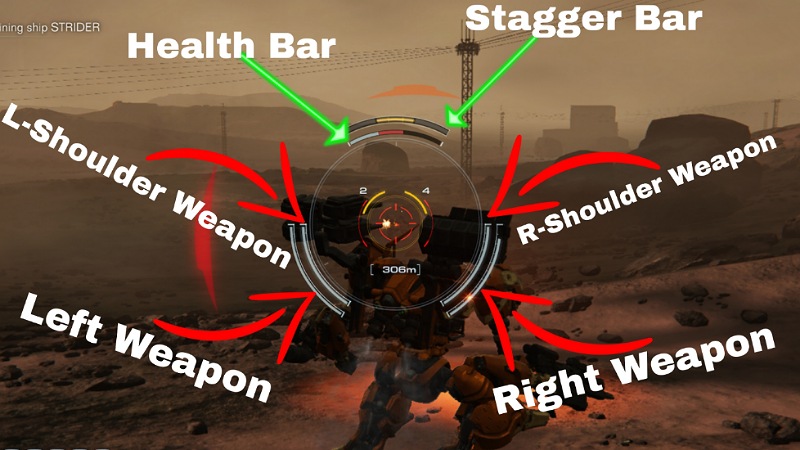
Now comes the most important part of this beginner tip in Armored Core 6. See your reticle on enemies? It’s full of info! First, all four weapons’ magazine meters are shown on the left and right sides of the reticle. And if you target an enemy, you’ll see two bars on their heads. The yellow bar is the stagger. If you shoot the enemy and bomb them, the yellow bar will be full and the enemy will get stunned. The white bar below it is the enemy’s health.
A Well Placed Melee Will Do The Job

Melee attacks are among the most powerful ones you can use in Armored Core 6. This means that if you get the chance to stagger an enemy, it’s best to attack them with a melee attack. It is also important to note that you can press the LS/L3 button to charge toward the enemy target, and then press LT/L2 two times to perform a powerful samurai attack with your melee weapon.
However, be careful to not use this type of attack on every occasion. If a boss is throwing bombs at you, charging and performing a melee attack isn’t the best option. It’s also important to note that some of the enemies in Armored Core 6 use melee on you as well! So if you saw any of them having that light sword, just keep your distance, stagger them, and make them taste your melee strikes. This is one of the most important beginner tips for Armored Core 6 if you like finishing off your enemies faster with a swing of a sword.
Each Ammo Type Has Its Advantages in Armored Core 6

- Kinetic
- Explosive
- Energy
There are three types of ammo in Armored Core 6, which are mentioned above. The game won’t tell you the info about them so easily, but still, you need to know their usage to conform to your play style. The Kinetic shooting weapons are the normal ones dealing a medium amount of damage to the targets. Explosive shooting weapons are the ones that stagger the targets faster than all while dealing a high amount of damage.
However, if you stagger a target, the best option you can use is the Energy shooting guns; like your melee weapon. The close-range energy shots deal the most damage while an enemy is stunned. It’s an important beginner tip in Armored Core 6 to note that these ammo types are marked on the Part Specs details of each weapon.
Edit Your Mech to Your Playstyle

You should know that aside from weapons, all of your mech’s suit parts can be modified and upgraded. You can change your mech’s arms, legs, and head, or even put some extra gear on it so that you’ll have more EN regeneration speed for example. However, you need the in-game COAM currency to buy these items, which you can get by completing missions and proceeding through the story.
Used Items Are Worth Selling in Armored Core 6

Speaking of buying items, these new gear are available with the game’s part shop. You can buy weapons, and gear, and even change your mech’s body parts so that it’ll become heavier, faster, or balanced. However, one thing that most players ignore in Armored Core 6 is that they can sell all of these parts to their original value that you paid for.
Whoever is sitting on the other end of this market is either dull or a very kind person. Because anything you buy in the part shop, can be put back in its place, and they give you all the money back! This means that if you built a mech that wasn’t what you expected, you can just give the parts back, and build a new one. This is a very important beginner’s tip in Armored Core 6.
Create and Save Loadouts

And for the last beginner’s tip for Armored Core 6, it’s good to know that you can save loadouts. You can build a mech with your favorite parts, and then save it as a loadout so that you can always build it again. This option gives you the privilege to have different setups for each mission. For example, if you need to adjust your mech for more speed in a certain mission, you can use your already-built loadout instead of replacing each part in the assembly.
Related:
Armored Core 6: How To Get the Moonlight Sword in AC6
Armored Core 6 is currently available to play on PlayStation 5, PlayStation 4,







