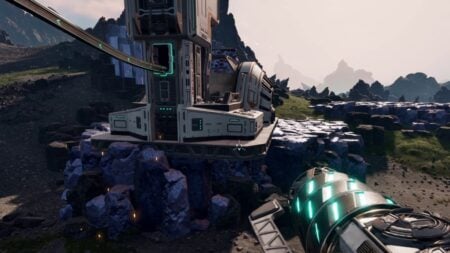Skip To...
There are some things you really just need to know if you’re going to be playing co-op with your friends on Nightingale. I, among loads of others most likely, found out the hard way that when you visit a friend’s Realm, you can only get back to your home realm under certain circumstances. That said, you should pay close attention so you don’t get stuck in one of the dreaded Desert Biome Realms without a way to get back home like I did. There are some rather important things you’ll need to accomplish before leaving your own Realm if you ever want to see it again.
How To Set Your Home Realm in Nightingale

Setting your Home Realm, or your Respite Realm, isn’t a difficult task, but it’s an absolutely necessary one if you want to be able to travel to different realms and come back home. Before you can return to your own Realm, you’ll need to set up an Estate Cairn in the Realm that you wish to be your Home Realm. Then, you can travel back to it if necessary and after you’ve left a friend’s Realm.
Creating an Estate Carin is simple, but you’ll need to have a pickaxe on hand.
- Estate Cairn
- 20x Rocks
- 50x Stone Blocks
How To Return to Your Respite Realm
Returning to your Home Realm is pretty simple. After you’ve set up your Estate Cairn and you’ve spent some time abroad, visiting other Realms and exploring the Fae Wilds, all you have left to do is zap yourself home.
Open the Map using the M key on your keyboard. From there, you will notice a large symbol on the left side of the screen, and a button below it that allows you to travel to your Respite Realm. Press that button and you’ll be teleported back to your Estate Cairn.
Nightingale is now available on PC.