Skip To...
Ever wonder what would happen if you combined a car simulator game with SCP-like horror elements? Wonder no more and boot up the DRIVE game this instant. Here, your task is to drive around fixing generators to be able to escape the otherworldly monsters lurking around New Atlantis. While gift codes can provide a bit of leg up, our beginner tips and tricks will help you learn important survival information in Roblox DRIVE.
Basic Controls and Essential Notes About Starting the Game

First of all, the game always gives you free items at spawn: one Gas Tank and two Road Flares near the tutorial Generator. The Flares is very useful for playing in multiplayer as it marks a location for every player. Then, basically, you only need to press 4 buttons in this game:
- F key to turn on your Flashlight or look back while in a car.
- Left-click to interact or use items.
- Right-click to drop items.
- Shift to run.
Speaking of running, you can actually run backward; you don’t have to turn away to dash away from dangers. This way, you can keep flashing a monster with the Flashlight while creating a safer distance.
Always keep your ears open to fluting sounds and your eyes peeled to the waveform on your car radio. If you hear them and your radio is acting weird, there’s a huge possibility that a monster is lurking nearby. Check your corners, the bushes, and rooftops so you don’t get ambushed.
Similar to Dusty Trip, the car needs to be started before it can be driven. Memorize each function’s location and don’t panic when you’re trying to get away from a chasing monster.
The car also acts as your pack mule. You can only hold 3 items at the same time, but the car trunk can be used to save an additional 3 items. Lastly, do not open the door when your car is still moving! You’ll end up smashing the concrete and be unable to move for a few seconds, making you vulnerable to monster attacks.
Beginner Tips and Tricks to Find Generators in Roblox DRIVE

Stay on the road and keep going until the road ends, a Generator should be inside a building or on the side of the road. It takes 5 Scraps to fix 7% percent of a Generator health, which is obtained by salvaging cars or random drops. Sometimes, a Generator also needs Components to be fixed. Unfortunately, the material appears randomly so you mustn’t leave any stone unturned.
In total, there are 5 Generators, you can track how many you’ve repaired from the car’s display. We suggest you try to collect as many Scraps as possible before attempting to fix them.
Payphones are Both a Blessing and a Curse
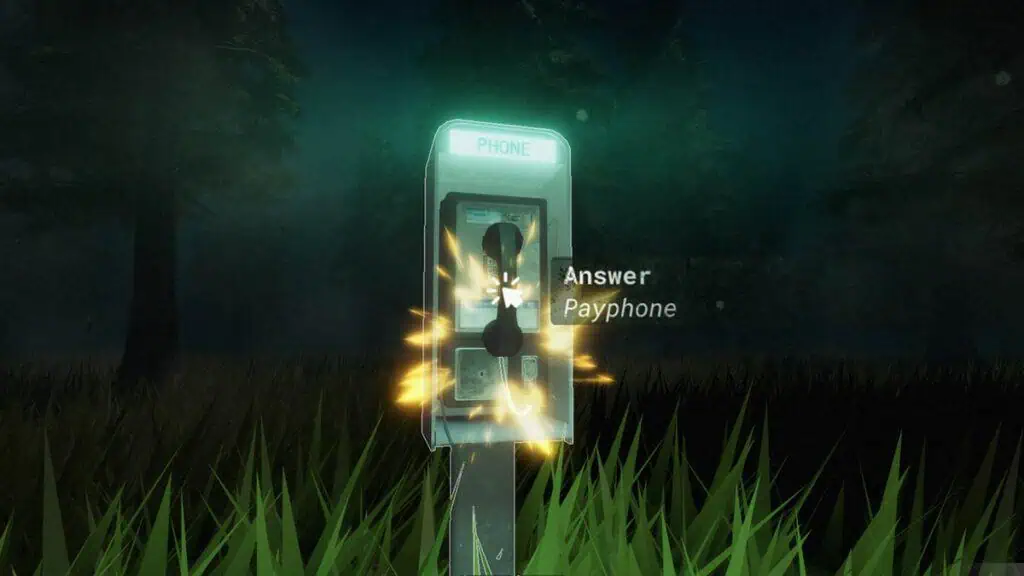
Answering a ringing Payphone can either give you random items such as Component or even a bunch of Air Horns. It’s all fine and dandy– until the phone spawns a Gargoyle instead, so answer at your own risk!
Wrench, Scraps, and Parts are Your Lifelines
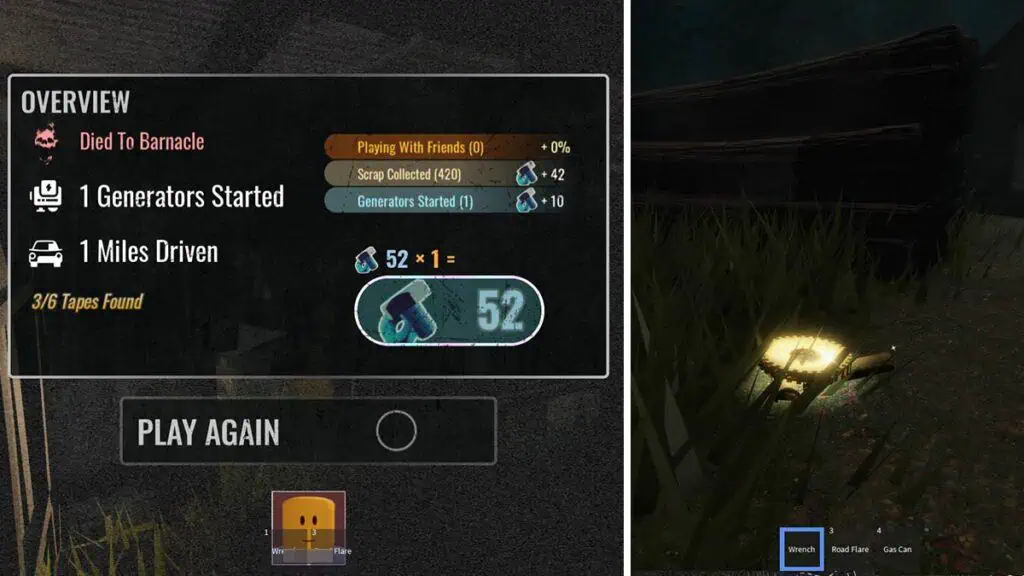
The Wrench isn’t just used to salvage and fix things, you can defeat Gargoyles with it. Nevertheless, the item will break if you use it often, which can be a problem if your car breaks down a lot. Still, at the very least, there should be enough Wrenches scattered all over the map to fix all 5 Generators.
Scraps are the bronze-colored materials needed to fix Generators and cars. Meanwhile, aside from pulling the Capsules in the hub, Parts are used to buy items from the B.U.B.B.L.E.S vendor near the start point. Our Roblox Drive beginner tips and tricks guide lists all of its wares below, but you can only buy them once per playthrough:
| Item | Price (Scrap) | Use |
|---|---|---|
| Alarm Clock | 5 | Distracts some enemies |
| Medkit | 10 | Heals your health |
| Air Horn | 10 | Stuns some enemies or outright kill them |
| Gas Can | 10 | Fills up your car’s tank |
Parts are obtained according to your playthrough after you died or from completing the game:
- Remaining Scraps after defeat, 10 Scraps equals one Parts.
- Fixed Generators, one Generator equals 10 Parts with a maximum of 30 Parts.
- You will gain bonus Parts if playing with friends or other players, +10% bonus per player.
Do keep in mind that any item you’re holding will be gone if you’re dead. Because of that, we recommend not to spend too much Parts especially if you’re just starting the game!
Tips and Tricks to Defeat the Monsters or Entities in Roblox DRIVE
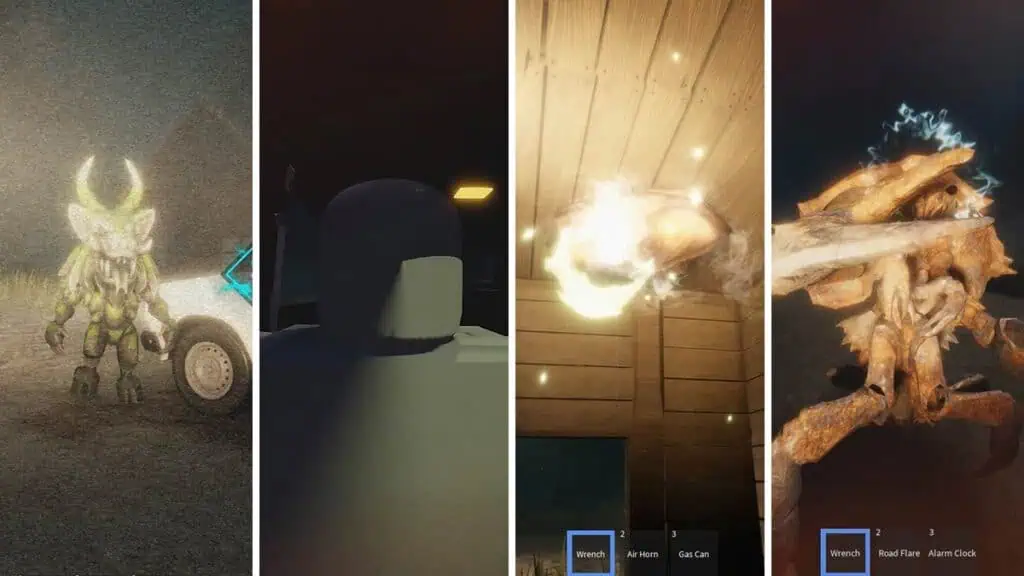
So far, there seem to be 8 types of monsters that will impede your journey. Below are all the things we currently know about each of them, including their weaknesses.
Gargoyles
Gargoyles are the basic hostile entity in the game. They can appear everywhere but are very weak to light. It will be frozen once you’ve flashed it with a Flashlight or car light for around 3 seconds. Once frozen in place, you can destroy a Gargoyle with a few hits from a Wrench or run it with a car. The monster also dies instantly from Air Horn.
However, when chased by an enemy, climbing on a stair inside a shack won’t help. Even if they can’t reach you, you will still take damage from below. Then once you get down from the stairs, they will just get you and end your playthrough.
Barnacles
Barnacles are a disgusting blob that lies in wait behind a door frame on the ceiling, just like its Half-Life counterpart. For that reason, always flash your Flashlight to the top of any entrance before you enter a building. If you hear a squishy sound and see a slime bursting out, that means there’s a Barnacle there.
Thankfully the creature can be disabled by Flashlight, however, it only stays dormant for 10 seconds or so. You can also save a trapped friend by flashing the monster.
Fishermen
This Creature from the Black Lagoon-lookalike will put net traps that disable your car. You need to free the car tires from the net by interacting with them. While Flashlight doesn’t faze it, Alarm Clock and Air Horn will stun the monster. Then all you need to do is just run the entity over to kill it. This is important as a defeated Fisherman’s trap cannot be triggered by your car any longer.
Passenger
Jumpscare that appears randomly after you get near to a totem– a green flaming skull on a pike. The featureless ghost will be gone after a few seconds but the scare will stay in your heart forever.
Ghost Car
A driverless car that will suddenly drive out of a shack and ram your car without notice. More often than not, it does that once and then teleported out of this dimension. But on rare occasions, it can keep chasing your car and, if you’re unlucky, pin your car against a tree making it stuck. Thanks a lot, ghost.
Squids
Weird flying creatures that can suddenly drop to and will do damage to your car. Quickly get out of the car and spam the interact button to make the entity go away. Be careful though as the Squids can explode if left to its device too long. Although the developers themselves call it a “squid,” we think it looks more like an octopus.
Snatchers
Remember what I said about noises? Well, if you hear creepy roaring, just drive and get out of the area as fast as you can. True to its name, this bigfoot-like monster will chase you relentlessly and snatch you into the darkness of the night. Thankfully, an Air Horn can stun the monster, giving you enough time to bail.
Lurkers
A distant cousin of Fallout‘s Mirelurk. They are attracted to lights, so turn off your Flashlight and car light if you notice them; Road Flares are safe to use, however. You can’t fight or run over them so just drive away as far as you can. Fortunately, on Discord developer druth said they’re planning to add “more counters” to this encounter.
That’s pretty much the basics you need to know before you start driving. We hope our Roblox Drive beginner tips and tricks guide can help you survive the night. If you’re looking for more horror experiences, why not take a look at our Top 10 Best Horror Roblox games list?






