Roblox already provides some important QoL features, but it can also be improved. One of the best ways to improve your experience is by using extensions. These modify Roblox in a variety of ways, letting you change everything from upscaling to how your friends list functions. Though they’re typically easy to use, it can be tricky knowing how to get started and how to make the most of your new blocky bestie. In this extension’s case, however, the variety of new features and QoL tweaks are worth it. Here’s how to get the BTRoblox extension and what it can do for you.
BTRoblox Guide
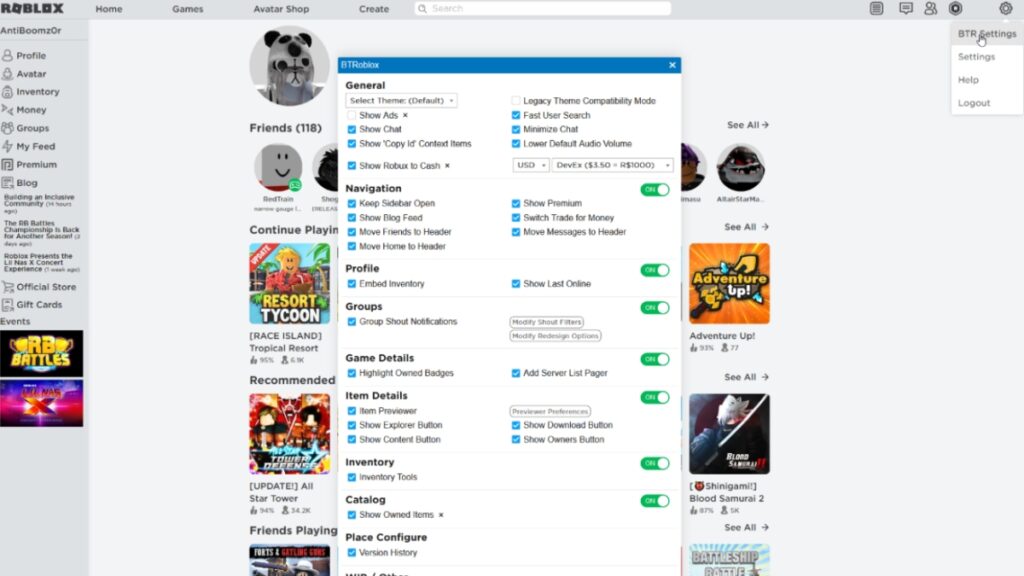
BTRoblox is a Roblox extension that aims to improve the official Roblox site in a variety of ways. These include some welcome cosmetic updates, but the added functionality is even more important. The new site features from BTRoblox aim to make your Robloxian adventures as easy and engaging as possible. They won’t help you find the One Piece, but they can still lead to some legendary adventures, with or without Luffy. Here’s what you need to do to get started:
- Visit the Chrome web store or another trusted download site
- Install “BT Roblox” (on Chrome, choose “Add to Chrome”)
- Exit and relaunch the Roblox site if necessary
- Log in to the official site again to experience the new features and changes
Now that it’s installed, what can BTRoblox help you do? Quite a bit. BTRoblox helps you customize site navigation, tweak your inventory and catalog, show or disable the blog feed, move your friends to the site’s header, and even show Robux to Cash conversion details. Although most of these changes are subtle, their combined impact makes navigating and using the official Roblox site much easier. With so many experiences to explore, Roblox can be a lot to take in, but BTRoblox makes it easier. That means less time wandering websites and more time battling the undead or sailing the open seas.








