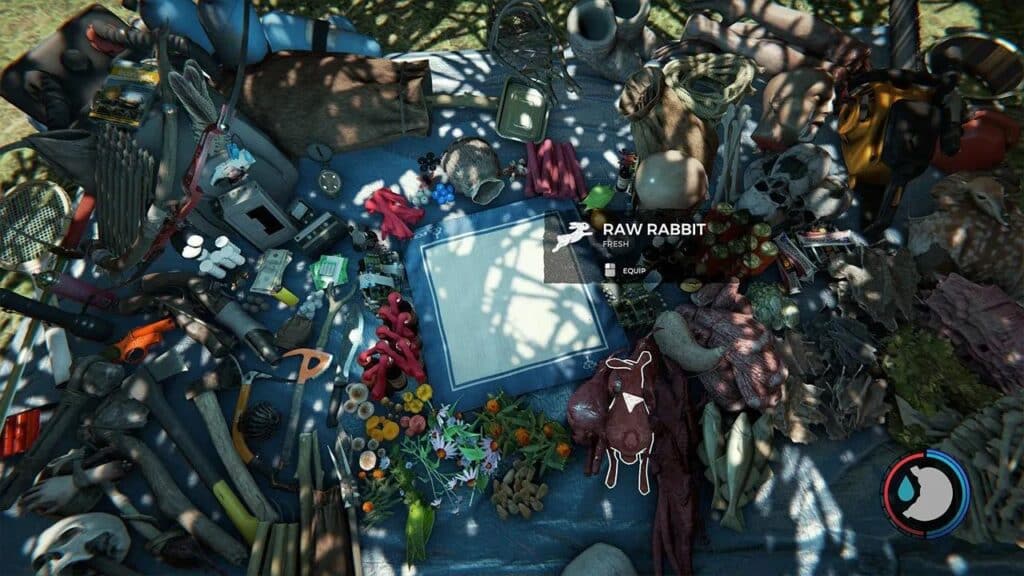Skip To...
Sons of the Forest is not for the faint of heart. Here are all items IDs and how to spawn them.
With cannibal mutants lurking around every corner, players may need a bit of help. Thankfully, console commands and item IDs can give them an edge in this survival game. While some may see this as cheating, others may simply see it as a way to level the playing field. To learn how to spawn specific items and add them to your inventory, check out our guide on using Sons of the Forest item IDs.
All items IDs in Sons of The Forest
Here are all the item IDs in Sons of The Forest
- Alcohol: 414
- Aloe Vera: 451
- Air Canister: 469
- Backpack: 402
- Battery: 527
- Blueprint Book: 552
- Bone Armor: 494
- Buckshot (Shotgun ammo): 364
- Canned Food: 434
- Cash: 496
- Chainsaw: 394
- Cloth: 415
- Cooking Pot: 517
- Crafted Spear: 474
- Creepy Armor: 593
- Cross: 468
- Crossbow: 365
- Crossbow Bolt: 368
- Duct Tape: 419
- Emergency Pack: 483
- Energy Drink: 439
- Energy Bar: 441
- Energy Mix: 461
- Energy Mix +: 462
- Feather: 479
- Fish: 436
- Flare: 440
- Flashlight: 471
- Flask: 426
- Food Tray: 512
- Frag Grenade: 381
- Golden Armour: 572
- GPS Locator: 529
- GPS Tracker: 412
- Grab Bag: 351
- Grappling Hook: 560
- Guest Keycard: 526
- Guide Book: 589
- Health Mix: 455
- Health Mix +: 456
- Hide Armor: 519
- Knife: 380
- Leaf: 484
- Leaf Armor: 473
- Loot Pouch: 508
- Log: 78
- Medium Rock: 506
- Modern Arrow: 373
- Molotovs: 388
- MRE snack Rations: 438
- Noodles: 421
- Pistol: 355
- Pistol ammo: 362
- Pistol Silencer: 374
- Plasma Lighter: 413
- Printer Arrow: 618
- Printer Resin: 390
- Radio: 590
- Raw Meat: 433
- Rebreather: 444
- Revolver: 386
- Rock: 393
- Rope: 403
- Rope Gun: 522
- Severed Arm: 480
- Severed Leg: 481
- Shotgun: 358
- Skin Pouch: 508
- Skull: 430
- Sled: 428
- Slug (Shotgun ammo): 363
- Small Rock: 476
- Stick: 392
- Stone Arrow: 507
- Stun Gun: 353
- Stun Gun Ammo: 369
- Swimsuit: 619
- Tactical Axe: 379
- Tarp: 504
- Tech Armor: 554
- Tech Mesh: 553
- Torch: 503
- Turtle Shell: 506
- Walkie-Talkie: 486
- Wristwatch: 410
- Zipline Rope: 523
Related:
How to Make Health Mix+ in Sons of the Forest
How to use item IDs to spawn items
To add items to your inventory in Sons of the Forest, follow these steps:
- Start by opening the saved game to which you want to add items and save it again.
- Then, close the game and open File Explorer. Navigate to (C:) > Users > (your name) > AppData > LocalLow > Endnight > SonsOfTheForest > Saves and select the folder with your player ID.
- Choose either SinglePlayer or Multiplayer and open the newest save File. Open PlayerInventorySaveData in Notepad and go to the end of the File.
- Look for the sequence of code that reads “:[]}]}}”}} and add the following code to it {“ItemId”:ItemIDHere,”TotalCount”:NumberOfItemsHere,”UniqueItems”:[]}.
- Replace ItemIDHere with the item ID and NumberOfItemsHere with the number of items you want.
- Save the File and reopen Sons of the Forest to apply the changes to your inventory.
Sons of The Forest is available on Steam.