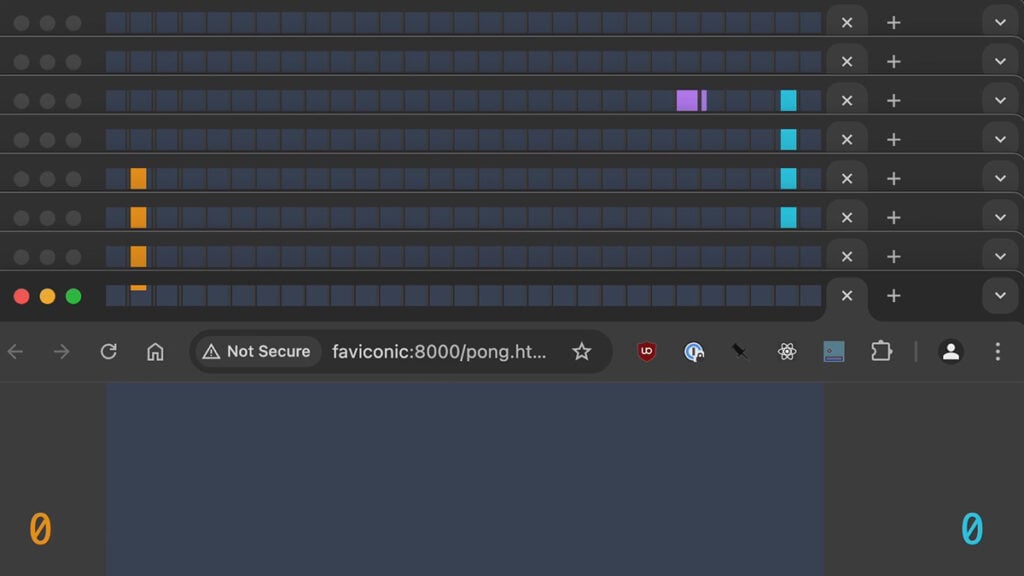Have you ever surfed the internet for hours and ended up with hundreds of tabs open? No? Well, it can happen even to the best of internet dwellers anywhere. But if you’re wondering what should you do with those ‘waste not, want not’ tabs, one developer has turned that digital clutter into something interesting. Meet Faviconic, a system that transforms 240 tabs in a web browser to recreate the classic arcade game, Pong. Created by independent developer Nolen Royalty, this experiment transforms the tiny tab icons — or favicons — into gameplay elements.
In a video demonstration shared on X, Faviconic turned both 240 tabs arranged in a grid and the browser’s main page into a Pong arena. The ball and paddles move smoothly from the page component into the tabs as the favicons rapidly change in real time. It’s a ridiculous yet brilliant display of coding ingenuity.
For those born long after the third generation of consoles, Pong is a simple retro game that plays like table tennis. Two players control a paddle to bounce a ball back and forth. It may be very outdated now, but its impact on gaming history cannot be understated. Now, thanks to Faviconic, Pong is making a bizarre comeback inside your web browser.
In his portfolio website, Nolen said he was inspired by FlappyFavi, his friend’s work that lets you play Flappy Bird inside a single favicon. He thought he could make ‘something better’ considering how ridiculous it is to play something in very small tab icons. With that in mind, Nolen came up with the idea of using tabs as grids and runs with it. He also has made ‘remakes’ of other classic games using various web apps:
- BreakTime, plays Brick Breaker inside Google Calendar.
- Running Wordle inside the Firefox browser address bar.
- Flappy Dird, a Flappy Bird clone inside MacOS Finder.
To make Faviconic work, he had to solve some major technical issues. Such as web browsers slowing down unopened tabs to save resources, making smooth animation between tabs difficult.
If you’ve ever wanted to play Pong in the most absurd way possible, then thankfully you can try Faviconic yourself. The project is open-source and designed for macOS, but setting it up requires some coding skills like setting up Phyton.