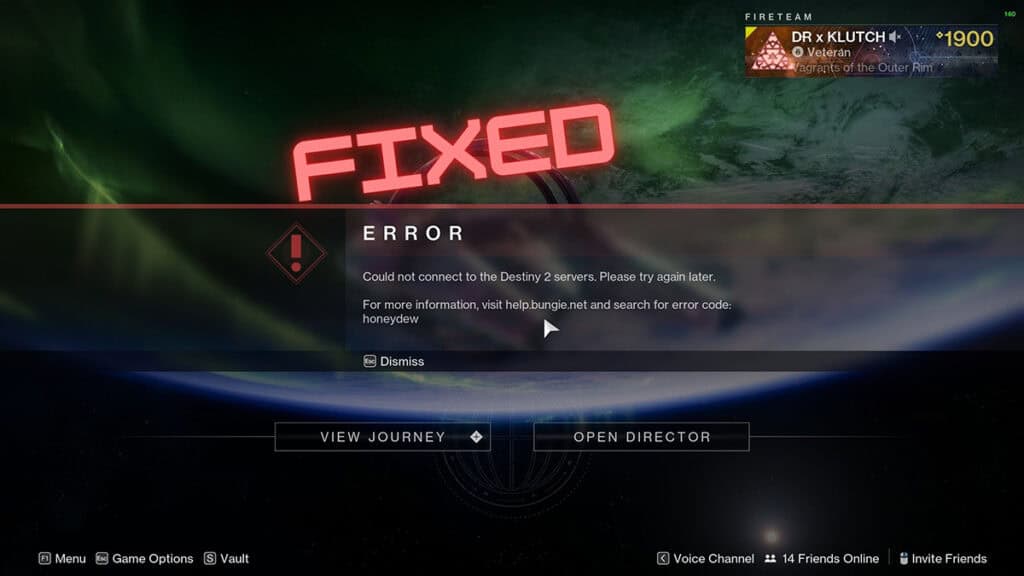Skip To...
Destiny 2 Guardians are no strangers to the annoying error codes that tend to make an appearance when we least expect it. Sometimes, error codes can mean that you’re having internet issues, Bungie’s having a server problem, or maybe, Bungie just figured out to break their game a little too much for it to be fully playable at the moment. Whatever the case, the Honeydew Error Code has shown its face, and we’ll tell you exactly how to fix it.
What Is the Honeydew Error Code?
The Honeydew Error Code appears when public access to an Activity has been manually overridden by Bungie. While this typically means that an issue has been found for that particular Activity, or servers are going offline for an update, it doesn’t really help us too much. With The Final Shape live, there’s a pretty big risk of Error Code Honeydew showing up.
How To Fix Error Code Honeydew
Unfortunately, there isn’t any single fix for Error Code Honeydew that will actually help in Destiny 2. Due to the nature of the error code itself, the whole problem seems to be on Bungie’s end, and they’ve either taken Activities offline, or they are doing an update. That said, at the current time that you’re getting the Honeydew Error Code, the activity you’re trying to access simply isn’t available.
Where you would typically be able to check any network issues and try to get things running better on your end, it just won’t do the trick this time around. At this point, the only course of action that you can take is to wait for Bungie to fix the issue. This can take a while sometimes, but Bungie does its best to get Activities up and running and fix any known errors as fast as possible.
Destiny 2 is now available on PC,