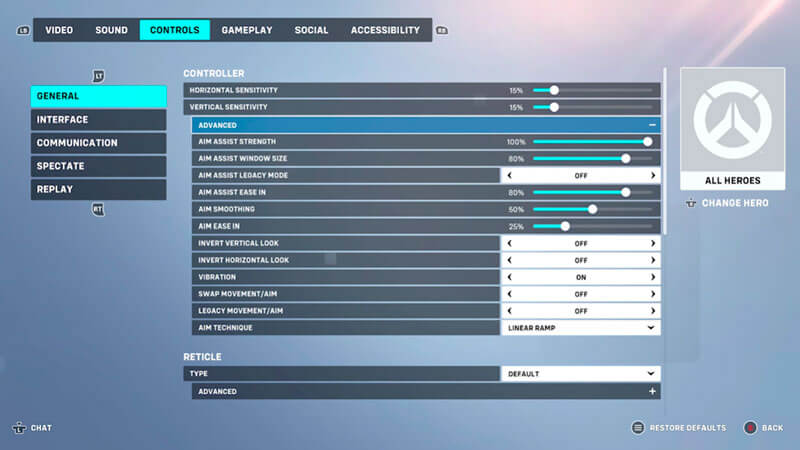The sequel to Activision Blizzard’s popular hero-based shooter, Overwatch 2, is now available to be played as a free-to-play title across PC and consoles. Although the majority of PC players are keyboard and mouse users, nevertheless, different methods of playing the game are always welcomed. So the big question is: can you play Overwatch 2 with a controller and does the PC version actually support it?
Overwatch 2 PC – Controller Support Answered
Yes, fortunately, the PC version of Overwatch 2 does have controller support; giving PC players two different options to enjoy the game. The game should have Xinput support, meaning all Xbox controllers —
If you are using a PS4 or PS5 controller (DualShock 4 or DualSense), you might need to download third-party software called DS4Windows first. Since Sony’s products don’t support Xinput, you will need DS4Windows to convert the controller’s input into Xinput.
Interestingly, a number of Overwatch 2 players on Reddit reported that during the beta period, the
Related:
Overwatch 2: How to Get & Use Souvenirs
Overwatch 2 is available for PlayStation 4, PlayStation 5, Nintendo Switch, Xbox One,