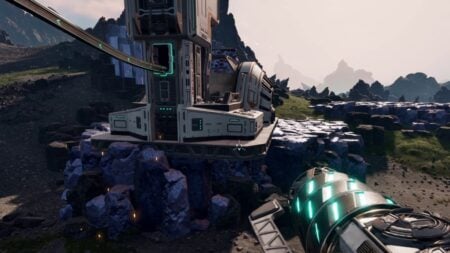Besides new activities in the game, such as the Reboot Rally and finding unique items like Grapple Glove, recovering a Combat Cache is one new task you must complete. Combat Caches have been in the game since its introduction in Chapter 4, Season 2. However, they are back on players’ attention since one of the Fortnite Week 9 Quests requires you to assist in recovering Combat Caches. So, let’s look at how to recover a Combat Cache in Fortnite.
How to Assist in Recovering Combat Caches in Fortnite

You can recover Combat Caches in Fortnite once you play a match for around eight minutes. Then, they will drop from the sky, showing the locations on the minimap. Below are the steps you need to follow.
1. Starting the Match and Waiting Around Eight Minutes.
It will take around eight minutes once you start a match. You have to rush towards these locations once they appear on the minimap. So, be prepared with good weapons, health items, and speedy vehicles like a bike.
2. Going to the Combat Cache Location
Once you see them on the minimap, go to the locations quickly. Other players will rush to it, and you might miss it.
3. Interacting With the Combat Cache and Getting Loot
Once you get to the location, interact with it, and you will have to defend the position for around 50 seconds until it unlocks. This is where good weapons and consumables come in handy since you’ll need to fend off enemy players.
4. Completing the Challenge
You must do this process three times to complete the challenge. Whether you do it in one match or multiple games, clearing the quest will reward you with 40,000 XP.
What Is a Combat Cache in Fortnite?
Combat Cahes are special containers that allow players to gain substantial loot once they have successfully captured them. Unlike many other items of Fortnite, Combat Caches are not located in a permanent spot on the map — they spawn randomly, marked by a distinct icon on the minimap.
Also, you will see a vertical beam heading upward toward the sky. Typically, players can expect to see Combat Caches once the third storm circle starts, which usually takes about 8 minutes of gameplay.