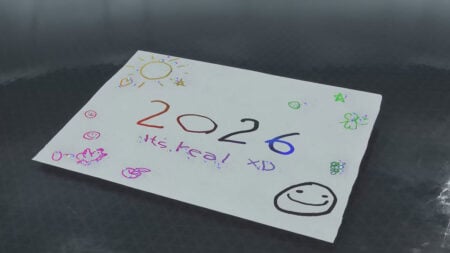Skip To...
A locked door in Hogwarts? Well, that’s just a minor inconvenience. Once you access the Alohomora spell, nothing will stand in your way in Hogwarts Legacy. Who wants to be a perfect student and follow the rules all the time anyway? Besides, unlocking doors is part of other questlines in the game. Thus, making the spell a necessity. So, let’s track down this tricky spell to open any door and unlock any chest in our path.
How to Get Alohomora in Hogwarts Legacy
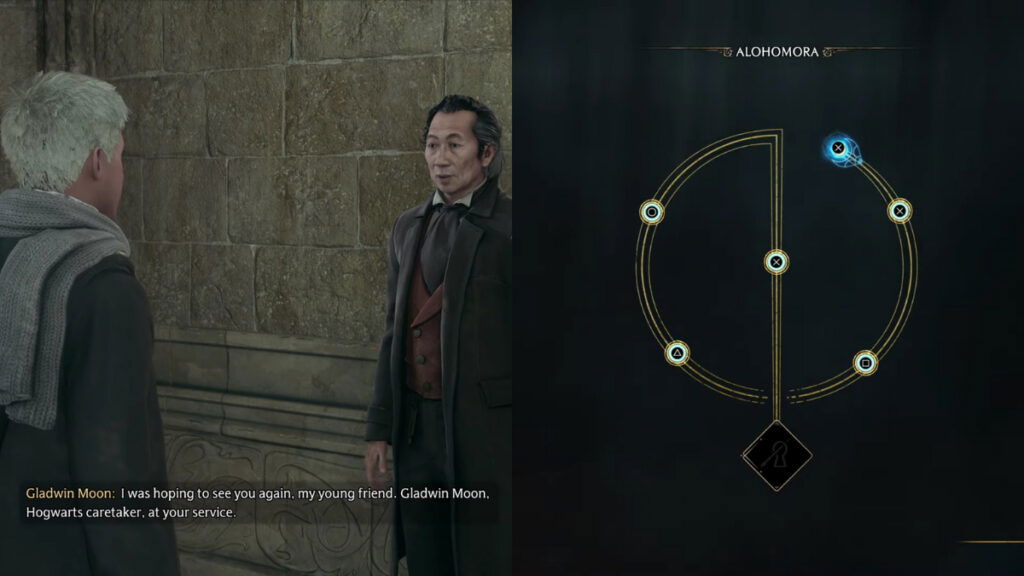
The only way to unlock the Alohomora spell is to complete the Hogwarts Legacy quest “The Caretaker’s Lunar Lament.” It’s one of the main questlines in the game, so you can’t miss it. You must be at Level 14 to access it.
Meet with the school’s caretaker Gladwin Moon near the Reception Hall. He stands close to the Floo Flame near the staircase. Simply speak with him and follow the quest objectives. When he leads you to the Faculty Tower, he’ll teach you the Alohomora spell. From here, you can continue following the objectives to complete the quest. Once it is finished, you’ll have permanent access to Alohomora.
How To Use Alohomora
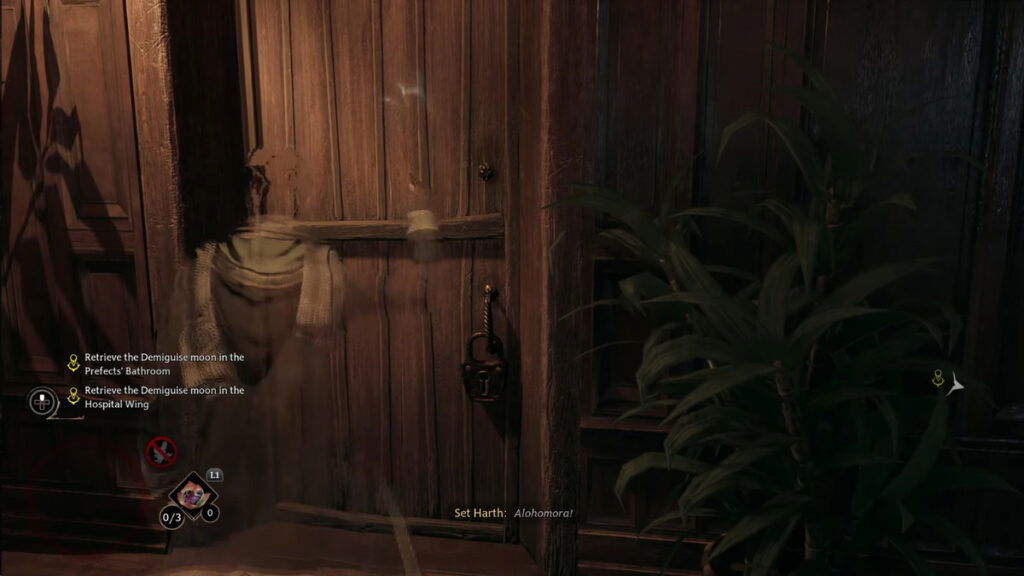
Alohomora is a puzzle in Hogwarts Legacy, so you can’t generally just click and use the spell. The only way to do that is to play on “Story” mode difficulty as that will auto-solve puzzles for you. If you don’t want to play in that game mode, you can instead use Alohomora by completing the puzzle.
The puzzle involves moving both the green and red sparks into the right positions. Once one is in position, hold it there until you get the other in position. When that happens, you’ll win the minigame and open the lock.
Upgrading the Alohomora Spell in Hogwarts Legacy
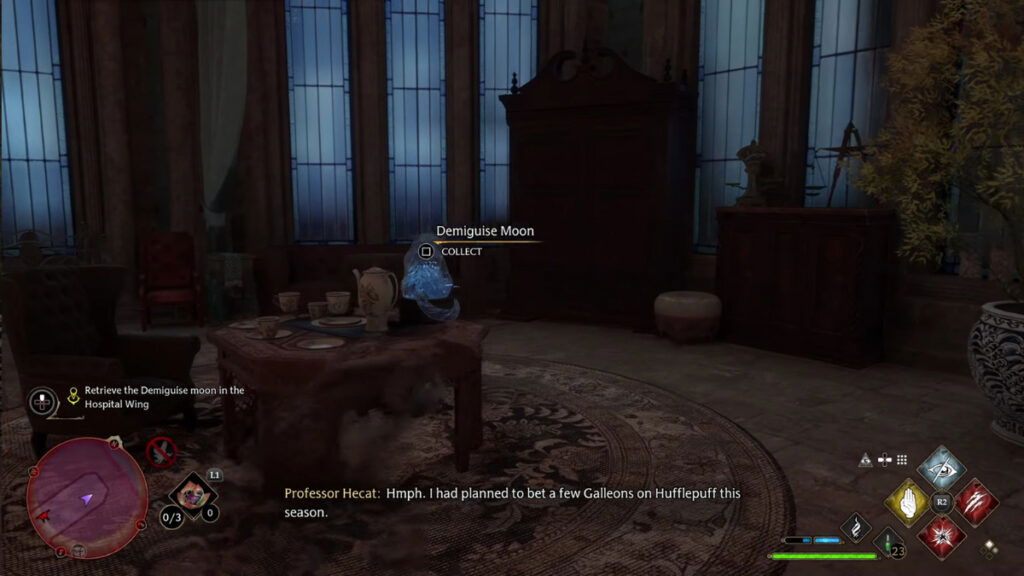
Just because you unlocked Alohomora, that doesn’t mean you can open every door or chest in Hogwarts. Instead, you’ll have to upgrade your skills with that spell. Alohomora goes up to Level 3 in the game. You’re at the base level once you complete the quest to unlock the spell in the first place. From there, you can do the following to upgrade it:
- Level 2: Find 9 Demiguise moons and bring them to Gladwin Moon
- Level 3: Find 13 Demiguise moons to bring to Gladwin Moon
We recommend upgrading as soon as possible. This way, you will not only get through various doors, but you can unlock any chest you find as well.
Hogwarts Legacy is available on PC, PlayStation,