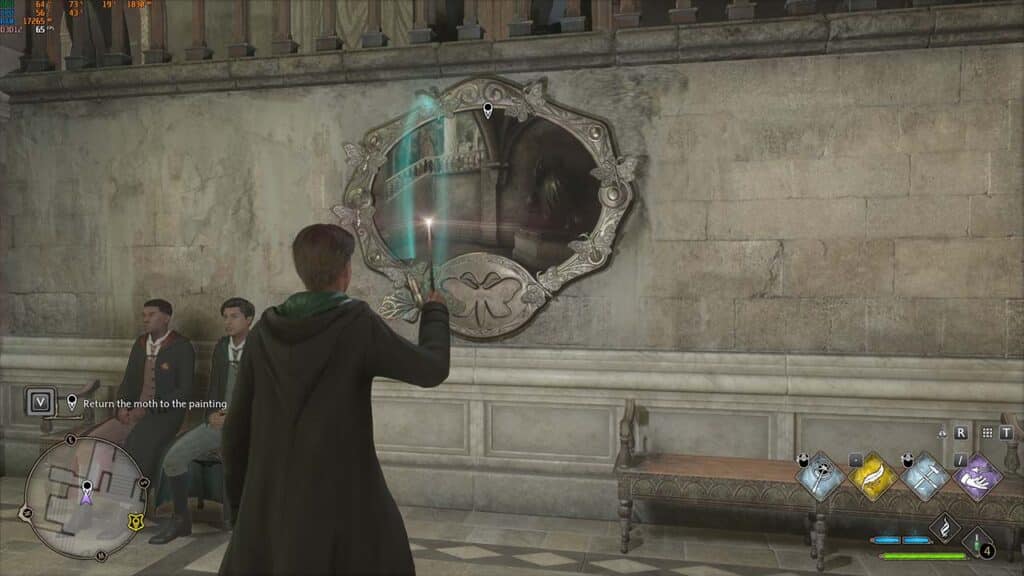[Updated on September 14, 2024, to revise outdated formatting and improve readability.]
You can complete the Like a Moth to a Frame Side Quest in Hogwarts Legacy without any Level requirements. As soon as you have Side Quests unlocked, you’re clear to begin the quest. This quest is given by Lenora Everleigh, who can be found within the Central Hall of the Library Annex. Lenora lets you know that she’s confused by the new painting that is on the wall and that paintings don’t just appear for no reason. She is determined to learn the meaning of the painting but needs your help.
Before you begin the Like a Moth to a Frame Side Quest, you’ll need to ensure you have already completed the Defense Against The Dark Arts Class Main Story Quest. When you approach Lenora, it will look like she’s looking for some sort of clue that surrounds the mysterious painting she’s just discovered. With your help, she hopes to discover its mystery.
Throughout the duration of the Side Quest, you will be completing 5 main objectives:
- Speak with Lenora Everleigh
- Discover the Painting’s Secret
- Find the location depicted in the painting
- Return the Moth to the Painting
- Speak with Lenora Everleigh
Speak with Lenora Everleigh
Head out to the Central Hall of the Library Annex and speak with Lenora Everleigh. She will tell you what’s going on and let you know that she could use your help.
Discover the Painting’s Secret
You’ll notice that the picture reacts to light, so you’ll have to cast your Lumos Spell in order to see what the painting shows.
Find the Location Depicted in the Painting
Once you’ve cast Lumos, you can see what the picture in the painting is. Luckily for you, it can be found down the stairs to the right of you, and around the corner to the left. Here, you will find a moth hanging out on the wall.
Return the Moth to the Painting
Cast your Lumos Spell once again when you are standing in front of the Moth, and it will begin to follow you. With your Lumos Spell still active, head back over to the painting and turn the spell back off while you are standing in front of it. The moth will fit itself into the moth-shaped hole in the bottom of the painting, and you will have discovered the secret of the painting.
Speak with Lenora Everleigh
Once you’ve done all this, head back and talk to Lenora, and collect your rewards: an Apprentice Cobalt Regalia and 180 XP.