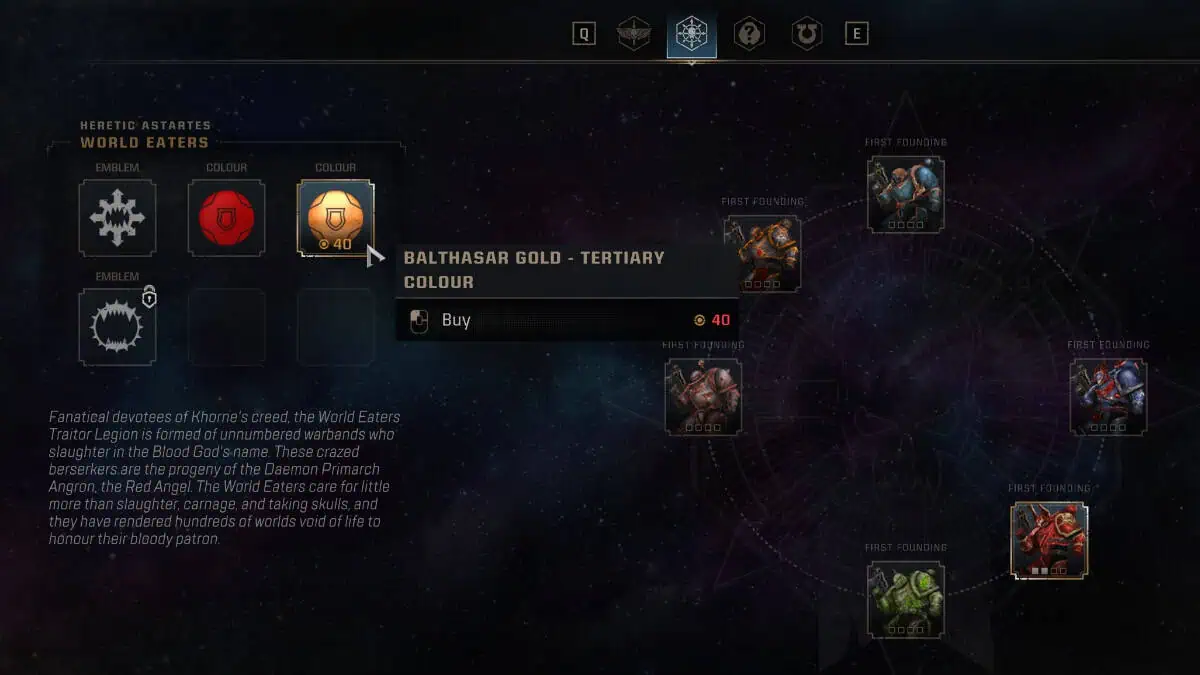Skip To...
In Warhammer 40,000: Space Marine 2, you’re initially stuck with the Ultramarines. I’m personally more of a Blood Ravens and World Eaters guy (shh), but the good news is that it won’t take long before you can finally paint your Space Marine in different chapter colors. Note that comprehensive armor or armour customization is only available for the Operations and Eternal War mode. In Campaign, you’re mostly stuck with Titus and his blues. Here’s how to customize armor in Space Marine 2.
How to Unlock & Use the Edit Armour Feature
You don’t get to customize armor right away. Follow these instructions first to unlock it.
- Play the Campaign (Easy mode if you’re in a rush).
- Progress through the story until you unlock Operations and the Armoury Hall.
- Once you’ve unlocked Operations, go to the Operations terminal in the Battle Barge area and switch to it.
- Select a Space Marine class.
- Go to the Armoury Hall (the room before the Battle Barge), and talk to Magos Galeo.
- Select ‘Edit Armour.’
For the Campaign and customizing Titus, the process is the same except with ‘Edit Appearance’ instead of Edit Armour. However, his options are terribly limited to Ultramarine paint.
So in summary, you can only personalize or customize the Operation and Eternal War classes in your favorite or preferred Space Marine (or Chaos Marine) Chapter colors. In any case, to change your paint, you will need to fiddle with a few more menus.
- The Armour Sets tab is for Ultramarine colors and armor variations.
- Select Astartes Chapters for emblem and chapter color variations.
- Select Heraldry to unlock more options.
- You can also customize each armor or limb piece to make a rainbow Space Marine chapter.
How to Unlock More Customize Armor Options in Space Marine 2
It’s worth noting that you need to unlock each emblem, color, and decal once. Unlocking them also requires currency. Don’t worry as colors and emblems are shared for all classes, meaning if you unlock a Blood Raven color or emblem for the Scout, you can also use it for the Vanguard or other classes.
To earn currency, you need to finish Operations (each one can take around 20-30 minutes). You’ll need to do them anyway if you want to unlock class perks and level up the classes. Some armor sets and colors are only available via DLC, by the way, and you’d still need to unlock them through currency.
That sums up how to customize armor in Space Marine 2. You can show it off either in co-op or PvP, though go easy on the Chaos Marine colors. There are lots of zealots and Empra’ stans out there looking to take it out on heretics.