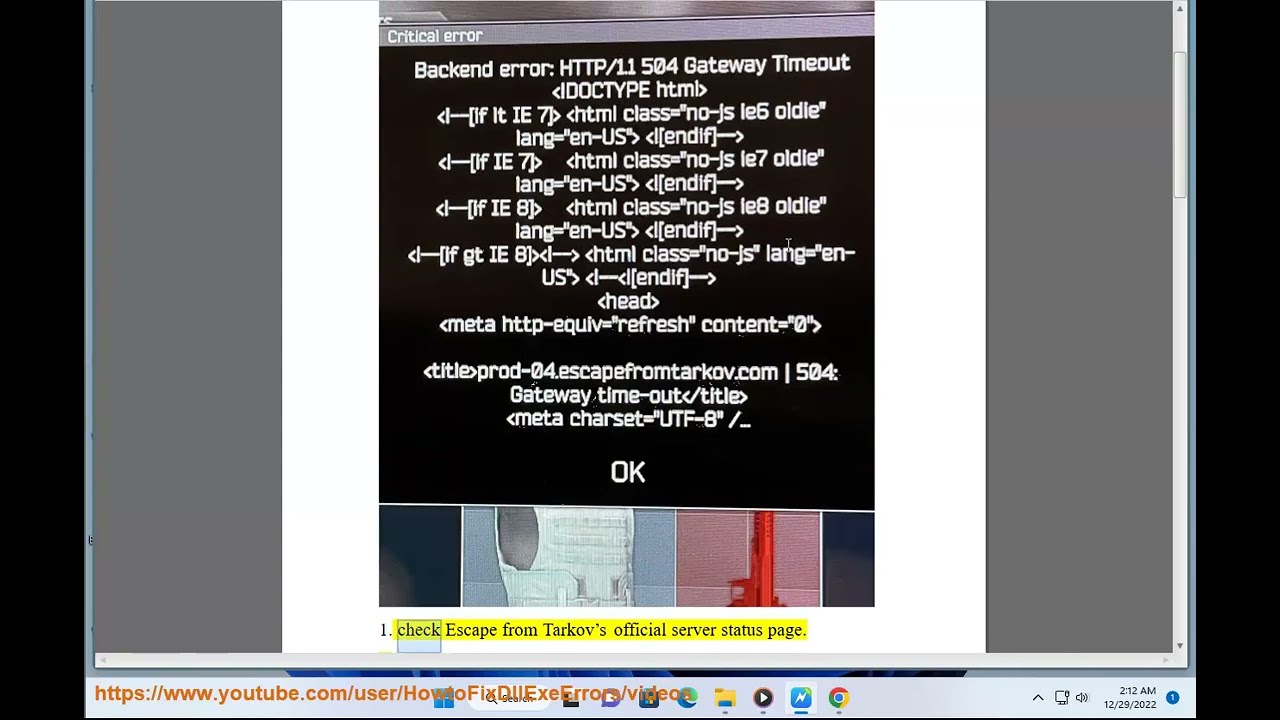Skip To...
Do you want to know how to fix the backend error gateway timeout in Escape From Tarkov? Escape From Tarkov is a survival video game that requires players to explore and scavenge in a hostile environment. Unfortunately, some gamers have encountered the backend error gateway timeout issue. If you are experiencing this issue, there are a few steps that you can take to try and resolve it. This guide will tell you how to fix the backend error gateway timeout in Escape From Tarkov.
What is The Backend Error Gateway Timeout in Escape From Tarkov?
When the backend error gateway timeout happens, the game gets disconnected from the server and crashes. Most players are worried about his error because they might lose their content when the game gets disconnected from the server in the middle of the game.
This error has some different versions, but the most common reason for this error is that the game cannot connect with the server due to various reasons, such as connection issues or maintenance of the server itself.
Related:
Escape from Tarkov: How to Complete the Delicious Sausage Quest
How to Fix The Backend Error Gateway Timeout in Escape From Tarkov?
There is no permanent fix for the backend error gateway timeout in Escape From Tarkov. Because the permanent fix has to be made by the developers. However, there are a few workarounds that you can use to try and fix this error. But, before jumping into any fixes, ensure there is no severe downtime. You can check the server’s status from the Battlestate Games’ official Twitter page. If Servers are up and running, follow the steps mentioned below to try and fix the issue.
- Check your connection: The first step should be to check if you have a stable internet connection. Ensure your router is securely connected and your internet speed is good.
- Check your firewall: If your internet connection is excellent and stable, try disabling any firewalls or antivirus software blocking the game from connecting to the server.
- Restart your game: Try restarting Escape From Tarkov. This method might resolve the issue, as sometimes a game restart can fix any minor connection issues that might be present.
- Verify game files: Try verifying your game files. This process can repair any corrupted and damaged game files that might be causing the problem.
- Contact Support: If you are still getting this error, contact Battlestate Games’ support team and explain your issue. They should help you resolve the issue with their expertise.
Hopefully, these steps will help you fix the backend—error gateway timeout issue in Escape From Tarkov. Good luck!
Escape from Tarkov is available on PC.
Sources: Quora Marketing, HowtoFixDllExeErrors