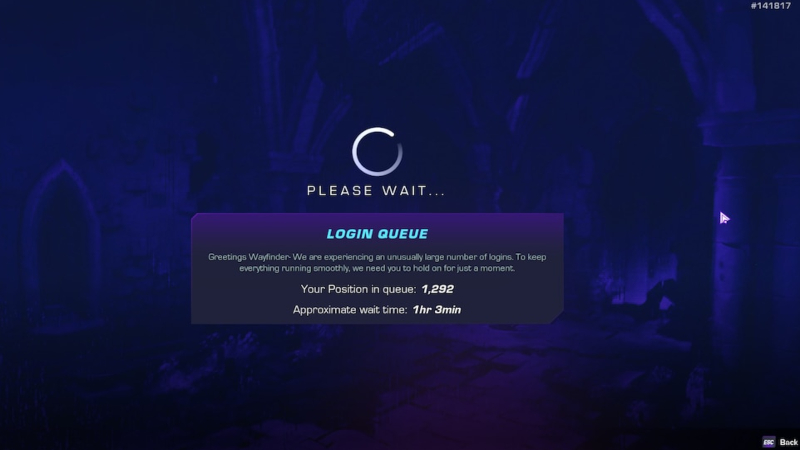Wayfinder is the newly launched MMO ARPG. However, the initial excitement has been met with a common setback for this type of game, a login failed error. As reported by many players it has left them quite frustrated instead of the excitement they felt when they were first presented the immersive gameplay. Airship Syndicate, the developer behind Wayfinder, has acknowledged the server-related problem on their Twitter account. Due to the influx of players, the game’s servers have struggled to meet the demand, especially on the PC platform. Although the console editions have experienced fewer reported issues, PC players have been hit the hardest, often encountering the notorious “Wayfinder login failed“. So, what can you do to fix the login failed in Wayfinder?
Wayfinder Login Failed Error: Wayfinder Access to the Title Is Currently Disabled
(Updated on October 11, 2024 – updated links and format)
When you try to get into the game, you will often receive one of these two messages:
- Maximum Player Capacity Reached
- Wayfinder Login Failed: Access to the Title Is Currently Disabled
While the people from Airship Syndicate have addressed the issue for now there is no official full-proof fix, but you can try a few things on your own, in addition to being patient about the Wayfinder log-in failed error.
Check Wayfinder Servers
Whenever a log-in error occurs in a game it is hardly ever a problem on your side. What you should do is check the Wayfinder servers on their official support page. If the servers are down, all you can do is wait.
Whitelist the game on Firewall
Wayfinder’s gameplay experience can be impacted by system access limitations, with firewalls occasionally obstructing essential connections. To address the Wayfinder login failed, you can whitelist the game by following these steps:
- Open Windows Security.
- Click on “Firewall and Network Protection” in the left-hand bar.
- Scroll down to locate “Allow an app through Firewall.”
- Find Wayfinder in the list of apps and select both “Private” and “Public” options.
- Confirm the changes by clicking “OK” and then return to the game.
Fix Wayfinder Login Failed By Restarting Windows and Internet Connection
In some cases, simply restarting your PC can help resolve the Wayfinder login failed issue. Moreover, restarting your router may be a one-way ticket to getting into the Wayfinder campaign faster than ever.
For the most effective approach, stick to official developer notifications and stay patient. If faced with a queue time of over an hour, restart the game and try again. Staying persistent and informed boosts your chances of getting into Wayfinder.