Game errors are no fun. Unfortunately, there are bound to be a few errors in games as popular as Palworld. One of the biggest errors plaguing the Palworld community is the Session Search Error. Essentially, it appears when a player tries to connect to a world and fails. There are several things that you can do to potentially bypass this issue until a permanent fix is made. Let’s take a look at how to fix the Session Search Error in Palworld.
Fixing Session Search Error in Palworld
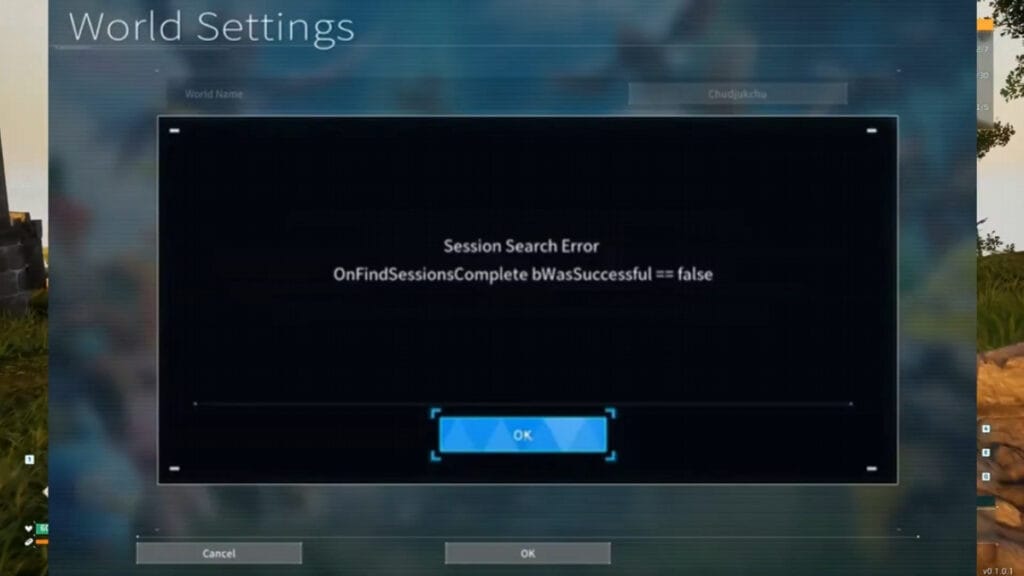
Try the following possibilities to fix the Session Search error in Palworld:
- Update your version of the game.
- Turn off the Multiplayer option for the world.
- Completely exit out of and then reenter the game.
Unfortunately, none of the above suggestions are a guaranteed way to fix the issue. In many cases, even if they do, it fix doesn’t stay for long. Many players have reported that after a few hours of play, they get the message repeatedly. It’s definitely annoying and could convince you to stop playing altogether. Until a permanent fix is made, these are the best suggestions that have worked for other players.
We suggest turning the multiplayer off because the error has to do specifically with trying to join the world. If you can stop others from being able to join, then it’s possible for the issue to resolve itself. Of course, leaving the game and going back in after doing an update or turning off Multiplayer is always recommended. Sometimes, the specific instance you’re trying to get into isn’t working. Swiftly restarting the game can potentially fix that issue and put you back in.
Related:
Palworld Starter GuidePalworld is available on







