Skip To...
You might all remember Palworld, the game that many of us wrongly compared to Pokemon but with guns. While it might feel like that at first, there are many more intricates that might remind players of Rust and even Breath of the Wild, but with cute creatures that you can put to work with no wages. Still, it is an experience that many might find overwhelming with so many systems, and having a starter guide for Palworld to help you through your first hours on this map is crucial.
Palworld Starter Guide: Gotta Employ ‘Em All
As soon as your character wakes up in this world full of colorful yet devastating creatures, you’ll soon realize that, despite the tips that Palworld gives you, there’s much more to it. You have crafting mechanics, factory-like systems, a creature collector game, and a lot of exploring you’ll want to do before becoming a Pal-master (patent pending). So, without further ado, let’s see how you can survive during your first days in this world.
Creating Your World
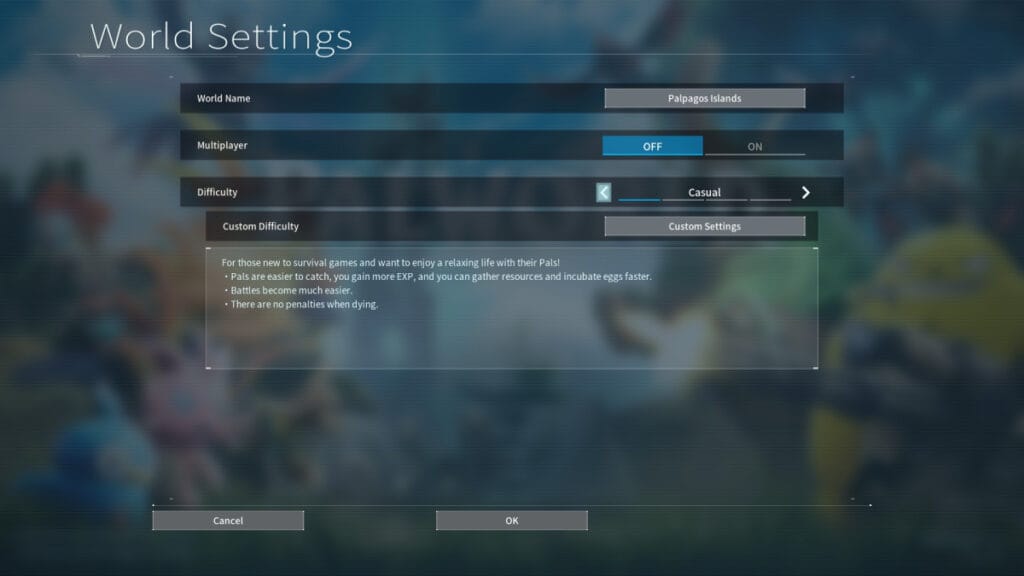
As soon as you start the game, you’ll notice several options; however, we only care about the Start Game or Join Multiplayer Game options. We’ll focus on the former to help you set up your first world.
Once you select “Start Game,” you’ll see a screen for the following sections:
- World Name: Set your world’s name.
- Multiplayer: Choose whether to enable or disable multiplayer in your world.
- Difficulty: Choose between Casual, Normal, Hard, and Custom.
Since many players will believe this game is exactly like Pokemon, they might make the mistake of choosing the Hard difficulty first; we advise against it. Since the game has many survival elements that are way more prominent than the creature collecting features, we recommend going for casual or normal. Here are the effects of each difficulty:
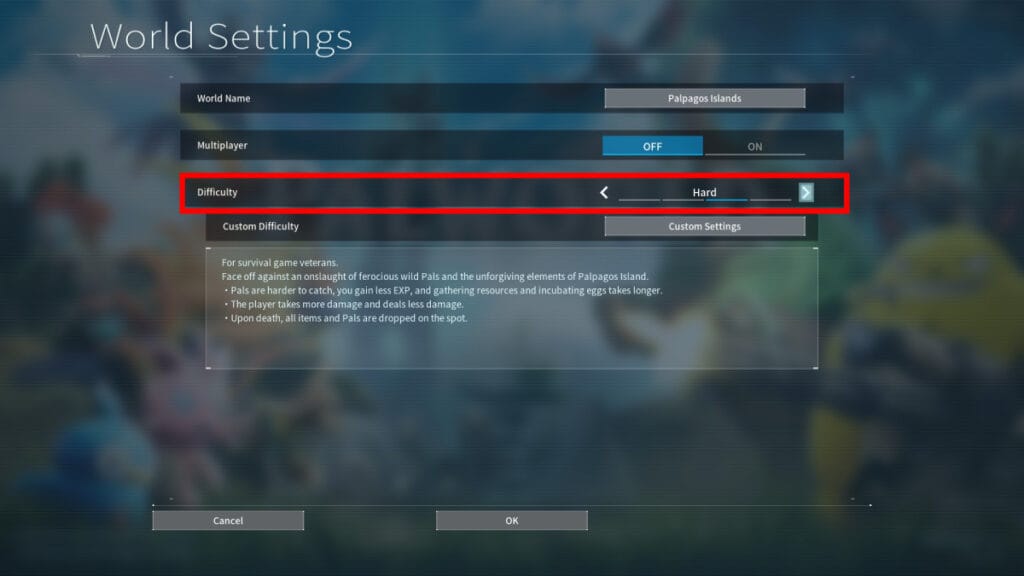
- Casual
- Pals are easier to catch. You gain more experience. Resource gathering and egg incubating are faster.
- Easier battles.
- No penalties when dying.
- Normal
- Standard balance for all systems.
- You drop all equipment and materials upon dying.
- Hard
- Pals are harder to catch. You gain less experience. Resource gathering and egg incubating take more time.
- The player deals less damage and takes more damage.
- You drop all equipment, materials, and Pals upon dying.
The Custom difficulty is aimed at those who want to tailor their gameplay as much as possible. The game allows you to configure things like the speed at which days pass, damage from Pals, Stamina reduction rate, and so on. If you’d like unforgiving combat but without dropping your stuff when dying, this is the option for you. Once you have the desired setting, let’s head over to creating your character.
Bringing Your Character to Life

The game’s character creator isn’t something out of this world, but it gives players some interesting options for creating their ideal survivor. When looking at the screen, you’ll get the following options:
- Presets: Choose from various previously created characters.
- Body: Choose your body type and adjust things such as skin color, torso, arm, and leg size.
- Face: Customize things such as head types, eyes, and eye color.
- Hair: Select your hairstyle and color.
- Voice: Choose your character’s voice.
One thing to remember is that you can’t alter your character’s appearance after starting the game. Palworld mentions that when you begin your game, double-check your character before heading into the world. Yet, if you are already happy with your survivor, it is time to dive into a new adventure.
Your First Steps

As we mentioned, the aim of any starter guide for Palworld is to help you get your footing and avoid feeling overwhelmed in the game, which might happen as soon as you begin. After waking up at a beach, you’ll grab a slate that is quite familiar to one specific GOTY winner and begin at Windswept Hills, the game’s first area.
You’ll soon notice Palworld guides you with some tutorial objectives on the right corner of your screen, and while they might seem clear, there are a few things you should discover on your own. But, to help you, let’s take a look at what’s on your screen when you take your first steps.
First and foremost, let’s examine the HUD. For a survival game with creature-collecting mechanics, we have to admit it is quite clean and easy to understand. Some of the elements you’ll spot are the following:

- Compass: Shows the location of important landmarks and waypoints, as well as showing you which direction you’re facing.
- Tutorial/Quest List: Lists your current missions. First, you’ll have the recommended tutorial path, but once you build your base, you’ll see your base quests, too.
- Pal Party: This area shows your current party. You can only have five Pals with you at a time.
- Health Bar: Shows your current HP.
- Hunger Bar: Dictates how hungry your character is.
- Temperature: Indicates how cold or hot the weather is.
- Time of Day: Shows if it’s day or night in the game. Important to encounter specific Pals.
- Build Menu: The key or button you must press to open the build menu.
- Pal Sphere Menu: This one dictates how many Pal Spheres you’re holding.
- Weapons/Tools Menu: This shows which tools and weapons you’re currently carrying. You can have four tools or weapons equipped at a time.
As you progress through the game, you’ll notice a few more menus pop up, but we’ll cover them a bit further down this starter guide for Palworld. After getting used to the HUD, it is time for you to find a good place to set up shop and begin your adventure.
Understanding the Technology Tree
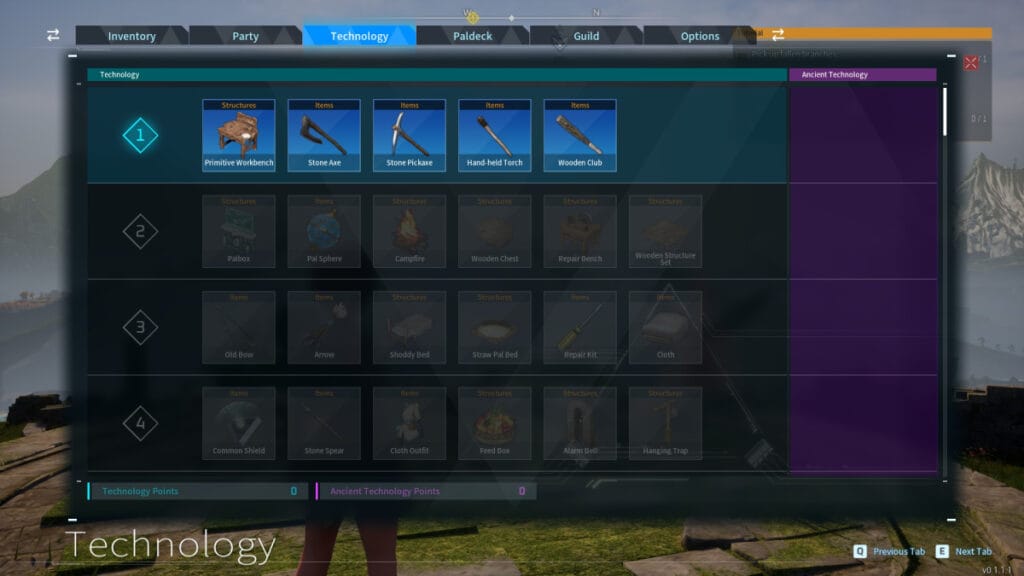
Similar to games like Conan Exiles, players will obtain points they can spend to unlock new items and crafting stations. Before you attempt to build anything in the game or craft a weapon, you should open your main menu and head to the Technology tab. Here, you can spend points you get while leveling up or finding certain places to unlock recipes. We noticed players get six points whenever they level up and that you unlock Technology rows as you level up. Other recipes require you to capture or defeat a Pal to obtain them via the Technology tree. So, if you don’t see something you want, explore a bit and beat or catch a few Pals.
Crafting and Gathering

Once you’re familiar with the game’s recipe system, you might want to start building a few things. To do that, you must craft a Primitive Workshop and a set of tools (Stone Axe, Stone Pickaxe, Hand-held Torch). The resources at the first area are easy to gather with these tools, but there are other materials you can only get when capturing or defeating Pals, so craft a Wooden Club, too, if you want to beat the everliving color out of these creatures.
Building Your First Base

Given the game’s survival mechanics, the first thing you’ll want to do after unlocking recipes is build some shelter for yourself and your little ones, or else you’ll see how unforgiving nights are in this game. Now, we didn’t watch Bob the Builder while growing up, but we have a few tips to get you started with constructing your base.
- Build a Palbox.
- The Palbox is the most important item at your base because it’ll allow you to give your Pals a job and see your base missions to unlock more things. When you find suitable terrain for your home, craft a Palbox and then build your house.
- Building your shelter.
- Once you unlock the wooden structure set, you’ll have the required pieces to make a nice shelter. You have foundations, roofs, doors, and even windows. In our case, we did a 4×4 construction, slapped on a flat roof, built a bed, and called it a day. This is all you need to protect yourself from the cold nights and pass the time when sleeping.
- Set up workstations.
- An important part of the game is creating areas for your Pals to work. Some can help you plant seeds, others help with building, and others can even help you gather things around your base. Whatever you need the most, look at the Technology tree and unlock the recipe to build a place where your Pals can happily work for you.
Base Management

A crucial part that will guide you to becoming the best player in Palworld is managing your base, and you need to start with that as soon as possible. Initially, many might think that it is all fun and games with Pals, but in reality, they are your main workforce. Once you capture them, you must take them to your Palbox and let them roam your base freely. To show you how we set up our base, let’s break down the steps and explain how we created a somewhat Pal-sustained community.
Capturing Pals

First, you must create Pal Spheres, which you should already have if you build the Workbench. Remember to grab everything from your crafting stations once you or your Pals finish working on them. After that, there are two ways to capture these creatures:
- Sneak Capture: Similar to Pokemon Scarlet and Violet, if you sneak behind a creature, you can throw a Pal Sphere and get a bonus when catching a Pal. You’ll always see the percentage when aiming at them with a Pal Sphere.
- Weakening Pals: The easiest way to capture a possible companion is by almost beating them to death with whatever weapon you prefer, and once they are at low health, throw a Pal Sphere. The lower the HP, the easier to catch.
Adding Pals To Your Base

Once you have your Pals, you can add them to your base via the Palbox. You can only add a few Pals at a time, and the allowed number of them increases as you level up your base. To level up your base, you must select “Missions” to see the objectives you need to fulfill.
One crucial thing for base management is adding the right Pals for the job. Once you capture any of these inhabitants, you can check on View Details to see what type of job they are suited for. For example, Cattiva is great for gathering materials, and Chikipi is skilled in farming. So, if you want help in those areas, assign those Pals to your base. Fortunately, Pals are usually set for automatic jobs. Whenever you want to craft something, they’ll run toward you and help out before returning to their normal duties.
Keeping Pals Happy

Part of being a good Palworld player and guiding yourself to victory is knowing how to keep your Pals happy, and what better way to start than with amenities and food? To help your Pals perform as they should, you must craft a Feed Box and, when you have the level and points for it, Hot Springs. These will keep your Pal’s Sanity high and prevent them from slacking off at work. Thankfully, they also take breaks when they feel tired, so you don’t have to do much to keep them happy other than providing food and a place to sleep.
Preparing for the First Tower

Towers are the big thing players need to face in the game, and for that, you need to be prepared. Here are a few tips you should follow before heading to these buildings:
- Use your stat points: When you level up, open your character screen at the Inventory Menu and click on Enhance Stats at the bottom right corner under your stats list.
- Capture Pals to level up quickly: The easiest way to level up in the game during the first hours is by capturing several Pals. Each 10 Pals of the same species you capture will provide you with an experience bonus.
- Arm yourself: While you can patiently smack everyone with a club, we recommend crafting ranged weapons such as bows and crossbows. It’ll take a while to unlock your first handgun, so stick with something medieval first before going John Wick on these poor creatures.
Palworld F.A.Q
Before we bring closure to this starter guide for Palworld, here are some common questions that many new players ask when firing up the game.
Is There Multiplayer in Palworld?
Yes, there is. You can join an existing world by getting invited or hosting your own.
Is Palworld on Game Pass?
Yes. Anyone with an active subscription can download and play the game.
Can You Change Your Character’s Appearance in Palworld?
There isn’t an option to change your character’s looks during early access.
Is There a Cash Shop in Palworld?
As of now, there isn’t any cash shop in Palworld, nor are there any signs of microtransactions.
Can You Change Your World’s Settings in Palworld After Starting a New Game?
Yes. Select the world you want to play and then change its setting before jumping back in.
And, now that you have the right tools to survive in this Palworld, gather your weapons, capture your Pals, and guide them to victory.
Palworld is available on







