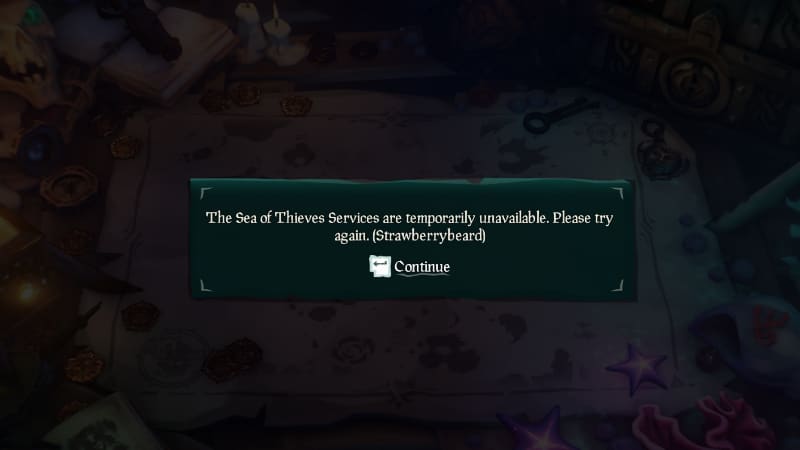While the thought of a squiggly, strawberry-colored beard might bring a smile to one’s face, “Strawberrybeard” is a word no swashbuckling pirate in Sea of Thieves wants to see because sometimes it triggers an error. For those new to the perilous seas of Devil’s Shroud, Beard Errors are a type of error code that occasionally appears on the game’s title screen. There are a variety of beards, such as BronzeBeard, Coralbeard, or Obsidianbeard. Each name refers to a specific type of problem that an individual or their account has encountered. For instance, Ashbeard means a player still needs to sign onto
[Updated August 24, 2024 – Updated links]
What Is the Strawberrybeard Error in Sea of Thieves
The Strawberrybeard error in Sea of Thieves refers to a problem caused by the servers being down for maintenance or external network issues. Strawberrybeard can also indicate that a player’s Firewall or Antivirus is hindering the game’s client from working correctly. Additionally, the issue might be related to one’s ISP connection.
Related:
Can You Change Your Character in Sea of Thieves?
Whatever the case, as long as the Strawberrybeard error is showing up on players’ screens in Sea of Thieves, they will not be able to play the game. Of course, it is possible to reach out to player support for a potential solution. However, the developers and support team are likely so busy that most fans’ inquiries will take exceptionally long to be answered. Fortunately, Attack of the Fanboy has suggested a fix for Strawberrybeard that might enable players to get back into Sea of Thieves.
First, PC users will need to close the game and attempt a simple restart. Ensuring the game’s files are up to date with the latest patch is also essential. If this method does not solve the issue, then fans should check if their antivirus or firewall software is blocking Sea of Thieves from making any changes to its files. Likewise,