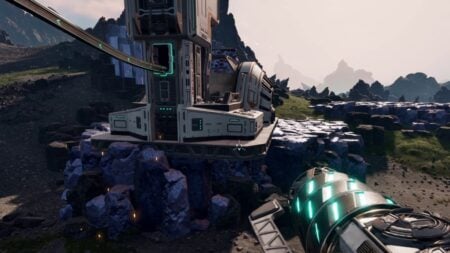Want to learn how to fuse weapons together in Tears of the Kingdom? The Legend of Zelda: Tears of the Kingdom sees Link cooking and shield-surfing his way through Hyrule once again, but players should not miss out on fusing their weapons. The brand-new power allows for any weapon to combine with almost any other item that is nearby or in your inventory. So, whether you’re fighting beasts or hunting critters in forests, Fuse can arguably make any task easier. This guide will break down how to fuse weapons in Tears of the Kingdom and all the benefits this power holds.
How To Fuse Weapons and Items Together in The Legend of Zelda: Tears of the Kingdom

To fuse weapons in Tears of the Kingdom, players must first unlock the ability by heading into the In-Isa Shrine. It is one of four shrines that you encounter when circling the Great Sky Island at the beginning of the game, and Fuse is the third power you unlock from them. From there, you can begin to Fuse by holding down the “L” bumper and selecting the move on the ability wheel. As shown above, any nearby items that can be attached nearby are highlighted in blue. You can then perform Fuse by pressing “Y” to attach it to your weapon or “ZL” to apply it to your shield. Additionally, you can fuse your weapon with an item from your inventory simply by dropping them onto the ground and activating the move.
The Fuse ability can affect much more than just spears, swords, and shields. Upon firing an arrow from bows, you even have the option to equip an item from your inventory simply by pressing the up on the D-pad and hovering over your selection. In most cases, this makes the arrow’s power greater, but there are some delightful bonuses when using specific materials. For instance, a Bomb Flower can be applied to create a massive explosion whenever the arrow lands—easing the difficulty of hunting for food. Meanwhile, those who equip a Brightbloom Seed can shoot their arrow to provide light in dark caves.

Of course, there will be times when you may regret using Fuse. If you desire to wield the original weapon again, you can click on it in your inventory and choose the “Destroy Fuse Material” option. This will permanently delete the material, so be careful which weapons you decide to un-fuse. Alternatively, the Pelison NPC in Tarrey Town can safely remove the combined items for just 20 Rupees.
The Legend of Zelda: Tears of the Kingdom is available on Nintendo Switch.