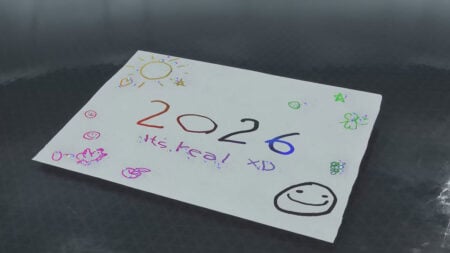Skip To...
Any long-time GTA Online players know that you can easily get invincibility or God Mode through illegal mods. Despite the threat of banned accounts always looming over, the community is always looking for ways to attain invincibility during online play. Some use it for their satisfaction so they can tackle tough Heists without having to worry about limited lives. Others, undoubtedly, use such power to grieve others. Whatever your plan though, there are at least 3 known God Mode glitches that you can perform in 2024.
[Updated on September 12 – Changed the working glitches list to reflect the current situation]
1. GTA Online Apartment God Mode

For this method to work, you have to do the “[BEFF] Double Garage” cheat first, which is kind of complicated and requires 2 consoles. Basically, you’ll want to cut off the internet on one console after buying a Garage then have the second console purchase the same one. If you have the means to do so, refer to YDIDYOUTRIE’s video below for the procedure.
After that’s done, you can continue below. In case you’re playing on PC and can’t manage to activate it, don’t be too surprised. Most players who attempted this God Mode method said that this only works on GTA Online on PlayStation and
- Drive a car into one of your Apartment’s garage.
- After the parking cutscene ends and the car engine shuts down, look for a new Session.
- Once you’ve spawned in the new Session, press Pause, and start a Survival Job.
- Wait until the Job starts, then quickly leave it. Do so using the Phone menu or getting outside the Survival circle area for 30 seconds.
- You will be kicked into a new Session. This time, pull up your Phone and use the “Quick Join” option to join a Heist.
- Select the “Quick Join” > “Heist” > “Join Lobby” directly.
- When you’re loading into the Heist screen, a black error alert will appear.
- Select “Cancel” and you will be teleported back into your Apartment.
- At this point, if you can access your weapon wheel, that means you’re in God Mode.
Again, this method is quite complicated, so you might need a video guide to help you more closely. Thankfully, YouTuber Rockstar Rat has one ready to go as seen above. Sometimes, you can’t even drive forward or backward after getting invincibility in GTA Online. When that happens though, you can ask a friend with a Cargobob to pick you up and drop you off.
2. Destroyed Toreador with Invincibility in GTA Online

Do note that performing this God Mode method will only make your GTA Online Toreador car invincible. Your character will still take damage– and worse, as the car is considered “destroyed” you cannot get back inside!
- With your Toreador, head to any place with a body of water. We recommend going to the beach area of Del Perro Pier.
- Once you reach the spot, get out of the car.
- Open the Interaction Menu > select Vehicles > doors>front left, and open the door
- Shoot the opened car door off with the Up-n-Atomizer.
- Get back inside the car and reverse into the water.
- The moment the “This vehicle has been destroyed” message appears, quickly drive out of the water.
- Now, call Mors Mutual Insurance inside your “broken” Toreador and retrieve the “destroyed” car.
- If you reach the depot and you find another Toreador there, then the God Mode cheat works.
3. God Mode Through Agency Job in GTA Online
It’s said that this only works for PS4, PS5,
- PlayStation: https://socialclub.rockstargames.com/job/gtav/9kivUtivbUqVdWiPjhH-_w
- Xbox: https://socialclub.rockstargames.com/job/gtav/PSR0B1aRPU6bgTBZYiU7Pg
For
- Bookmark the Jobs listed above.
- Change the Sprint Mode settings to “Hold to sprint.”
- Head to the Agency desk but make sure you’re standing at the rightmost edge of the desk.
- Go into First-Person Mode and open the Agency menu while facing the Job circle.
- Order an SUV Service to any random place while holding the Left Stick forward and the A/X button and spam the Right D-Pad button.
- If during the SUV cutscene your screen flashes and the minimap appears, you’re in God Mode.
Those are a few currently known ways to activate God Mode in GTA Online. While they are confirmed to work, the process can be very finicky. You might need to perform them more than three times for them to finally function. Now if you’re planning to drop and give money to other players, we have a bit of bad news for you.