One of the staples every MMO has is seeing a group of players surrounding a poor quest NPCs. While it might be fun at times, it can also be quite hectic, especially when trying to click on the character to complete a quest. Thankfully, with the release of FFXIV Dawntrail, you can now hide players who are near NPCs. This will make turning in missions much easier and even bring back some of the immersion to the game. Furthermore, everyone can use this function regardless of the expansions you own.
FFXIV: Hiding Players Near NPCs, Explained
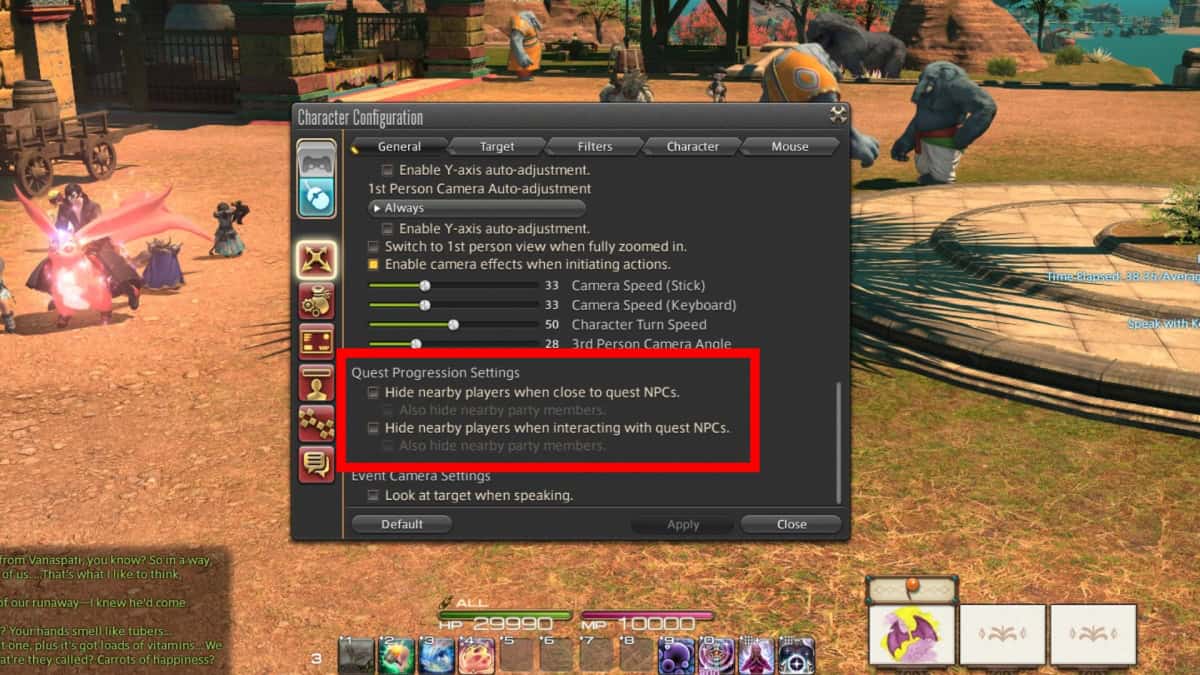
To hide players near quest NPCs in FFXIV, you must head to the Character Configuration Menu (press K) and scroll almost all the way down until you find the Quest Progression Settings. There, you’ll see two options:
- Hide nearby players when close to quest NPCs: This will hide all players when you approach a non-playable character.
- Hide nearby players when interacting with quest NPCs. This will only hide players when you click on a quest NPC.
You can also select the option to hide your nearby party members if that’s something you want. Personally, I feel the first option is ideal as it’ll allow you to clear the area regardless of whether you interact with the NPC or not. However, if you prefer to still have a few people around and only make them disappear when interacting with the non-playable character, you can opt for the second one. Regardless, both functions are great and something I encourage activating, especially during Dawntrail‘s launch.
If you still want to see players around NPCs in FFXIV, there’s another thing you can do instead of hiding them. By pressing X on your keyboard, you can hide everyone’s name, which makes selecting the NPC much easier. Whichever option you pick, both will allow you to do your quests without the big crowds blocking the poor inhabitants of Eorzea.







