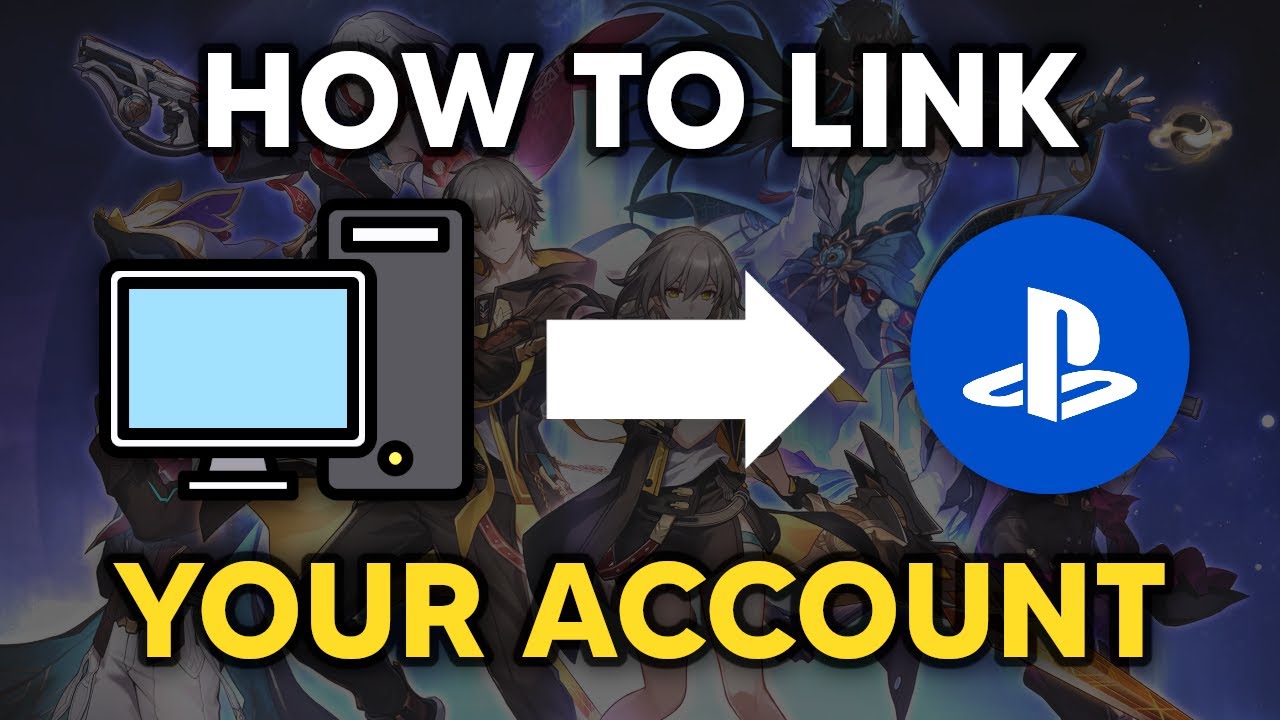Skip To...
Honkai Star Rail version 1.4 brought new innovative features. But the most important one is that the game finally came to PlayStation consoles. The devs had revealed this feature since the game’s launch show on April 26, 2023. This feature was already available for Genshin Impact. Fortunately, Honkai Star Rail players can now decide which platform to continue their adventure. But to do so, they first need to link their Hoyoverse Account to PS5.
How to Link a Hoyoverse Account to PS5
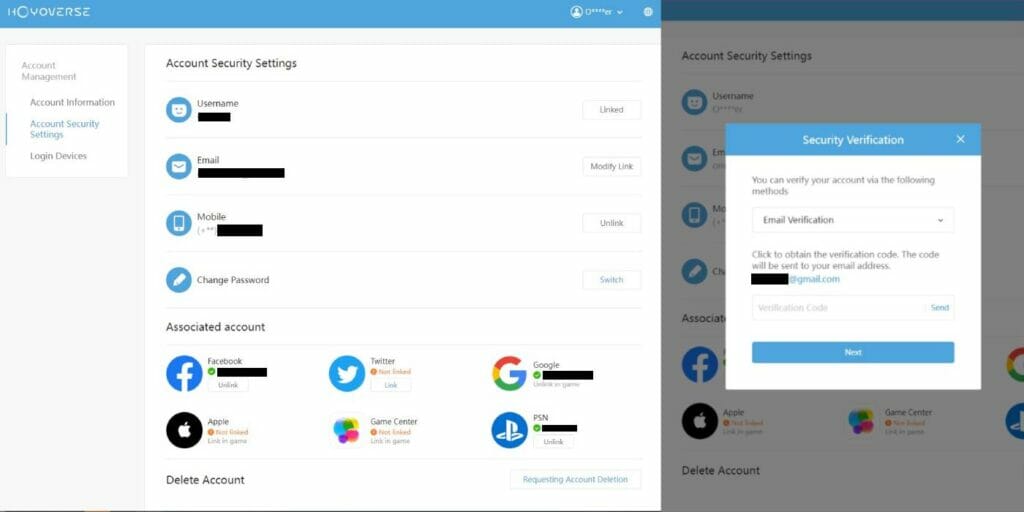
If this is your first time downloading a HoYoverse game to your PlayStation, don’t worry. You should follow these steps to make sure you have all your game data on your PS5:
- After you finish downloading, start your game as you usually would.
- Configuring from PlayStation
- Accept all terms and conditions.
- Choose your server and start the game.
- Advance the game until you can go to the menu.
- Select Account Settings and select User Center.
- The system will open a browser window.
- You will be asked to enter your details and do a security verification.
- Once you finish the game, it should collect your data and continue your game from where you last saved.
- Configuring from mobile or PC browser
- Close the game on your PlayStation.
- Open a browser window on the Honkai Star Rail or other HoYoverse game page.
- Log in. Or, if you are logged in, go to Account Management, then select Account Security Settings.
- Choose which accounts you want to link to; you must do a security verification.
- After linking, reopen the game on your PlayStation and log into the server.
- The link from your Hoyoverse Account to your PS5 will be ready when you see your game as you left it.
If you want a better look at the process, the user WarbyGaming has a video about it.
Related:
Honkai Star Rail: Best Build and Team Comp for Jingliu
How to Link a Previously Set up Hoyoverse Account on PS5
If you have downloaded and played another HoYoverse game on your PS5, such as Genshin Impact, you will not need to do any configuration. Just follow the steps below:
- After you finish downloading, start your game as you usually would.
- The system will ask you to accept all the terms and conditions of the company.
- Choose the server you prefer and start the game.
- The game will be able to collect all your user data, so you will see your characters and will be in the place where you logged out.
- If it does not collect your data automatically at startup, restart your console.
- Repeat the previous steps. You will have already linked your Hoyoverse Account to your PS5 when you see your game as you left it.
Remember to log in to the PlayStation Store first if you are on a new PlayStation profile. If you skip this, you will get a connection error preventing you from starting your game.
Related:
Honkai Star Rail Reveals Events Coming During 1.4’s First Phase
Ensure you have all your data correct and up to date so the game can start with your account. If you have any significant problems, you should contact HoYoverse support directly.