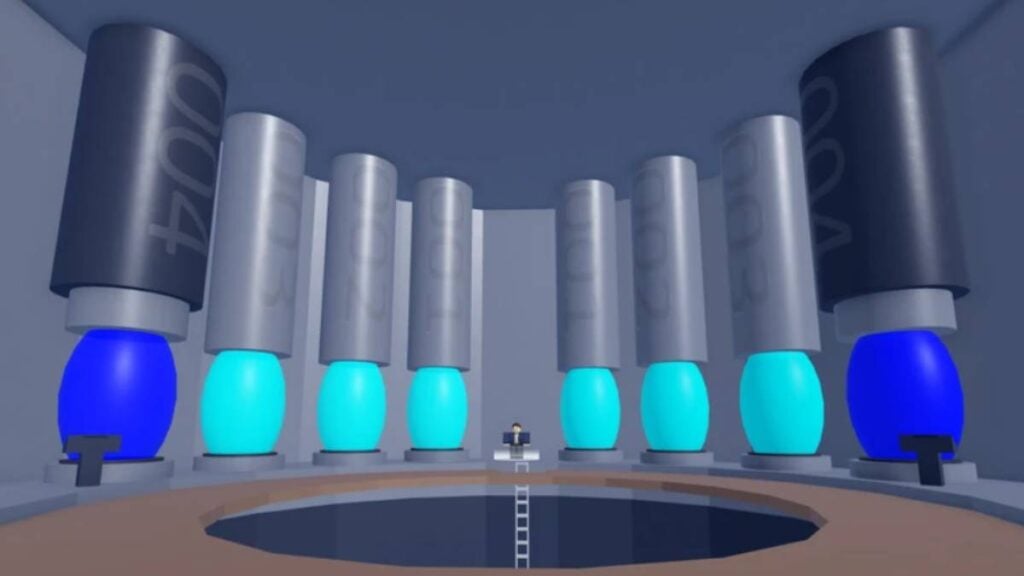Skip To...
Starting a raid in the Roblox game Blox Fruits requires you to know how to awaken Fruits. Fortunately, if you’re someone who plays the game a lot and has a lot of Beli, then it’s just a matter of purchasing the thing you need to do so. Let’s review everything you need to do to start a raid in Blox Fruits.
How To Do a Raid in Blox Fruits
To actually begin a raid, you need to have purchased the Special Microchip from the Mysterious Scientist on Hot and Cold Island for either 100,000 Beli or for a random Fruit. To enter the room where the Mysterious Scientist is above the computer room, you need to enter the code Red, Blue, Green, Blue.
Players need to be at minimum Level 1100 and have access to both the Second and Third Sea. With all of those requirements met, follow these instructions to actually start the raid:
- Enter the tube highlighted in blue.
- Once inside, press the button beside it to start the raid.
If you’re planning to do the raid with more than one person, then only one person needs to have the Special Microchip. Since you can only buy the Microchip once every two hours, having multiple people with chips doing the raid one after the other would be your best bet. Inside, you’ll fight wave after wave of enemies that are used to help awaken your Fruits. There are five waves in each raid, and if you defeat them all, you’ll earn 1,000 Fragments.
How to Awaken Your Fruits
Raids are themed after different Fruits, so equip the one corresponding to the theme of the raid when you start. After completing all five waves, yu’ll be met with the Mysterious Entity, an NPC who will awake one of your Fruit’s moves. You can only awaken the moves in the order that they are in.
The Fruits that can be awakened are:
- Flame.
- Ice.
- Sand.
- Dark.
- Light.
- Magma.
- Quake.
- Buddha.
- String.
- Rumble.
How To Do an Advanced Raid in Blox Fruits
Participating in advanced raids is similar to regular raids: buy an Advanced Raid Microchip from the Mysterious Scientist for either 1,000 Fragments or a Fruit worth more than 1,000,000 Beli. The raids available here can awaken only the following two Fruits:
- Phoenix.
- Dough.
Roblox is available to be played on mobile devices,