If there’s one thing that modders fear more than copyright infringement, it is major updates. If you didn’t know, any time a game gets a major patch, all mods break, causing commotion for players and creators. With the next-gen update on the nuclear horizon, knowing how to stop Fallout 4 from updating will save your game. One thing to remember is that this only works for PC users on Steam who can disable auto-updates for Fallout 4. Those on other platforms should prepare for the imminent fallout (pardon the pun).
How To Disable Fallout 4 Auto-Updates on Steam
Remember, this solution only works for Steam users. Console and Game Pass players should bid farewell to their mods or wait a few months for them to get a proper patch. In any case, here is how you can stop Fallout 4 from updating automatically.
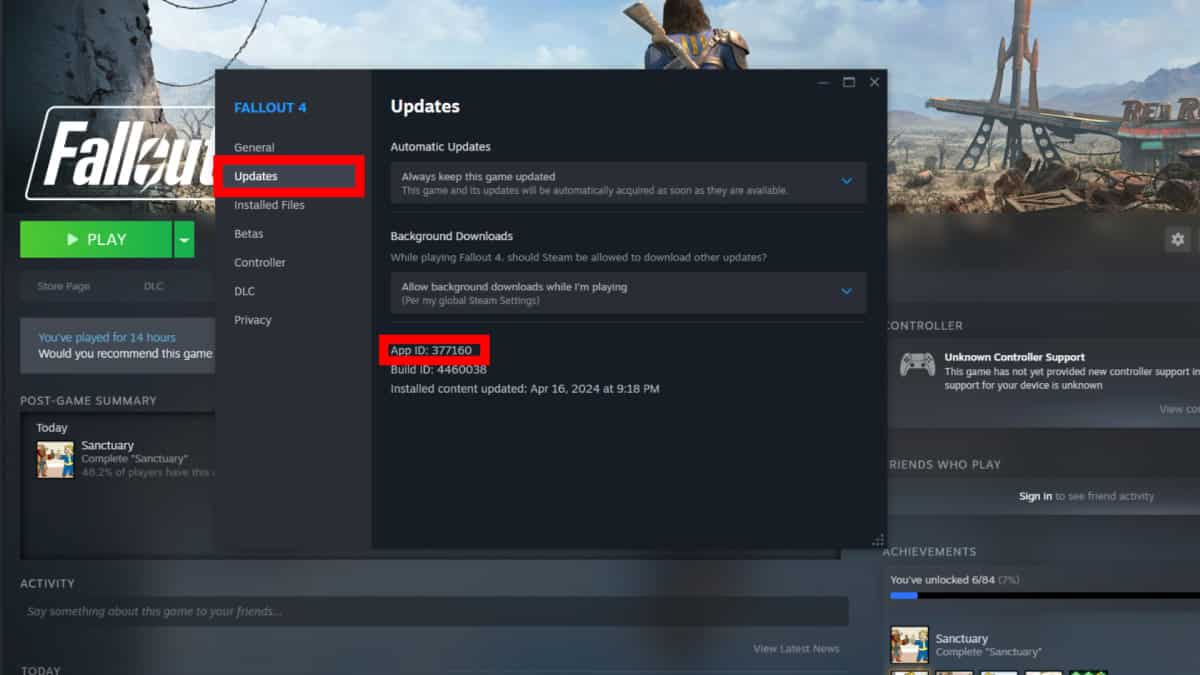
- Like in the image above, you must head to your Steam library, select Fallout 4, right-click on it, choose properties, and head to the Updates tab. The only thing you need here is the App ID, which is the same for every Fallout 4 copy. The number is 377160.
- Once you write that number down, head to the Installed Files tab and click on Browse.
- This will take you to the game’s location, usually under C:\Program Files (x86)\Steam\steamapps\common\Fallout 4.
- What you’ll want to do is go a few folders back until you reach C:\Program Files (x86)\Steam\steamapps.
- Inside, you’ll see a bunch of .acf files outside of folders. You must look for this one: appmanifest_377160.acf.
- As you can see, that file has the App ID number we wrote down earlier, which is the one belonging to Fallout 4.
- All you must do now is right-click on the file, choose properties, and at the bottom check the Read-only box. With this, you will disable all Fallout 4 auto-updates.
If you ever want to update Fallout 4 again, you can follow the same steps and just untick the Read-only box. Doing so will allow the game to receive its normal patches. However, for those using big mod collections, we recommend stopping patches altogether to prevent breaking your save game. Also, if you’d like a more visual guide for this, we recommend this video by Apoqsi, who goes through the same process to disable auto-updates on Steam.







