A big part of Starfield is fighting in space as other ships attempt to steal your cargo or destroy you. While not every ship encounter in space is hostile, you must be prepared to fight at all times. Due to the nature of space and the speed of combat, it can be difficult to keep an eye on enemies. Constantly repairing your ship isn’t fun, but what if there was a way to target enemies in slow motion? Some players remember this as VATS though Starfield has a different version. This is how you use Targeting Control Systems in Starfield to do just that.
Using Targeting Control Systems In Starfield (VATS)
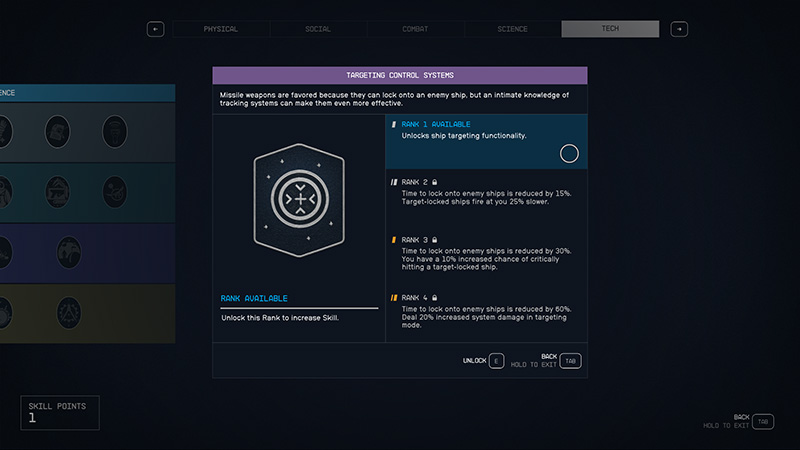
Unlike Fallout 4 where VATS was something that you used during regular combat, Starfield will only allow VATS during space combat. It’s also not called VATS despite working the same way; the actual name is Targeting Control Systems. What it does is slow down time and let you select what parts of a ship you would like to aim at. Time does not stop during this process even though it is slowed down, meaning you can still get hurt. The important part is that you can nullify a ship’s capabilities and make it easy to board them.
You must learn the Targeting Control Systems skill in the Skills menu, but even the first rank is enough to get you started. Find a ship flying around in space and engage them in combat. Keep the ship within your sights as you see a lock percentage at the bottom. Once the percentage reaches 100%, you can use Target Lock which activates Targeting Control Systems. Time slows down enough and you get a detailed view of the ship parts to target. This lets you fire at the engines or the weapons to disable them.
Related:
How to Customize Your Ship Color & Parts in Starfield
It takes some time to get used to Targeting Control Systems, since it isn’t the same as VATS from previous Fallout games. But it is as close as you will get to learning how to use VATS in Starfield. Remember that you are not invulnerable during this time and must make decisions on what to shoot. Fortunately, with practice and increasing ranks, it gets easier to reflexively choose your targets. As you get better weapons for your ship, it’s easier to destroy parts and speed up the boarding process. Practice with it now and open up a new area of gameplay for your ship.







