As the owner of a workshop in Sandrock, you are crafting things 24-7, from tools and household furniture to advanced refineries and industrial generators. However, these construction endeavors and massive projects don’t just pop from your head from “builder innovation” or sudden creativity; you need blueprints—dozens of blueprints. In fact, unlocking new recipes and blueprints in My Time at Sandrock is a core gameplay mechanic for progression and the main story. That said, there are two ways you can get new schematics for your building endeavors.
How To Unlock New Recipes in My Time at Sandrock
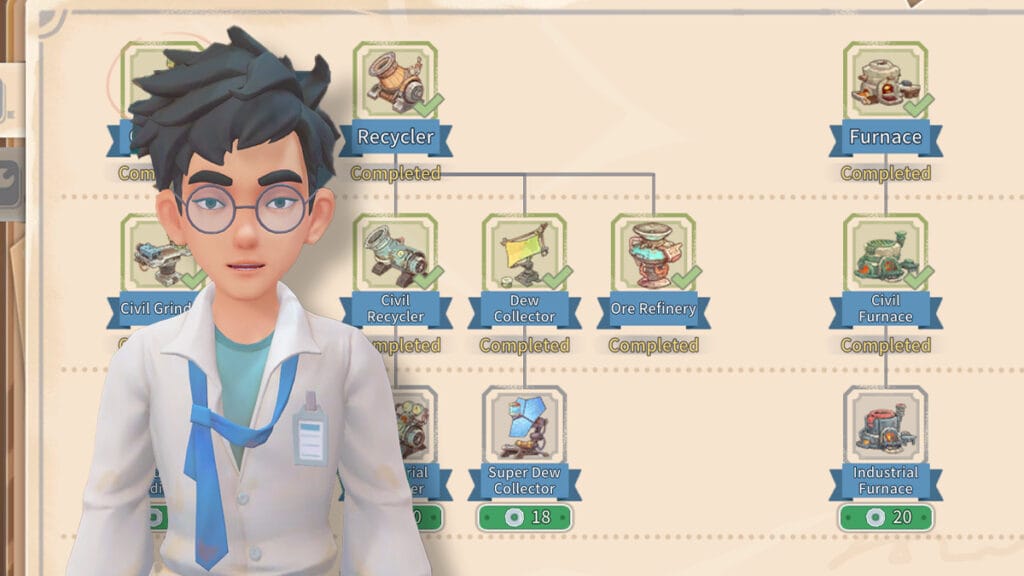
There are two categories of unlockable blueprints in My Time at Sandrock:
- Product/Component Creating Machines
- Crafting Books
How To Get New Workstations

The first involves visiting the town’s Research Center and speaking with the clever and stunning Qi. You can select “Research” when interacting with him to gain access to an “unlock tree” of sorts, where you must spend Data Discs to get more machine blueprints in My Time at Sandrock.
Depending on what your needs are regarding your current projects, you can choose which Product or Component Creating Machine you’d like to research. Once you’ve decided, you need to wait several days, as Qi does like to take his sweet time. Alternatively, you give even more Data Discs to Qi to speed up the process, reducing the number of days required to receive your new schematic in the mail. Still, unless you are in a rush to get a quest done, we recommend just being patience and saving your discs.
How To Get More Recipes

Crafting Books are purchasable items at Sandrock’s Commerce Guild, run by Yan. The guild president’s charm is miles behind Qi, but luckily, we don’t need to interact with the shady, mustachioed fellow. Once you’ve entered the guild, head to the small register to the right of the entrance to access the Commerce Guild Store. This shop offers a wide variety of Crafting Books in exchange for Gol. There’s a lot to unlock here: tools, crafting components, furniture, and even fireworks.
While Gol is easy to come by for getting more recipes in My Time at Sandrock, you’ll need to be quite active with your Pickhammer to farm Data Discs. They can gathered from nodes in the Abandoned Ruins and Eufaula Salvage. You can also do Ruin Diving Commissions or buy them from the Eufaula Salvage Shop, but your primary source of these discs will be exploring the depths of the ruins and mining.







