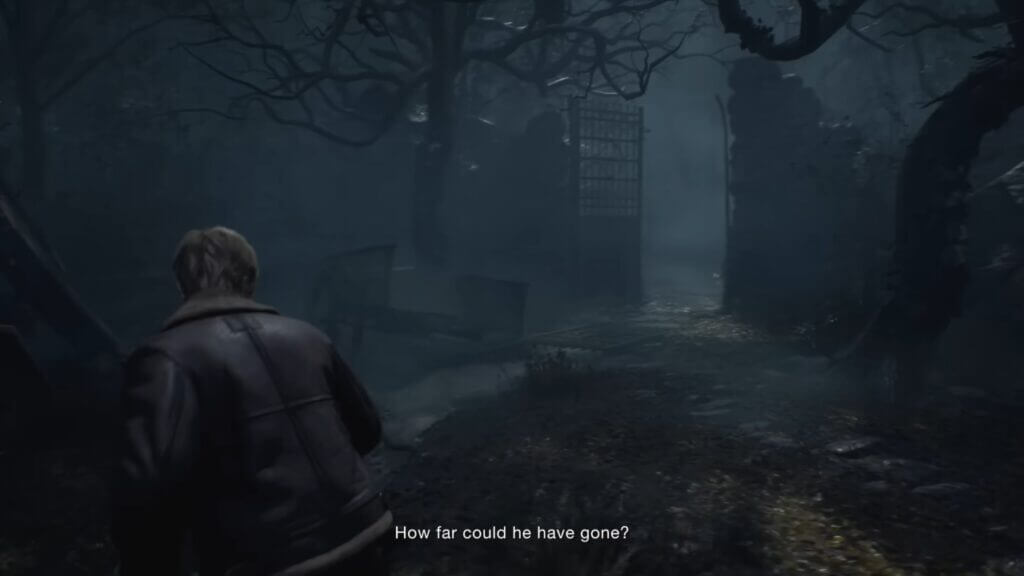One thing that is great about modern games is how accessible they’ve become for all people. We’ve seen many options that turn out to be great for all gamers. God of War: Ragnarok and The Last of Us: Part I have been some of the games to offer a vast number of options. However, Capcom isn’t falling behind when it comes to its products. The latest Resident Evil 4 Remake offers many things for players to tailor their experience into a more pleasant one. Today we’ll be focusing on a specific option to make your experience easier. If you want to listen to the original voices in English but want the text to be in other languages, here we’ll tell you how to turn on subtitles in Resident Evil 4 Remake.
How to turn on subtitles in Resident Evil 4 Remake
This is one of the most basic options out there in games, but it is good to know where it is. Many games change the location of this option, so it is normal to miss it the first time. However, the menus in the recent game are quite easy to navigate, and you shouldn’t struggle too much to enable subtitles. Here’s how you can do it:
- Head to the settings menu
- Find the language tab
- Head to subtitles and switch them on
- Here are all the options for subtitles in the game:
- Closed Caption
- Subtitle Size
- Subtitle Background Opacity
- Subtitle Color
- Speaker Name Display
- Speaker Name Color
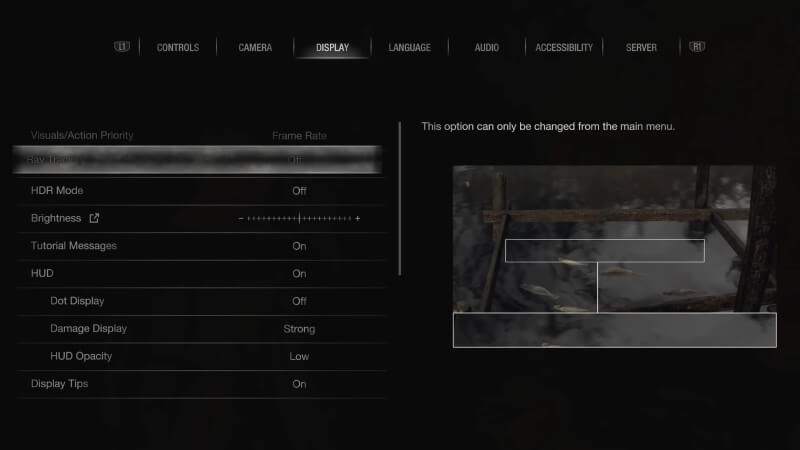
Related:
Resident Evil 4 Remake: Can You Play As Albert Wesker? Answered
As you can see, Resident Evil 4 offers more than just the option to turn on subtitles. You can tailor this feature to your heart’s content. There are options to change the color of the speaker, to show or hide the name, and even enable closed caption. This is fantastic as many gamers have different needs, and some feel more comfortable with one or many options. So, when you get the chance to play the game later, remember how to turn on subtitles in Resident Evil 4. Doing so will let you read everything the game has, so you won’t miss any detail from this amazing story.