The Sims 4 is a virtual playground where a player’s creativity knows no bounds. This is especially true in the game’s Create-A-Sim mode – or CAS – where users can potentially spend hours creating the perfect Sim with tons of outfits, hairstyles, and other customization options at their fingertips. But sometimes, a perfect Sim isn’t so perfect anymore, and instead of starting from scratch you want to edit your Sim in CAS. While the in-game Create-A-Sim mode limits you to only changing certain aspects of your Sim, there’s a way to access Full Edit Mode in CAS – if you’re willing to cheat.
How to Turn On Full Edit Mode in The Sims 4

Turning on CAS Full Edit Mode in The Sims 4 is simple, if you know the right cheat codes to use. In order to activate Full Edit Mode, you’ll need to do the following:
- Enable cheats with testingcheats true in the command console.
- Enter the cas.fulleditmode on cheat.
- Edit your Sim using a dresser or mirror in the game.
First, you’ll need to enable cheats through the game’s command console. To do this, press Cmd/Ctrl+Shift+C on keyboard or all four triggers on console. Once the text box appears in the upper-left corner of the screen, enter testingcheats true to enable cheats.

After cheats have been successfully enabled, enter cas.fulleditmode on to activate Full Edit Mode in CAS. Turning on Full Edit Mode in The Sims 4 CAS allows you to edit every aspect of your Sim, from gender to life stage, in the middle of a gameplay session. Normally, CAS would only allow you to change a Sim’s outfits or other cosmetic edits, but this Sims 4 cheat is useful if you need to make bigger changes.
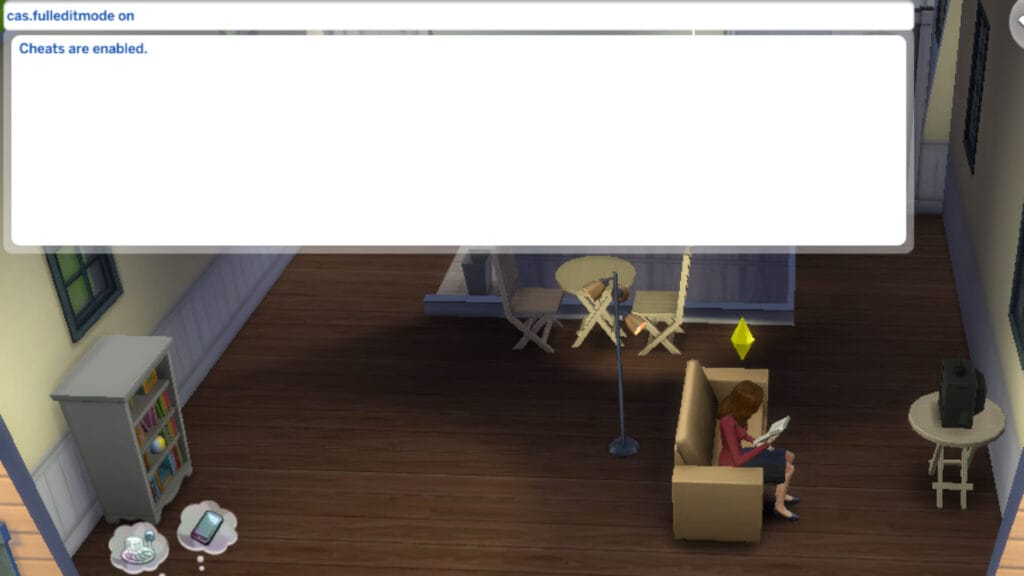
To enter Create-A-Sim mode from inside the game, simply interact with any dresser or mirror. You can also shift-click on the Sim you want to edit and click on “Modify in CAS.” You’ll know if Full Edit Mode is active if the entire UI, including your Sim’s name fields, can be interacted with.







