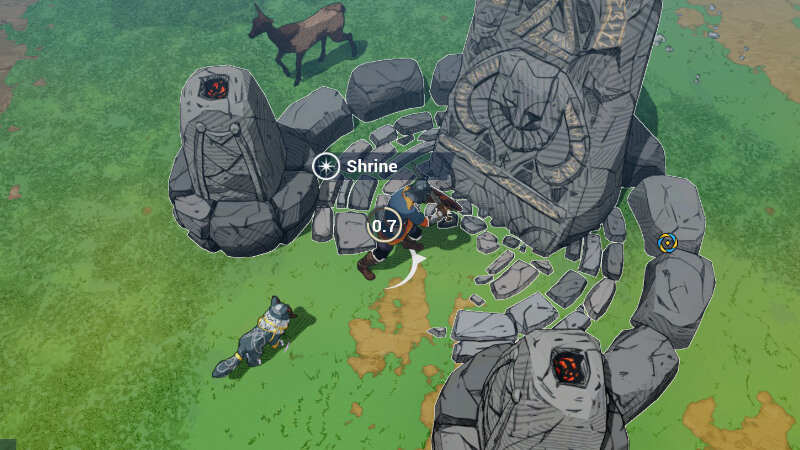As you traverse the treacherous, untamed wilds of Midgard, you will likely want to travel quickly between areas that you’ve already explored. To fast travel in Tribes of Midgard, you will need to either use a high-cooldown rune to teleport back to your village or discover shrines out in the world to fast travel more frequently. Shrines are landmarks spread out across Midgard that allows you to teleport to the center of your village and other locations on the map. By the end of this guide, you will hopefully understand how to find and use shrines in Tribes of Midgard.
How to Find Shrines in Tribes of Midgard
Finding shrines in Tribes of Midgard is relatively straightforward. The roads and bridges across the map should eventually lead you to a shrine. However, the best way to find one is to keep tabs on your minimap as you explore. Shrines will appear as an icon that looks like a gray-colored, eight-pointed star.
After successfully locating a shrine, you can activate it by holding down whatever button or key appears on your screen. For example, if you’re playing on PC, shrines are activated by holding the F key by default. If you manage to find all 20 shrines within a world in Tribes of Midgard, you’ll be able to unlock the exploratory Hunter class.
Upon entering a new area, there’s a good chance of finding a randomly placed shrine. As mentioned above, shrines in Tribes of Midgard are marked on your map with a gray star-shaped symbol. After you’ve approached a shrine, its icon on the map will turn golden, indicating that it is connected to the fast-travel system.
If you’re still having trouble finding a shrine, here are a few extra tips for determining where one is located.
- Travel down every trail until you’ve reached its end
- Search around the areas nearby the bridges that are close to a road
- Thoroughly explore the Smokey Highlands and Glacier Peaks
Tribes of Midgard is available on PS4, PS5, and PC.