Want to know how to make the Gleaming Gold Potion in Disney Dreamlight Valley? While potions aren’t an integral mechanic in Disney Dreamlight Valley, sometimes you must follow in Merlin’s footsteps to unravel all the valley mysteries. You’ve heard a rumor about the mysterious Gleaming Gold Potion. This bright potion can warm something cold, but it is not easy to create it. You will have to learn the magic of transfiguration, and it works strangely. Your starting point for Gleaming Gold Potion in Disney Dreamlight Valley is the mysterious Golden Potato, but below we will tell you everything you need to know about making this potion.
Disney Dreamlight Valley: How to Make Gleaming Gold Potion
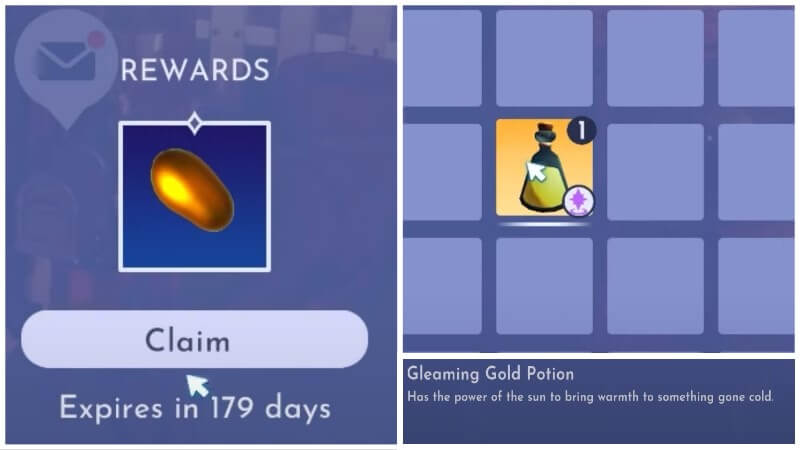
As we said, your first step towards Gleaming Gold Potion is the Golden Potato. Earlier, we will tell you how to get the Golden Potato in Disney Dreamlight Valley. But if short, you must go to the Settings menu and select the Help tab. After that, enter the code GPOT-OATO-LDFS-ENNM in the text box and click Claim. After that, go to your mailbox and collect the Golden Potato.
Well, once you’ve got the Golden Potato, you only need a little walk. Visit a couple of magical places in Disney Dreamlight Valley to make the Gleaming Gold Potion, and here’s how to do it:
- Grab the mysterious Golden Potato and head to Dazzle Beach. Next, visit the Mystical Cave and interact with the altar at the bottom of the cave. Place the Golden Potato on the altar, and it will disappear, but a Golden Carrot will appear next to you.
- Collect the Carrot and take it to Elsa’s Cave in the Forest of Valor biome. Find a small stone tablet in the cave and place a Golden Carrot on it, and you will receive a Golden Crab as a reward.
- Next, go to Dream Castle and go up the stairs. Next, look at the railing on which lies another stone tablet. As before, you must place a Golden Crab on it, and Golden Night Thorn will appear next to you.
Related:
How to Make Spring Egg Bowl in Disney Dreamlight Valley
- Finally, you only need to go to Merlin’s House and look at his table. The presence of a book with a picture of a potato tells us that Merlin is also looking to explore everything unusual in the Valley. But more importantly, you will notice the stone tablet near the book. Place a Golden Night Thorn on it, and a Gleaming Gold Potion will appear next to you.
Although Gleaming Gold Potion has been in the Valley for quite some time, there is no information yet on how and where to use it. Golden Potato appeared in the game suddenly and caused questions from the players. Toy Story in Disney Dreamlight Valley has just begun, and perhaps MR Potato Head hints at the imminent arrival in the world of the Valley. Well, maybe Orange and Blue Potatoes will give us the answers.
Disney Dreamlight Valley is available for PC, PlayStation, Xbox, and Nintendo Switch.







